| Author |
Message |
Forum: Chitchat Topic: Start9: A modular, extensible Shell supplement for Windows. |
| redblade8 |
|
Posted: Sat Jan 20, 2018 10:10 pm
|
|
Replies: 98
Views: 43306
|
| That's so cool that you finally released start 9. I like the website, I'll be joining the discord with my phone. Cheers. =) |
|
 |
Forum: Feature Requests Topic: GPU acceleration in Windows 7 Classic Theme |
| redblade8 |
|
Posted: Sat Jan 20, 2018 10:08 pm
|
|
Replies: 30
Views: 10417
|
I'm answering because windows classic is windows classic, and I was hoping that I could be of some use to you & try to help you.
That's awesome that you found a solution mate. =) |
|
 |
Forum: Chitchat Topic: Start9: A modular, extensible Shell supplement for Windows. |
| redblade8 |
|
Posted: Tue Jan 02, 2018 5:37 pm
|
|
Replies: 98
Views: 43306
|
| A taskbar without explorer? That's excellent work. ^_^ |
|
 |
Global announcement Topic: Classic Shell no longer in development. Source code released |
| redblade8 |
|
Posted: Sun Dec 17, 2017 7:00 pm
|
|
Replies: 132
Views: 355839
|
| Good luck to Ivo on his adventures as a game developer & such. ^_^ It's sad to see classicshell no longer be in development by Ivo anymore. One day the last classicshell version made by Ivo will cease to work on windows 10, which is sad as well. I've been using classicshell since 2010, and have ... |
|
 |
Forum: Feature Requests Topic: GPU acceleration in Windows 7 Classic Theme |
| redblade8 |
|
Posted: Wed Dec 13, 2017 5:10 pm
|
|
Replies: 30
Views: 10417
|
| Thanks splitwirez. It's such a small difference that I don't notice. I still don't notice the difference by looking at the pictures that Felix posted. I'm pretty sure that you can make the titlebar have the same gradient colors as windows 7 has instead of just the blue. I know that windows 98 had th... |
|
 |
Forum: Feature Requests Topic: GPU acceleration in Windows 7 Classic Theme |
| redblade8 |
|
Posted: Tue Dec 12, 2017 5:46 pm
|
|
Replies: 30
Views: 10417
|
| I didn't notice, and still don't see the difference between the windows classic for windows 7 when it came out in 2009, and the classic theme for windows 95/98 which I linked. You can change the title bar colors in windows 7 to look exactly like the windows 95/98 theme that I linked. If it has bugs,... |
|
 |
Forum: Feature Requests Topic: GPU acceleration in Windows 7 Classic Theme |
| redblade8 |
|
Posted: Sun Dec 03, 2017 6:16 pm
|
|
Replies: 30
Views: 10417
|
You don't search for 'classic theme & windows 7', the theme just has to work with windows blinds, so just search for classic theme.
Here is a windows blinds theme that has windows 95/98 classic theme, which is what you want. https://www.wincustomize.com/explore/windowblinds/8628/ |
|
 |
Forum: Feature Requests Topic: GPU acceleration in Windows 7 Classic Theme |
| redblade8 |
|
Posted: Tue Nov 28, 2017 6:54 pm
|
|
Replies: 30
Views: 10417
|
| I think that they can use windows blinds, that would give the classic theme on windows 7 & keep gpu/hardware acceleration. |
|
 |
Forum: Chitchat Topic: Start9: A modular, extensible Shell supplement for Windows. |
| redblade8 |
|
Posted: Fri Nov 17, 2017 7:40 pm
|
|
Replies: 98
Views: 43306
|
| Oh. I see now. Good work. =) |
|
 |
Forum: Chitchat Topic: Start9: A modular, extensible Shell supplement for Windows. |
| redblade8 |
|
Posted: Wed Nov 15, 2017 5:34 pm
|
|
Replies: 98
Views: 43306
|
Nice. That's cool that you found a way to make live-tiles. I didn't know that Ivo included undocumented features into classicshell.
XML files might make it easier on you.
You're always welcome ^.^
Tile sidebar? I'm unsure what this is. xD |
|
 |
Forum: Start Menu Skins Topic: Starcraft Zerg - Skin |
| redblade8 |
|
Posted: Wed Nov 15, 2017 5:27 pm
|
|
Replies: 50
Views: 39946
|
Oh, ok. Having a more zerg-like border seems like a good idea. I don't mind the border that you had, but I think no orange in it would make it blend better.
A fake user-image sounds nice that the user can configure. Though a user might not want to go through the trouble? I'm not sure. |
|
 |
Forum: Start Menu Skins Topic: Starcraft Zerg - Skin |
| redblade8 |
|
Posted: Fri Nov 03, 2017 3:42 pm
|
|
Replies: 50
Views: 39946
|
The John Smith one was a mockup? I thought it was the real thing. Yeah, I liked that one.
Lol Juniper, it's like your saying she's holding a cut off head. xD |
|
 |
Forum: Chitchat Topic: Start9: A modular, extensible Shell supplement for Windows. |
| redblade8 |
|
Posted: Fri Nov 03, 2017 3:39 pm
|
|
Replies: 98
Views: 43306
|
Wait, what? Live tiles? I thought there was no api for that. I think that was one of the reasons that tiles were not added to classic shell. Although there are other ways to implement tiles.
Back on topic. Live tiles, that's awesome. Good work Splitwirez. =) |
|
 |
Forum: Feature Requests Topic: start button hover animation on/off |
| redblade8 |
|
Posted: Tue Oct 24, 2017 7:21 pm
|
|
Replies: 7
Views: 2106
|
| I might be able to do it if you'd like. |
|
 |
Forum: Start Menu Skins Topic: Starcraft Zerg - Skin |
| redblade8 |
|
Posted: Fri Oct 13, 2017 5:30 pm
|
|
Replies: 50
Views: 39946
|
Cool updates. It's cool to see progress. =)
I think I do like Kerrigan though too. Both are good. |
|
 |
Forum: Start Menu Skins Topic: Starcraft Zerg - Skin |
| redblade8 |
|
Posted: Thu Oct 12, 2017 5:32 pm
|
|
Replies: 50
Views: 39946
|
| What ever happened to this skin? I'm just wondering. =) |
|
 |
Forum: Classic Start Menu Topic: Camera and other programs stopped working |
| redblade8 |
|
Posted: Wed Sep 27, 2017 8:05 pm
|
|
Replies: 4
Views: 1158
|
|
 |
Forum: Feature Requests Topic: Naming sub-items as buttons |
| redblade8 |
|
Posted: Fri Sep 15, 2017 4:20 pm
|
|
Replies: 4
Views: 2006
|
Splitwirez wrote: Another approach... 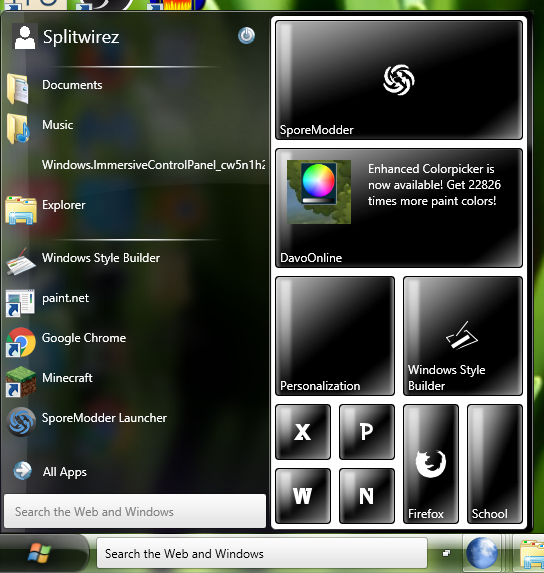 ...something something Start9? 
Nice, it looks like you got some more work done on it too ^_^ |
|
 |
Forum: Feature Requests Topic: Naming sub-items as buttons |
| redblade8 |
|
Posted: Thu Sep 14, 2017 4:23 pm
|
|
Replies: 4
Views: 2006
|
| I think the buttons can stay the same space apart? Like in Juniper's skin here: http://classicshell.net/forum/viewtopic.php?f=17&t=7268 I'm not sure what you mean by separator giving a third row. You mean a third column? Thanks for your reply! That's awesome of you. ^-^ I had forgotten about thi... |
|
 |
Forum: Start Menu Skins Topic: Windows 10 Concept Menu [Classic 2] |
| redblade8 |
|
Posted: Fri Aug 11, 2017 4:22 pm
|
|
Replies: 53
Views: 33629
|
| Hi, this is a cool trick. Yes, it's a feature request for the label field to work with sub-items as buttons. I thought that if text was trundcated if the text is too long that the buttons would remain the same size too. Does this work with open office? I don't have microsoft office, or powerpoint. O... |
|
 |
Forum: Start Menu Skins Topic: Windows 10 Concept Menu [Classic 2] |
| redblade8 |
|
Posted: Thu Aug 10, 2017 7:38 pm
|
|
Replies: 53
Views: 33629
|
Here is the image you guys suggested. 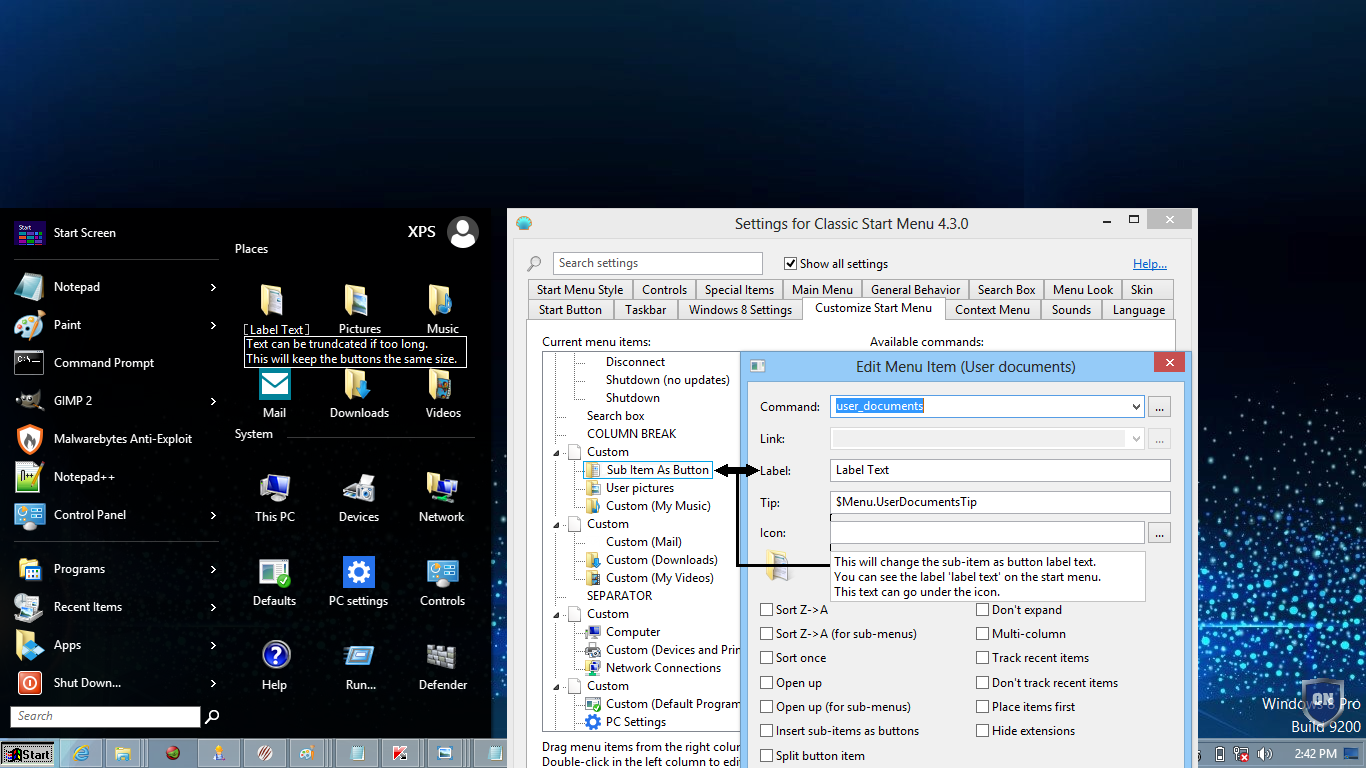 |
|
 |
Forum: Start Menu Skins Topic: Windows 10 Concept Menu [Classic 2] |
| redblade8 |
|
Posted: Tue Aug 08, 2017 8:18 pm
|
|
Replies: 53
Views: 33629
|
| Maybe one of you guys could rewrite my feature idea for naming/ using the label area for sub-items as buttons, for text below the tiles. I'm not good at writing I guess, no replies. You can find it here: viewtopic.php?f=13&t=7720 |
|
 |
Forum: Chitchat Topic: Next classic shell update |
| redblade8 |
|
Posted: Wed Jul 05, 2017 3:40 pm
|
|
Replies: 3
Views: 1654
|
It's been almost a year since the last classic shell update. The next release will probably be the biggest update to date! What do you guys think?
Cheers! -Red. =) |
|
 |
Forum: Feature Requests Topic: Naming sub-items as buttons |
| redblade8 |
|
Posted: Wed Jul 05, 2017 3:37 pm
|
|
Replies: 4
Views: 2006
|
| My idea is to have the label field working under menu item for sub-items as buttons. The label text can be moved to below the button on the sub-item as button on the start menu. This will keep all the buttons the same size, label names can be trundcated by three dots if the name is too long. Thanks ... |
|
 |
Forum: Feature Requests Topic: 3 or more columns in start menu? |
| redblade8 |
|
Posted: Sun May 28, 2017 6:17 pm
|
|
Replies: 6
Views: 2736
|
| Oh. Well, thanks for your reply anyways, its much appreciated =) |
|
 |
Forum: Start Menu Skins Topic: Bare Glass with opaque options [Classic 1/2] |
| redblade8 |
|
Posted: Tue May 23, 2017 12:08 pm
|
|
Replies: 7
Views: 3484
|
| The blur on white is nice. |
|
 |
Forum: Chitchat Topic: Start9: A modular, extensible Shell supplement for Windows. |
| redblade8 |
|
Posted: Tue May 23, 2017 12:00 pm
|
|
Replies: 98
Views: 43306
|
| I like the first gray one. Good work! This is awesome, hopefully we will see more of start 9. |
|
 |
Forum: Feature Requests Topic: Sub-items as buttons on Skin7 menu? |
| redblade8 |
|
Posted: Tue May 23, 2017 11:58 am
|
|
Replies: 3
Views: 2019
|
| Oh, that's pretty cool, thanks ^-^ |
|
 |
Forum: Feature Requests Topic: 3 or more columns in start menu? |
| redblade8 |
|
Posted: Thu May 18, 2017 6:08 pm
|
|
Replies: 6
Views: 2736
|
Hi, my feature request is 3 or more columns in the start menu. This would be useful for adding more things to the start menu. Column_Break could make a 3rd column, possibly more. There is a menu that I'd like to make, but it requires a 3rd column.
Thanks for reading! =) -Red. |
|
 |
Forum: Feature Requests Topic: Sub-items as buttons on Skin7 menu? |
| redblade8 |
|
Posted: Thu May 18, 2017 5:52 pm
|
|
Replies: 3
Views: 2019
|
|
 |
Forum: Feature Requests Topic: Multiple Columns in Sub Menus - Extra Setting |
| redblade8 |
|
Posted: Thu May 18, 2017 5:51 pm
|
|
Replies: 3
Views: 1623
|
| Maybe if you could set how many items you can view at once in sub-menu's? Then an arrow, or 3 dots at the bottom of the sub-menu that could be hovered over with the mouse, and will scroll down if there are more sub-items in the sub-menu than your set amount. The scroll speed could be set as well? Or... |
|
 |
Forum: Bug Reports Topic: Edit menu item, label doesnt display correctly |
| redblade8 |
|
Posted: Wed Mar 29, 2017 3:32 pm
|
|
Replies: 2
Views: 1164
|
| Thanks for your reply ^-^ What if the label was underneath the icon? Keeping the icons the same size. Text could be truncated if text is too long. |
|
 |
Forum: Bug Reports Topic: Edit menu item, label doesnt display correctly |
| redblade8 |
|
Posted: Wed Mar 29, 2017 10:41 am
|
|
Replies: 2
Views: 1164
|
| Under edit menu item, label doesn't display correctly when you choose insert sub-items as buttons. Instead of there being a label underneath the icon, it displays two tips. Label and tip should be separate things under edit menu item. There shouldn't be two tip boxes in the edit menu item, & whe... |
|
 |
Forum: Start Menu Skins Topic: Windows 10 Concept Menu [Classic 2] |
| redblade8 |
|
Posted: Mon Jan 30, 2017 11:03 am
|
|
Replies: 53
Views: 33629
|
Oh, ok. I only put 125% because I thought that that's what you had wrote here. 144% works though.
Yeah, its weird that the mail label won't show.
I didn't know about the search arrow too.
I do like those emblems that filled the empty space.
I'll see ya for now =) |
|
 |
Forum: Start Menu Skins Topic: Windows 10 Concept Menu [Classic 2] |
| redblade8 |
|
Posted: Sat Jan 28, 2017 8:49 pm
|
|
Replies: 53
Views: 33629
|
| Hi, O.o its almost 80 images in the image folder in res hacker. I tried 125 % high DPI, and it didn't load right. I tried 144% high DPI, and it worked. The only thing is that its missing help, run and windows defender. There are no icons for it. I have a 1366 x 768px screen. Color chaos seems to be ... |
|
 |
Forum: Start Menu Skins Topic: Windows 10 Concept Menu [Classic 2] |
| redblade8 |
|
Posted: Fri Jan 27, 2017 4:31 pm
|
|
Replies: 53
Views: 33629
|
| No problem. Oh. So you didn't use icon frames on the second column? I'll download and check out your skin later today. I saw the emblem text picture. I was wondering how you got the text centered and to the left. I don't think that I can make a better start menu than you can. Yours is pretty good. I... |
|
 |
Forum: Start Menu Skins Topic: Windows 10 Concept Menu [Classic 2] |
| redblade8 |
|
Posted: Thu Jan 26, 2017 3:48 pm
|
|
Replies: 53
Views: 33629
|
| Hi, I like what you've done with the start menu. I like the 80% tile feature, and the no tiles feature. Both look good. I think I like the text centered in the middle better though. I like the separator beside system as well. Its too bad that the emblems dissapear beneath the icon frame. It looks li... |
|
 |
Forum: Start Menu Skins Topic: Windows 98/ Windows 10 Combination Start Menu w Captions |
| redblade8 |
|
Posted: Thu Jan 26, 2017 3:30 pm
|
|
Replies: 21
Views: 11286
|
| I saw a picture of someone using a white background start screen for windows 8. I'm not sure where I can find it now though. Yes, I'd agree with the tiles removed it would seem more boring. xD |
|
 |
Forum: Start Menu Skins Topic: Windows 98/ Windows 10 Combination Start Menu w Captions |
| redblade8 |
|
Posted: Tue Jan 17, 2017 8:44 pm
|
|
Replies: 21
Views: 11286
|
| No problem.I do remember an administrative folder that if you named a new folder with a certain name, you would get the administrative folder. Oh. I think I got you now. The tiles disappear when you scroll. Only a bit of padding on the top. I'll have to try and see. I didn't know that the glass colo... |
|
 |
Forum: Start Menu Skins Topic: Windows 98/ Windows 10 Combination Start Menu w Captions |
| redblade8 |
|
Posted: Sun Jan 15, 2017 6:16 pm
|
|
Replies: 21
Views: 11286
|
| I'm not sure what happened to my post. It seems like it was cut off. Maybe hacked, not sure. So I have to add more padding to main2? Ok, I'll try that. Yes, its lucky to have a backup. I did that before I think too. I also had made a backup. What do you mean by it will be cutoff like the real window... |
|
 |
Forum: Start Menu Skins Topic: Windows 98/ Windows 10 Combination Start Menu w Captions |
| redblade8 |
|
Posted: Fri Jan 13, 2017 8:04 pm
|
|
Replies: 21
Views: 11286
|
| Hi, I tried doing [NOICONS AND SMALL_ICONS AND (USER_PICTURE OR USER_NAME)] User_frame_position=10,6 User_name_position=10,10,-54,40 And then the text for the emblems. I don't have to specify the user_frame and user_name then? The adding more emblems to new space with lots of recent programs sounds ... |
|
 |
Forum: Start Menu Skins Topic: Windows 98/ Windows 10 Combination Start Menu w Captions |
| redblade8 |
|
Posted: Wed Jan 11, 2017 5:42 pm
|
|
Replies: 21
Views: 11286
|
| So emblems are pictures that can't have a mask, or stretch. The tint feature, the tiles changing color and having them integrated into the start menu sounds cool. I'm not sure why Microsoft decided to have different metro colors for windows 8, and windows 10. If your skin can work on windows 7 too t... |
|
 |
Forum: Start Menu Skins Topic: Windows 98/ Windows 10 Combination Start Menu w Captions |
| redblade8 |
|
Posted: Wed Jan 11, 2017 2:39 pm
|
|
Replies: 21
Views: 11286
|
| Thanks. I was starting to wonder if I could do [noicons and not main_emblem1] I'll try out those new settings for noicons, and see how it goes. That sounds like a lot of work to do. :P You can have up to 10 emblems, so some of them will be bitmap png's? The using old start menu skins sounds like a g... |
|
 |
Forum: Start Menu Skins Topic: Windows 98/ Windows 10 Combination Start Menu w Captions |
| redblade8 |
|
Posted: Tue Jan 10, 2017 10:18 pm
|
|
Replies: 21
Views: 11286
|
| Hi, I loaded the new .skin, and it works pretty good. Everything seems ok. The tiles look a lot better now too, thanks. I've attached a new .XML file to this post for the mod skin, and I renamed your mod skin & put a new XML file to my first post. It turns out that the XML file wasn't working an... |
|
 |
Forum: Start Menu Skins Topic: Windows 98/ Windows 10 Combination Start Menu w Captions |
| redblade8 |
|
Posted: Mon Jan 09, 2017 10:20 pm
|
|
Replies: 21
Views: 11286
|
| Hi, I've now changed only the headers like you said. It seems that the options are checked on when you reset the skin still. However, the options don't work now. User picture adds a space for the user picture, but no actual user picture. I think rev2 the options are not checked, but dont work. I've ... |
|
 |
Forum: Classic Start Menu Topic: does somebody know which skin is it? |
| redblade8 |
|
Posted: Sun Jan 08, 2017 8:49 pm
|
|
Replies: 5
Views: 1497
|
Here is the screenshot of the start-menu from the video. I'm sorry about the low quality, I hope it helps.
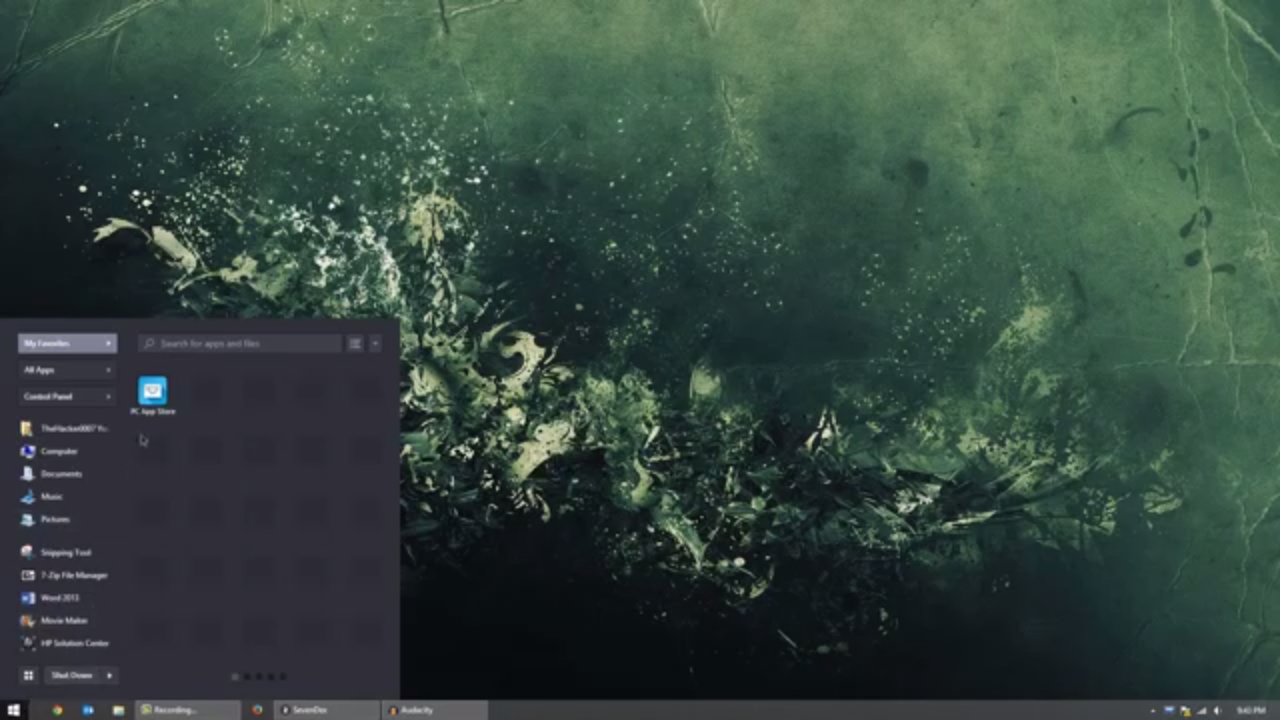 |
|
 |
Forum: Feature Requests Topic: Portable Classic Shell |
| redblade8 |
|
Posted: Thu Jan 05, 2017 2:15 pm
|
|
Replies: 24
Views: 27039
|
|
 |
Forum: Start Menu Skins Topic: Windows 98/ Windows 10 Combination Start Menu w Captions |
| redblade8 |
|
Posted: Mon Jan 02, 2017 5:45 pm
|
|
Replies: 21
Views: 11286
|
| Hi, custom color is now working, thanks. I replaced user_picture with random1, and no_icons with random2. The options are now unchecked when you reset the skin, however, they don't work now. Is it possible to add transparency on this skin without adding bitmaps? To still have color_custom but with a... |
|
 |
Forum: Start Menu Skins Topic: Classic skin with original Windows captions |
| redblade8 |
|
Posted: Wed Dec 28, 2016 9:10 pm
|
|
Replies: 52
Views: 76043
|
| Hi R.O.B., I used your start menu .skin as a base for my start menu .skin. I took out most of the captions though because I figured that you put in alot of work making these captions, and I didn't want to just leave them in there. I also made a few other captions, if you want to take a look. The sta... |
|
 |
Forum: Start Menu Skins Topic: Windows 98/ Windows 10 Combination Start Menu w Captions |
| redblade8 |
|
Posted: Wed Dec 28, 2016 9:00 pm
|
|
Replies: 21
Views: 11286
|
| Hello all, I made a start menu that combines the Windows 98 start menu, and the Windows 10 start menu. I attached a xml file to load for the menu to work, and a classic icons.zip for the classic icons from Windows 98. Here's an image: https://s28.postimg.org/96z0h0xgt/classic10classicshell.png Credi... |
|
 |
| Sort by: |