| Author |
Message |
Forum: Start Menu Skins Topic: Black Metro skin for Windows 10 |
| Splitwirez |
|
Posted: Wed May 03, 2017 8:42 am
|
|
Replies: 45
Views: 39045
|
| Hi Splitwirez Cockadoodle Just a meaningless expression used at a time of being speechless, like a Tarzan yell. :) ...right. The menu. It is starting to sink in. ...oh? This is not a start menu skin/theme you have been working on from the past, with a collaborator. No, Start9 is no mere skin... It ... |
|
 |
Forum: Chitchat Topic: Start9: A modular, extensible Shell supplement for Windows. |
| Splitwirez |
|
Posted: Wed May 03, 2017 5:40 am
|
|
Replies: 98
Views: 43303
|
juniper7 wrote: Cocka doodle doo
...?
juniper7 wrote: Something impressive going on there.
:333 |
|
 |
Forum: Chitchat Topic: Start9: A modular, extensible Shell supplement for Windows. |
| Splitwirez |
|
Posted: Tue May 02, 2017 8:32 am
|
|
Replies: 98
Views: 43303
|
| That's interesting Splitwirez. Can the blocks & icons on right be resized, or just screenshots? The tiles...oh man you haven't seen anything yet...forget resizing, they can do THIS: http://i.imgur.com/xg1zhL4.png (Though to answer your question, yes they're resizeable, just like on 8+) My logic... |
|
 |
Forum: Start Menu Skins Topic: Character Map Glyphs |
| Splitwirez |
|
Posted: Sun Apr 30, 2017 5:12 am
|
|
Replies: 5
Views: 3131
|
| Good idea. Mind if I try to steal it for Start9? :3 |
|
 |
Forum: Chitchat Topic: Start9: A modular, extensible Shell supplement for Windows. |
| Splitwirez |
|
Posted: Sun Apr 30, 2017 5:04 am
|
|
Replies: 98
Views: 43303
|

Welp, things have changed. For better or worse, we're officially open-source. And we need all the help we can get to make this happen.
More info regarding what happened here: http://start9.menu/Index.html |
|
 |
Forum: Feature Requests Topic: Move/shift the Start Button |
| Splitwirez |
|
Posted: Fri Apr 28, 2017 3:40 am
|
|
Replies: 8
Views: 2710
|
Splitwirez wrote: Idk if this helps, but Start9's button format will ultimately include separate images for every Taskbar position and both Taskbar sizes (the latter having already been added and the former within arms' reach doability-wise)... (Do I win?  ) |
|
 |
Forum: Feature Requests Topic: Move/shift the Start Button |
| Splitwirez |
|
Posted: Thu Apr 27, 2017 4:35 pm
|
|
Replies: 8
Views: 2710
|
| Just add empty space on the top and bottom of each frame. Thanks, but like I said this request is not about fixing single buttons. I never said it was...I thought it was already stated that the request had been shot down for Classic Shell, so I was just providing an alternative... ._. Well Splitwir... |
|
 |
Forum: Start Menu Skins Topic: Is there a skin that looks exactly like the default Win 10 ? |
| Splitwirez |
|
Posted: Thu Apr 27, 2017 2:18 pm
|
|
Replies: 6
Views: 3020
|
Deranox, you're in luck. Happens I've been working on an entirely separate menu application, titled Start9, and what you're after is on my to-do list.
EDIT: Half-baked preview image:
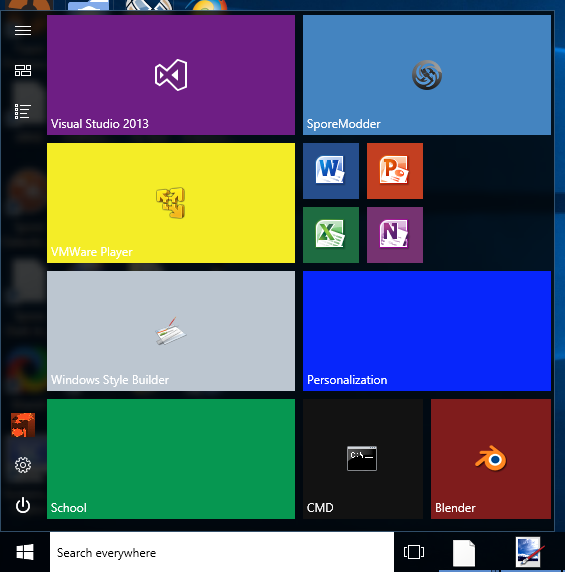 |
|
 |
Forum: Feature Requests Topic: Move/shift the Start Button |
| Splitwirez |
|
Posted: Thu Apr 27, 2017 2:04 pm
|
|
Replies: 8
Views: 2710
|
| Just add empty space on the top and bottom of each frame. |
|
 |
Forum: Chitchat Topic: Navigation buttons in Classic theme? (Windows 7) |
| Splitwirez |
|
Posted: Wed Apr 26, 2017 1:04 pm
|
|
Replies: 1
Views: 1363
|
| It's not shellstyle.dll, it's explorerframe.dll . There are two sets of buttons in there, one for with Visual Styles, one for without. If you look closely, you'll notice that the Classic Theme ones look slightly...off. (Also, on a more amusing note, I'd be able to give you a pre-edited DLL if you we... |
|
 |
Forum: Start Menu Skins Topic: WIN7LIKE (Windows 7 style) |
| Splitwirez |
|
Posted: Sat Apr 15, 2017 4:10 am
|
|
Replies: 18
Views: 23262
|
| http://www.classicshell.net/forum/download/file.php?id=4533 WOAH NICE SKIN O: I don't remember if Splitwirez made one of these mutations already? Huh? What do you mean by "these mutations"? Skin is not going to work properly on Win 8, as glass blur not available on that operating system. ... |
|
 |
Forum: Chitchat Topic: Classic theme Windows 10 Creators update! |
| Splitwirez |
|
Posted: Mon Apr 10, 2017 3:14 pm
|
|
Replies: 11
Views: 5119
|
| A specific theme, or any theme at all? |
|
 |
Forum: Chitchat Topic: Classic theme Windows 10 Creators update! |
| Splitwirez |
|
Posted: Mon Apr 10, 2017 1:31 pm
|
|
Replies: 11
Views: 5119
|
| Good to have confirmation of that. (BTW...do the Caption Buttons on Chrome actually work?? O.o ) |
|
 |
Forum: Chitchat Topic: Show your desktop and Classic Shell Start Menu |
| Splitwirez |
|
Posted: Mon Apr 10, 2017 8:20 am
|
|
Replies: 135
Views: 97709
|
| Techinal preview build 9266? And I am not sure. Nope, it's Windows 8.1 with a WIP Menu I've been working on, Start9 :lol: (Also I was trying to mimic build 9901... .-. ) And a screenshot. http://i.imgur.com/jWLOx3K.png Noice Also no idea if you're allowed to quote such large images. I wouldn't if I... |
|
 |
Forum: Chitchat Topic: Show your desktop and Classic Shell Start Menu |
| Splitwirez |
|
Posted: Mon Apr 10, 2017 3:49 am
|
|
Replies: 135
Views: 97709
|
Interesting...
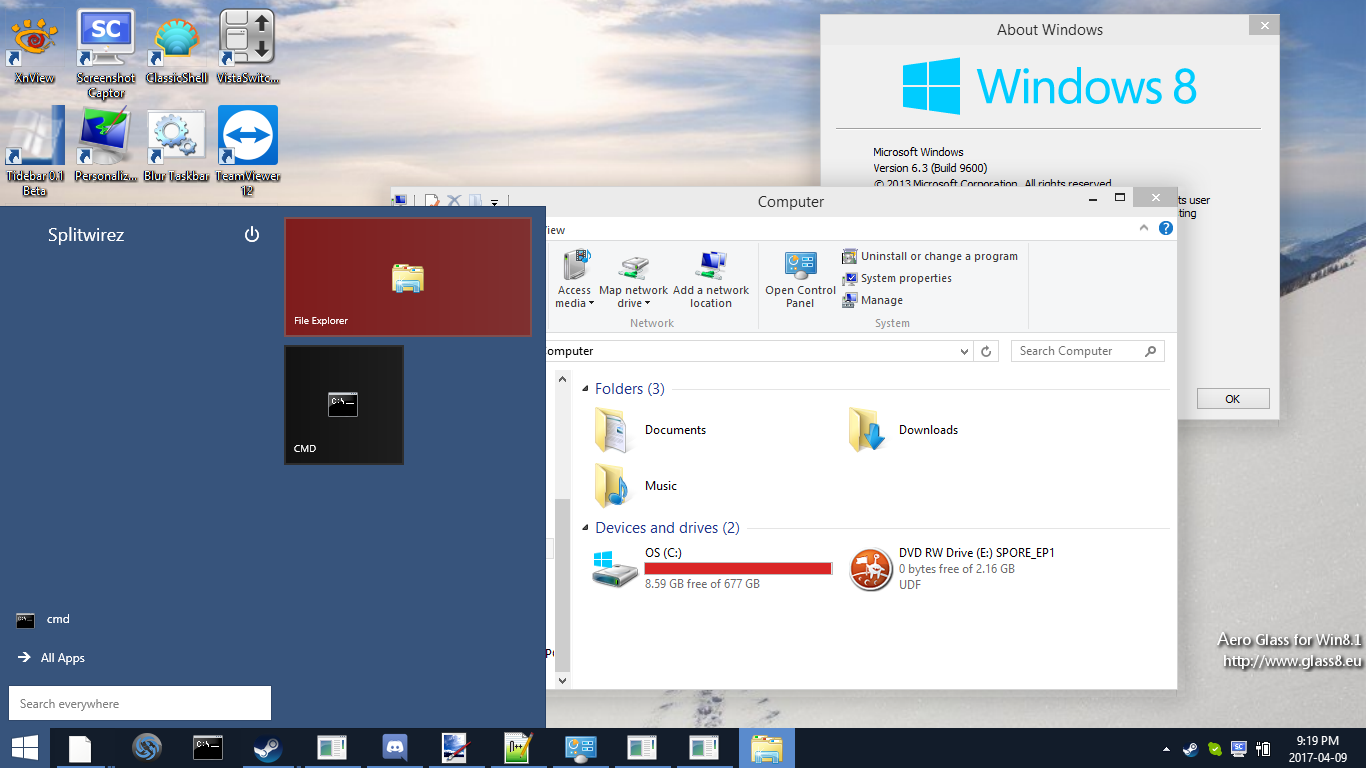
Guess the build 
(I...am allowed to post these here, right? Or does it 100% HAVE to be the CSM menu? .-. ) |
|
 |
Forum: Chitchat Topic: Creators update support |
| Splitwirez |
|
Posted: Mon Apr 10, 2017 3:43 am
|
|
Replies: 10
Views: 3744
|
| No I meant that they made it smaller in CU so that when they make it bigger like above, the change will be more noticeable... |
|
 |
Forum: Chitchat Topic: Creators update support |
| Splitwirez |
|
Posted: Sun Apr 09, 2017 5:12 am
|
|
Replies: 10
Views: 3744
|
juniper7 wrote: Maybe it's my imagination. Has the glass transparency changed to less blur radius?
Maybe in preparation for maximizing how noticeable their new "Acrylic" effect will be?
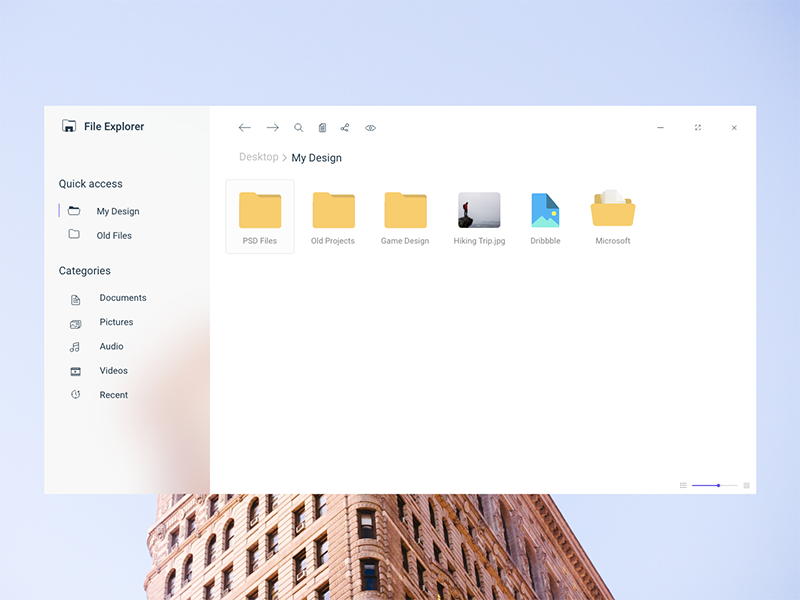 |
|
 |
Forum: Chitchat Topic: Classic theme on Windows 10 |
| Splitwirez |
|
Posted: Fri Mar 31, 2017 6:27 am
|
|
Replies: 3
Views: 2374
|
|
 |
Forum: Chitchat Topic: Classic theme on Windows 10 |
| Splitwirez |
|
Posted: Wed Mar 29, 2017 5:37 pm
|
|
Replies: 3
Views: 2374
|

Yes. Many parts of the OS don't work very well with it, though :/ |
|
 |
Forum: Start Menu Skins Topic: Start Menu: Tenified |
| Splitwirez |
|
Posted: Sat Mar 25, 2017 11:46 am
|
|
Replies: 24
Views: 18438
|
| Hi, I love this skin but how do I match the taskbar colour/transparency with the same colour as the start menu? Try messing with the "Override Glass Color" option. Thanks, I have changed the settings in the taskbar tab and it looks good now but the start menu right column is a bit small a... |
|
 |
Forum: Start Menu Skins Topic: Start Menu: Tenified |
| Splitwirez |
|
Posted: Sat Mar 25, 2017 7:42 am
|
|
Replies: 24
Views: 18438
|
Casterina wrote: Hi, I love this skin but how do I match the taskbar colour/transparency with the same colour as the start menu?
Try messing with the "Override Glass Color" option. |
|
 |
Forum: Feature Requests Topic: Classic taskbar for windows 10 |
| Splitwirez |
|
Posted: Sat Mar 18, 2017 9:22 am
|
|
Replies: 18
Views: 12372
|
| Nothing older than 8 does on anything 8 or newer. But you somehow got desktop working along with Vista explorer on Win10, yes? Yees It's a pain to get that one to run, but it can be done. MUI file is optional, IIRC. So what did you do? I don't actually remember, otherwise I would've said something ... |
|
 |
Forum: Feature Requests Topic: Classic taskbar for windows 10 |
| Splitwirez |
|
Posted: Fri Mar 17, 2017 4:36 pm
|
|
Replies: 18
Views: 12372
|
| Interestingly, it works even in Vista mode (this means one can run the 64-bit version as well this way). Wat Is running Vista Explorer under Win10 is just the same, starting it in Vista compat mode? Yees What about getting the desktop, the XP explorer does not produce one. Nothing older than 8 does... |
|
 |
Forum: Feature Requests Topic: Classic taskbar for windows 10 |
| Splitwirez |
|
Posted: Fri Mar 17, 2017 2:40 pm
|
|
Replies: 18
Views: 12372
|
Anixx wrote: For me the XP explorer from your link does not work (error 142 at start)
Are you running it in Windows XP SP3 compatibility mode? If not, do so. |
|
 |
Forum: Chitchat Topic: Show your desktop and Classic Shell Start Menu |
| Splitwirez |
|
Posted: Tue Mar 14, 2017 7:49 pm
|
|
Replies: 135
Views: 97709
|
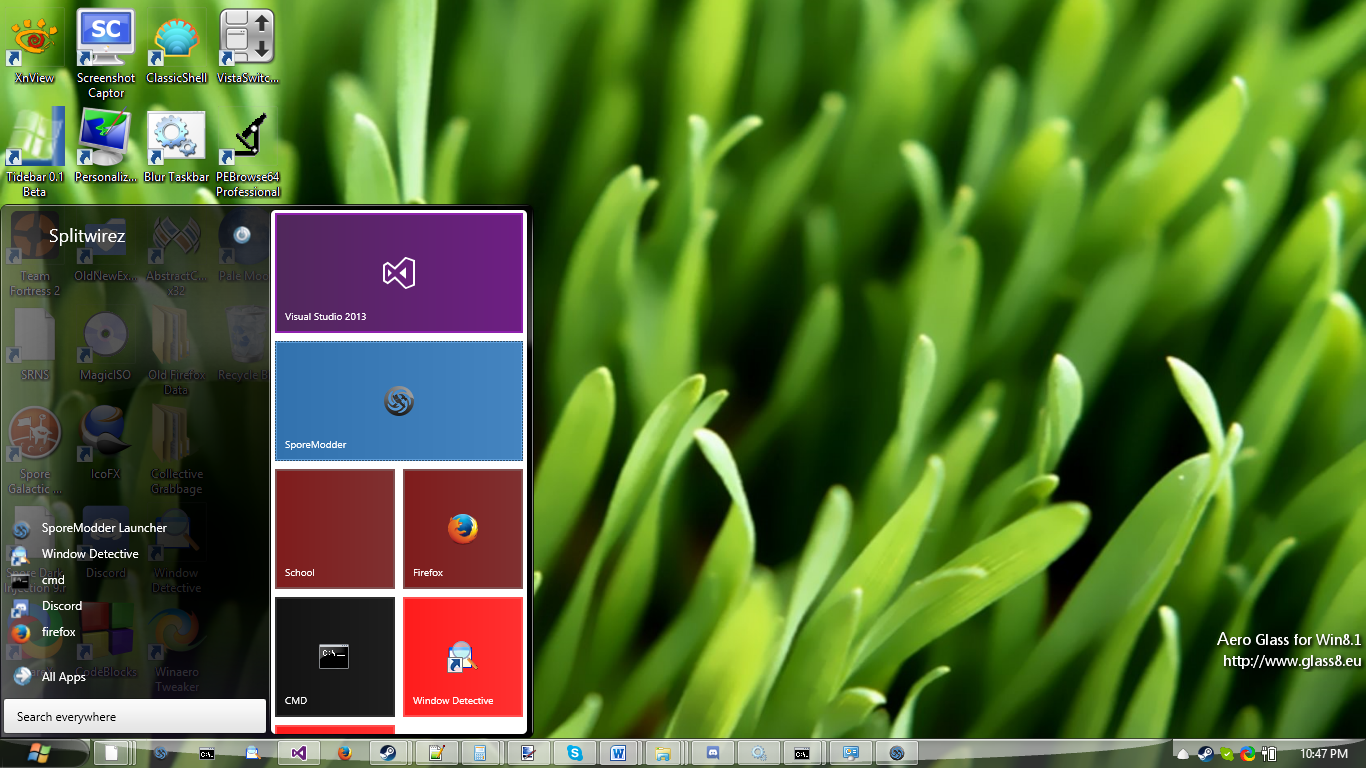
Awkwardly, this doesn't actually meet the criteria...it doesn't include Classic Shell... ._. |
|
 |
Forum: Chitchat Topic: How does CSM obtain applications' Jump List information? |
| Splitwirez |
|
Posted: Sat Mar 11, 2017 9:15 pm
|
|
Replies: 1
Views: 864
|
| I've been working on an application of my own lately, and I ran into a bit of a stumbling block with Jump Lists, specifically getting and using items in them...from other applications. I wasn't really sure where to start, so I figured I'd ask if there was any chance I could get some information on h... |
|
 |
Forum: Feature Requests Topic: Sub-items as buttons on Skin7 menu? |
| Splitwirez |
|
Posted: Thu Feb 16, 2017 3:48 pm
|
|
Replies: 3
Views: 2018
|
Title says it all.
...yeah I gave up on actually asking for tiles and hoped this would be a more reasonable request  |
|
 |
Forum: Chitchat Topic: Show your desktop and Classic Shell Start Menu |
| Splitwirez |
|
Posted: Wed Feb 15, 2017 7:52 pm
|
|
Replies: 135
Views: 97709
|
Not bad.
k, my turn >:3
 |
|
 |
Forum: Taskbar Skins Topic: Taskbar skin request |
| Splitwirez |
|
Posted: Tue Feb 14, 2017 4:06 pm
|
|
Replies: 1
Views: 2269
|
| Then go download one of the seven billion Windows 7 Taskbars that are available right here on this very forum. |
|
 |
Forum: Start Buttons Topic: Windows XP Start Button |
| Splitwirez |
|
Posted: Mon Feb 13, 2017 3:22 pm
|
|
Replies: 25
Views: 100450
|
| SebastianOnofrei4454 How did you get that arrow in taskbar? Does it function? http://www.classicshell.net/forum/download/file.php?id=4242 That arrow is one of the only parts of the Windows 10 Taskbar which still uses an image from the Visual Style, and the screenshot clearly shows a Luna Visual Sty... |
|
 |
Forum: Feature Requests Topic: Change the look of the active task on the taskbar |
| Splitwirez |
|
Posted: Sun Feb 12, 2017 12:37 pm
|
|
Replies: 64
Views: 29457
|
| But in some situations there's a need to enable the native Win8 look back. I'm trying to find a way to do this without entering an admin password. Yeah I misunderstood the problem, sorry .-. I'm afraid I can't help you with that, currently the only way to re-enable Visual Styles is to log out and l... |
|
 |
Forum: Feature Requests Topic: Change the look of the active task on the taskbar |
| Splitwirez |
|
Posted: Sun Feb 12, 2017 10:36 am
|
|
Replies: 64
Views: 29457
|
| But...you already have it installed by that point. You're not supposed to install it at all, it's the "Enable Classic Theme Now" feature you want... ._. |
|
 |
Forum: Feature Requests Topic: Change the look of the active task on the taskbar |
| Splitwirez |
|
Posted: Sat Feb 11, 2017 3:15 pm
|
|
Replies: 64
Views: 29457
|
HOLD ON...I think I just figured out what the problem is!
The ClassicThemeA.exe trick only lasts until you log off, and only affects processes created after it is run. Could it be that you tried it, saw nothing immediately visible happen, and concluded it didn't work from that? |
|
 |
Forum: Chitchat Topic: Thread for memes |
| Splitwirez |
|
Posted: Sat Feb 11, 2017 3:12 pm
|
|
Replies: 7
Views: 2386
|
JustAWindowsLover wrote: no

 |
|
 |
Forum: Feature Requests Topic: Change the look of the active task on the taskbar |
| Splitwirez |
|
Posted: Sat Feb 11, 2017 9:00 am
|
|
Replies: 64
Views: 29457
|
| I thought it's yours. Does renaming really work for you? Yes. The instructions say so too. Odd that it wouldn't work for you... ...then again, there are other methods of enabling the Classic Theme alongside DWM on Windows 8+, listed on the WinClassic forum . Maybe one of those would work better for... |
|
 |
Forum: Feature Requests Topic: Change the look of the active task on the taskbar |
| Splitwirez |
|
Posted: Fri Feb 10, 2017 2:23 pm
|
|
Replies: 64
Views: 29457
|
| This doesn't work. Anyway, a command line parameter is better: GUI is surely needed for the first time installation. ...well that's how it works but okay, if you say so. In any case, I didn't write the application, and I don't have the skills to add a command line parameter. What I do know is that ... |
|
 |
Forum: Chitchat Topic: Show your desktop and Classic Shell Start Menu |
| Splitwirez |
|
Posted: Fri Feb 10, 2017 2:15 pm
|
|
Replies: 135
Views: 97709
|
|
 |
Forum: Chitchat Topic: Show your desktop and Classic Shell Start Menu |
| Splitwirez |
|
Posted: Fri Feb 10, 2017 1:31 pm
|
|
Replies: 135
Views: 97709
|
| ...okay now you're just trolling ._. |
|
 |
Forum: Chitchat Topic: Show your desktop and Classic Shell Start Menu |
| Splitwirez |
|
Posted: Fri Feb 10, 2017 1:13 pm
|
|
Replies: 135
Views: 97709
|
NoahNicholsFourm wrote: Is that how the disk bar looks when it's not almost full? Is your disk almost full?
It's blue when you have a reasonable amount of free space. I just happen to be perpetually stuck in a storage crisis 
...please tell me that's not the only thing you noticed ;~; |
|
 |
Forum: Feature Requests Topic: Change the look of the active task on the taskbar |
| Splitwirez |
|
Posted: Fri Feb 10, 2017 1:10 pm
|
|
Replies: 64
Views: 29457
|
| Actually there is a silent method - just rename the executable to Code: ClassicThemeA.exe  |
|
 |
Forum: Start Buttons Topic: Start Button Will Only Change To Shell Orb |
| Splitwirez |
|
Posted: Fri Feb 10, 2017 10:25 am
|
|
Replies: 2
Views: 2598
|
Well you set the button size to 1, and that causes Classic Shell to fallback to the shell orb, so...  |
|
 |
Forum: Chitchat Topic: Show your desktop and Classic Shell Start Menu |
| Splitwirez |
|
Posted: Thu Feb 09, 2017 4:20 pm
|
|
Replies: 135
Views: 97709
|
Interesting taskbar.
k my turn
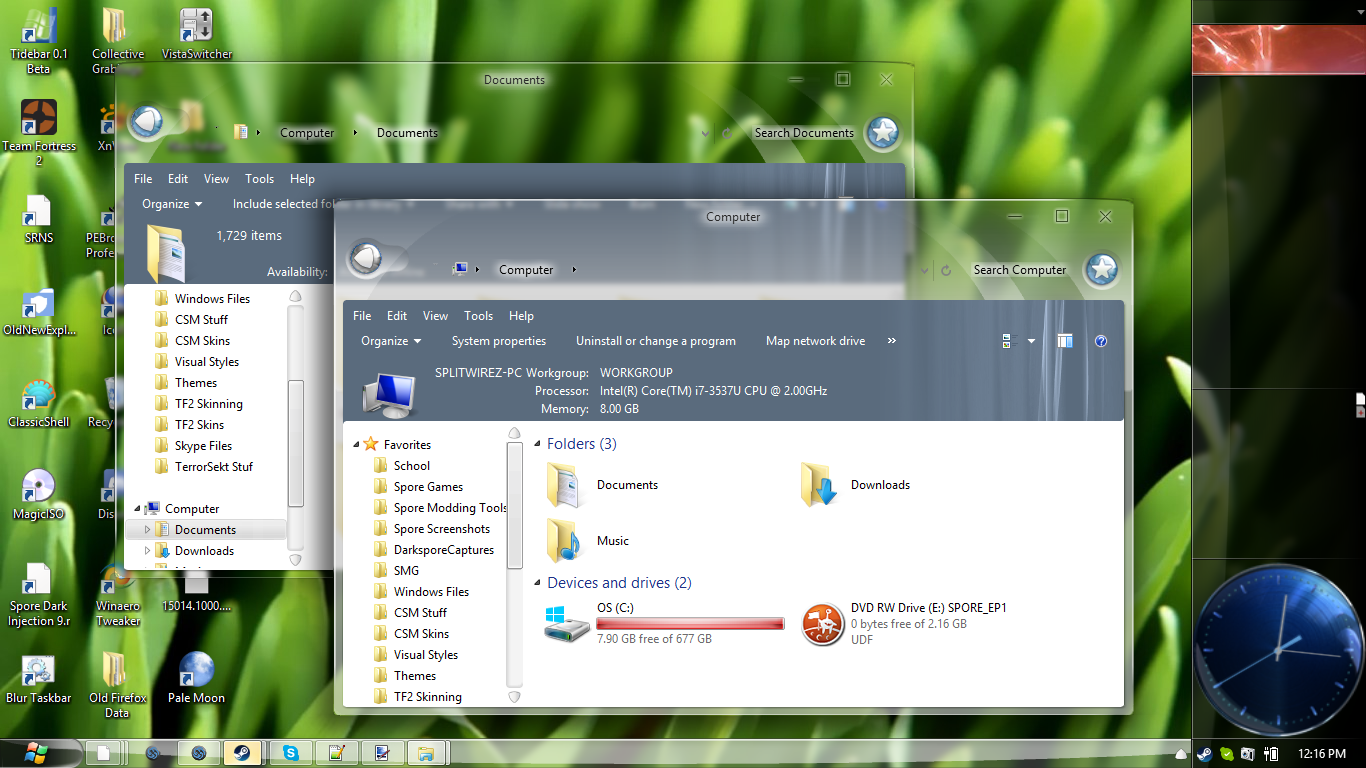
(Start Menu is unchanged, hence my not bothering to take a new screenshot with it included) |
|
 |
Forum: Feature Requests Topic: Change the look of the active task on the taskbar |
| Splitwirez |
|
Posted: Wed Feb 08, 2017 3:08 pm
|
|
Replies: 64
Views: 29457
|
GCRaistlin wrote: Splitwirez wrote: Nonononono, you can still connect, you just lose the interface. Interface to what? Will I be able to connect to a new wi-fi network - choose a SSID from the list and enter a Wi-Fi key?
As stated above, you can only do so on the login screen ._. |
|
 |
Forum: Feature Requests Topic: Change the look of the active task on the taskbar |
| Splitwirez |
|
Posted: Wed Feb 08, 2017 2:04 pm
|
|
Replies: 64
Views: 29457
|
| You should really turn Blur off too. According to the readme it is off by default. [/quote] ...right. Sorry, not used to not having a Glass Taskbar ._. And uh, the included deskn.cpl tool can set the colours. Yes now it works. Except menu color - it remains white whatever I choose. Oops, again a te... |
|
 |
Forum: Feature Requests Topic: Change the look of the active task on the taskbar |
| Splitwirez |
|
Posted: Wed Feb 08, 2017 11:57 am
|
|
Replies: 64
Views: 29457
|
| Thanks. I got somewhat usable result with SetWindowCompositionAttribute.exe class Shell_TrayWnd accent 1 0 0 0 but still want to change the color of the taskbar to gray. You should really turn Blur off too. And uh, the included deskn.cpl tool can set the colours. What is buggy here as you mentioned... |
|
 |
Forum: Feature Requests Topic: Change the look of the active task on the taskbar |
| Splitwirez |
|
Posted: Wed Feb 08, 2017 10:09 am
|
|
Replies: 64
Views: 29457
|
| Splitwirez , your ClassicTheme.exe seems to work properly under Win81x64, except one thing: the taskbar becomes white, and the font color is white, too. I didn't find a way to change it. The same is under Win81x86. Yeah, that happens because Windows gets a little confused as to how to apply the gla... |
|
 |
Forum: Feature Requests Topic: Full transparency without blur/glass |
| Splitwirez |
|
Posted: Wed Feb 08, 2017 7:09 am
|
|
Replies: 2
Views: 1280
|
| In Windows 7, the "hideBlur" registry option will do the trick. On Windows 8.1+, WinaeroGlass can achieve the same effect. On Windows 10, Aeroglass 8.1+ for Windows 10 can get pretty close if you set the settings right. Hope that helps ^-^ EDIT: May as well throw in that such tools can als... |
|
 |
Forum: Feature Requests Topic: Change the look of the active task on the taskbar |
| Splitwirez |
|
Posted: Tue Feb 07, 2017 12:00 pm
|
|
Replies: 64
Views: 29457
|
| "Hue", "saturation", "brightness" - what the hell is it for? Why not simply RGB values? I want the color of Classic theme's window title but have no chance to get it. I'm staying with pre-defined dark gray color. And sounds. Why including sounds settings to the desktop... |
|
 |
Forum: Feature Requests Topic: Change the look of the active task on the taskbar |
| Splitwirez |
|
Posted: Tue Feb 07, 2017 6:14 am
|
|
Replies: 64
Views: 29457
|
| For me, Windows 8.1' window frames and appearance are more usable than the overuse of transparencies with Aero on Vista/7. That said, the flat colors do look ugly. Luckily, Windows 8.1 can be skinned and it will remain as you want! * HINT HINT * .___. You can now skin the taskbar too thanks to Clas... |
|
 |
Forum: Feature Requests Topic: Change the look of the active task on the taskbar |
| Splitwirez |
|
Posted: Mon Feb 06, 2017 7:18 pm
|
|
Replies: 64
Views: 29457
|
| What do you think of this: DWM Theme which emulates the old ClassicTheme ? Defeats the purpose IMO...you don't get the performance gain with that thing ._. (Plus no custom colours and it doesn't feel as authentic .-. ) What's not good with Windows 8.1 [Dark Active Button] theme is white window titl... |
|
 |
| Sort by: |