|
First off I installed CSM 3.9 over the production version. A one column display still shows all the programs I added. A two column display shows no programs on the left side. However, under 'All Programs' they are all still there and all I need is to pin them to the CSM start menu to get them back.
One problem though. I previously installed the mod under the production CSM that added this feature. It appears that 3.9 has this built in as I now have two pin to CSM. One has a pin icon the other one doesn't. The one with the pin icon pins the program to the top of the 'All Programs' list creating a duplicate. The one without the pin icon places the program on the left side of a two column display. I assume the one with the pin icon is new to 3.9 and the other one is the mod. Seems to me the mod is working as it should while the other one isn't.
**** Just found the option 'Pinned Programs Folder' which appears to place the program where I want it to go. So I guess I can get rid of the mod?
| Attachments: |
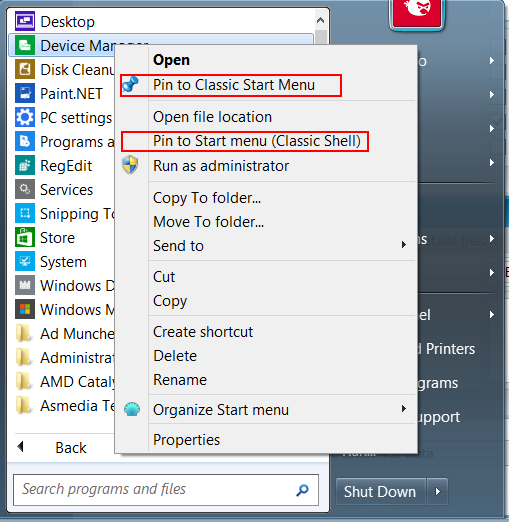
pin.png [ 50.31 KiB | Viewed 1600 times ]
|
_________________
i7 Quad 3770K @ 5Ghz|ASUS P8Z77-V Deluxe|Corsair 1050W PSU|Corsair H100 CPU Cooler|16GB RAM|Sapphire Nitro R9 390 8GB|DUAL ASUS PA249Q IPS 24" LCDs|Samsung SSD 830, 840 256GB|2TB Seagate, 4TB WD Black|Windows 10 Pro x64 (v1511)|
|



