That's a great idea. You can add it yourself as follows:
1. Open Classic Explorer Settings. Go to Toolbar Buttons tab.
2. Drag a custom command and in the Link field, type: shell:Links. Leave the "Command:" field empty.
3. Pick the Favorites icon from imageres.dll, 1024.
4. Optionally enter the Label and Tip if you want them to show on the toolbar. Click OK to save settings.
Your Favorites button is ready. It will list the contents of Explorer Favorites. If you want it to list IE Favorites, enter shell:Favorites instead of shell:Links. Also, you can type shell:Links or shell:Favorites into the Start Menu's search box and hit Enter to open them in Explorer. You can create subfolders to organize favorites, add any kind of program or URL shortcuts.
| Attachments: |
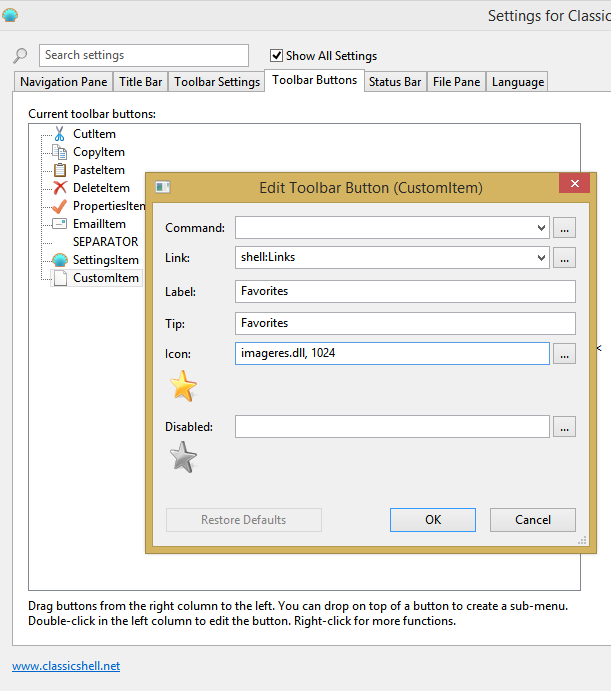 FavoritesButton.png [ 27.97 KiB | Viewed 5467 times ] |