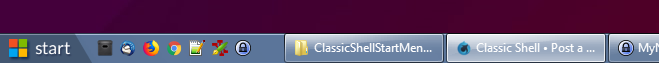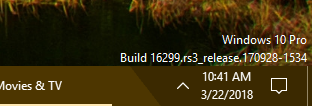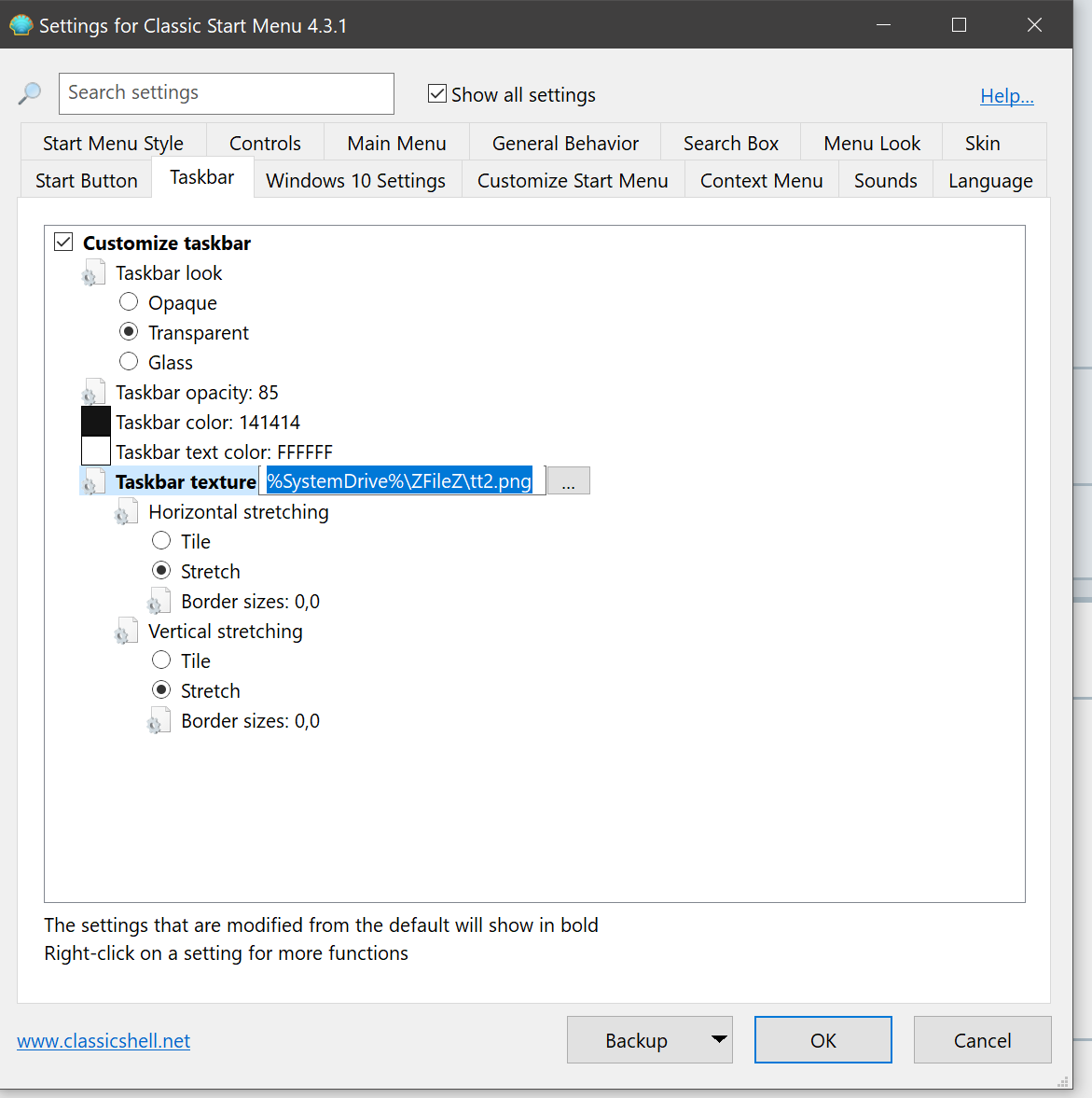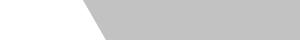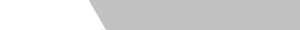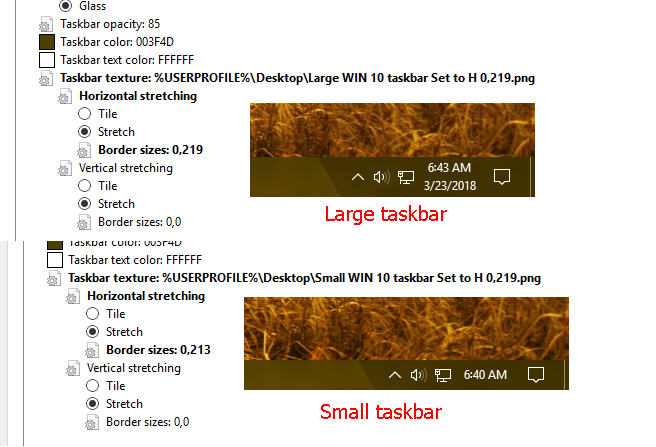Hi, to explain more.
It's a little bit tricky because Classic Shell does not dynamically adjust the width of that section of the taskbar. The taskbar image is static.
Everybody's desktop will be different and requires a different image size to fit whatever icons reside there.
Here are two Win 10 taskbar images, for regular display 96 dpi large/small taskbar.
When the Vertical stretching Border size is set to "0,0"
the whole height can stretch evenly.
For the Horizontal stretching, we need to protect the right side of the image from stretching distortion.
In my case, after taking a screenshot, and measuring in a photo editor,
I need 218 pixels protected area, so I make image longer/shorter to match.
I then input Horizontal stretching Border size "0,219"
EDIT: I probably should have made the angled section to be a little darker,
like alpha channel 80 or 90.
I'll leave that to you, as you are the master creator. 
| Attachments: |
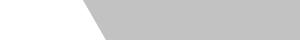
Large WIN 10 taskbar Set to H 0,219.png [ 382 Bytes | Viewed 1988 times ]
|
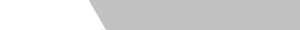
Small WIN 10 taskbar Set to H 0,219.png [ 325 Bytes | Viewed 1988 times ]
|
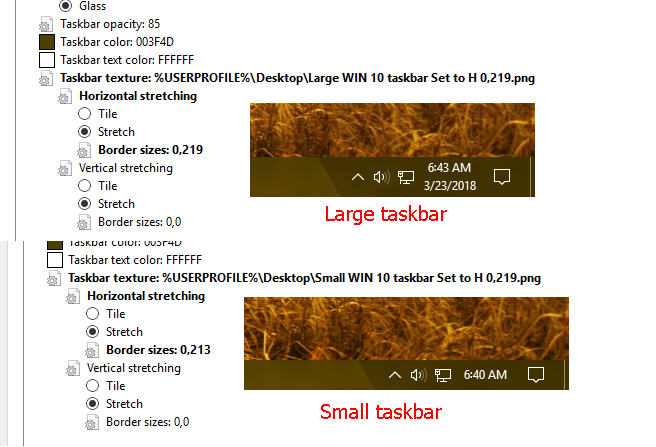
hellwoodfire mod right side.png [ 125.93 KiB | Viewed 1988 times ]
|
|