Win98Plus! Retro skin [Classic style] skin only for CSM 4.3.0
Play ball.
Crack!
It has extra qty 17 menu colors that match the Plus! theme for Win 98SE .
(sampled from WIN98Second Edition, as the Plus themes are built in.
Fonts and color vary a lot between 98,98SE, XP, low/high bit color settings.
This skin is similar to XP Classic Retro , only simpler. No gradient top bar.
Win 98 only had the single column menu. This has the built in 3d borders, so skin can be used on Windows7,8,10.
If you don't want to read lots, here is the short version:
If you just want to try out the different colored variations,
only download the skin file. If your computer does not have all the original fonts, subs will show instead.
If you are a diehard fan, and want the text to look like original, download and install the Win98/SE fonts, and install them.
It's a BIG DOWNLOAD! Other programs on your computer might have installed the same fonts. Some are more specialized,
like "Westminster", "Franklin Gothic Demi", "OCR A Extended","Abadi MT Condensed Light", "Tempus Sans ITC", "Matisse ITC",
"Book Antiqua","News Gothic MT", "Calisto MT","Copperplate Gothic", "Lucidia Sans Unicode", "Lucida Sans", "Lucida Handwriting",
"Century Gothic".
Here is the long extended version:
The very last variation has skin text from R.O.B.
For me, this is experimental. It will take the system colors of themes, that are used in the High Contrast theme options.
It can also do the same with the theme colors in the "Classic" theme option of Windows 7.
Results will vary. I'm hoping it can be used in Win 10. It is like Ivo's "Classic skin", that's used on Win7.
!! Alert !!
Just be very careful about downloading Win98 themes for other operating systems. I downloaded the Win98plus! theme from :
http://ansonsterling.deviantart.com/art ... -155015314
! !
Works in Win7, disaster in Win10, because there is no Classic theme engine in Win 10.
It screwed up the fonts and stuff, like they said it would.
Luckily I made a restore point just before using the theme- no good on W10
This grey Classic downloaded one works ok in High Contrast theme in Win 10:
http://kizo2703.deviantart.com/art/Wind ... -325642288
This whole set of non plus! Classic themes from Winaero is ok. Just taskbar color not right in Win 10
http://winaero.com/blog/classic-themes- ... 17-themes/
The problem is, the above themes are all using the High Contrast theme option in Win 10, which ruins the look of web browsers .Ahhra
Winaero to the rescue
safely in normal 7, 8 ,10 theme engine.
Granted, the windows borders and taskbar are colored in regular 10 fashion,
at least Ivo has made it relatively easy to match up taskbar color to match the menu skin color.
This theme is better than ones that use the high contrast theme option, because, well, those are too contrasty.
Here is the link to the good one:
http://winaero.com/blog/get-classic-mic ... windows-7/
I assume, if say the original Baseball 98 theme, from ansonsterling was opened up in notepad,
and some, or all the [Control Panel\Colors] text was copied over to the Winaero baseball themepack (made by Shawn Keene),
then it could have matching colors for menu and window frames? Could be risky though. Don't know enough about it.
I did try making a simple baseball colors theme for Win10. It puts the baseball colors on the experimental menu variation.
I just don't know how to combine with all the sounds cursors,etc.
It won't work for me. Need a themester.
Edit: About that baseball only colors theme I made. Quite funny. On this web page, as I'm writing this,
the browse for file upload button/window is tan color, same as baseball start menu.
Enough about themes.
Back to this menu skin.
The menu can have a built in Win98 caption text , or Win98 Second Edition one, or system caption text, or caption turned off.
Because skin can be viewed at 150 percent size, the caption looked very skinny. I had to look for bigger pictures of captions on net.
Never did find any, but got info on how to duplicate the text in photo editor using Franklin Gothic Heavy and Franklin Gothic Book font.
If anything, I did a better job making the 98 2nd Ed ,than MS original. I reused the same bitmaps to have simple 2 column with caption picture.
To get the menu text sharper and chunky looking , turn off "font smoothing" in CSM settings.
I never noticed the icon bars, and boxes on the menu, when I really had Win98. Probably coz monitors were not as sharp as Lcd.
If you don't like it, there is an option to disable it.
My computer can't use original 98 os.
I had to use Win98 inside Virtual PC on XP system.
There are a number of Win98 fonts,that are not included in Win 10. I put some of them in a folder.
Just click on their install button. If system has it already, cancel, because maybe a newer version works better.
Also. There might be a bug in the skin, or CSM program. Some italic font text has last letter partially cut off at the very end of word. Like a T, or y.
It's like there is not enough buffer zone around angled letters.
Some of the fonts make the menu very wide. Adjusting CSM settings "Main menu width" to 30 and "Sub-menu width" to 30 looks better to me.
That's about all I have to say. The coffee has worn off.
Experiment and Enjoy
| Attachments: |
|
Downloaded 222 times |
|
Downloaded 295 times |
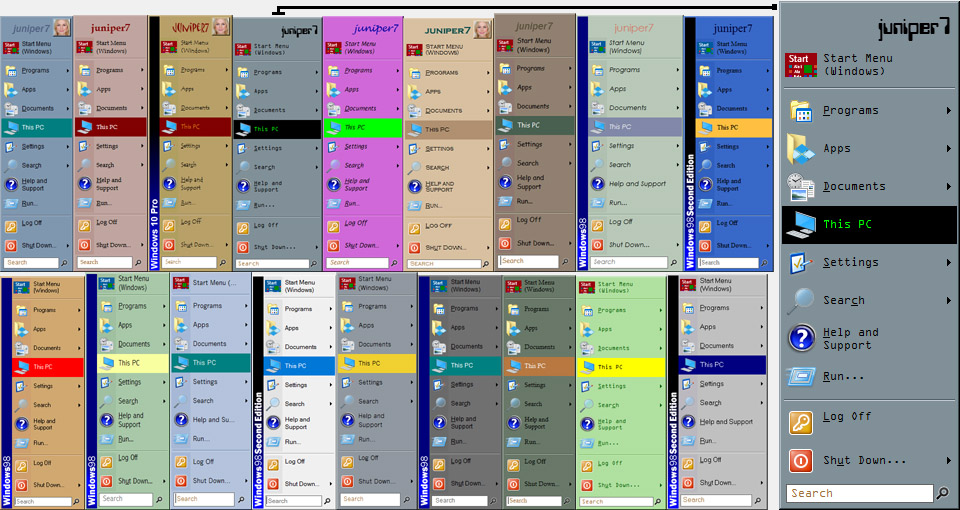 Win98Plus!.jpg [ 204.27 KiB | Viewed 3311 times ] |