Changing text color in a Windows 7 style skin ( .skin7 )
Here is an example of Ivo's text script in a skin, that can be seen and modified with free Resource Hacker program.
; Main_text_color - 4 colors for the text in the main menu.
; color 1 is for normal menu items
; color 2 is for selected menu items
; color 3 is for disabled menu items
; color 4 is for selected disabled menu items
Main_text_color=#FFFFFF,#FFFFFF,#7F7F7F,#7F7F7F
The "Main" text is just one of the many locations for text color. Those first 2 hex colors ( #FFFFFF ),
are the colors we see most of the time.
You can use Resource hacker to alter the hex number color.
Now a new way.
In new 4.2.7 beta, Ivo has made a "Metallic" skin with easy user selectable text color for left and right columns.
I was playing around with it in another skin "Metro-Win10-Black.skin7" by mrbumpy409
I don't know if this is the correct way of putting in "custom text color " in another skin,
but hey, if one does not try anything, one will never know.
The text is more or less white to begin with in skin.
So I made the true default normal white color, with option for user to pick a color for hover select.
I did not change anything, just added the extra text lines, that will override, or take command of any text before it.
Please try it on a Metro .skin7 or other .skin7 that started out with white text.
Good luck
To have normal WHITE text, and CUSTOM COLOR text for hover select, try pasting all the 17 lines of text at bottom of text script:
OPTION_COLOR CUSTOM_TEXT_COLOR_LEFT=#7036,0,TRUE,FFFFFF
OPTION_COLOR CUSTOM_TEXT_COLOR_RIGHT=#7037,0,TRUE,FFFFFF
OPTION_COLOR CUSTOM_TEXT_COLOR_SUBMENU=" Text color for submenu",0,TRUE,FFFFFF
[CUSTOM_TEXT_COLOR_LEFT]
Main_text_color=#FFFFFF,@CUSTOM_TEXT_COLOR_LEFT@,#7F7F7F,#7F7F7F
Programs_text_color=#FFFFFF,@CUSTOM_TEXT_COLOR_LEFT@,#7F7F7F,#7F7F7F
List_separator_text_color=#FFFFFF,@CUSTOM_TEXT_COLOR_LEFT@
List_separator_split_text_color=#FFFFFF,@CUSTOM_TEXT_COLOR_LEFT@
Main_arrow_color=#FFFFFF,@CUSTOM_TEXT_COLOR_LEFT@
[CUSTOM_TEXT_COLOR_RIGHT]
Main2_text_color=#FFFFFF,@CUSTOM_TEXT_COLOR_RIGHT@,#7F7F7F,#7F7F7F
Main2_arrow_color=#FFFFFF,@CUSTOM_TEXT_COLOR_RIGHT@
Shutdown_text_color=#FFFFFF,@CUSTOM_TEXT_COLOR_RIGHT@
Shutdown_arrow_color=#FFFFFF,@CUSTOM_TEXT_COLOR_RIGHT@
[CUSTOM_TEXT_COLOR_SUBMENU]
SUBMENU_text_color=#FFFFFF,@CUSTOM_TEXT_COLOR_SUBMENU@,#7F7F7F,#7F7F7F
SUBMENU_arrow_color=#FFFFFF,@CUSTOM_TEXT_COLOR_SUBMENU@
Another way
To have CUSTOM COLOR text, same color for normal and for hover select, try pasting the following 17 lines of text at the bottom of text script instead:
OPTION_COLOR CUSTOM_TEXT_COLOR_LEFT=#7036,0,TRUE,FFFFFF
OPTION_COLOR CUSTOM_TEXT_COLOR_RIGHT=#7037,0,TRUE,FFFFFF
OPTION_COLOR CUSTOM_TEXT_COLOR_SUBMENU="Text color for submenu",0,TRUE,FFFFFF
[CUSTOM_TEXT_COLOR_LEFT]
Main_text_color=@CUSTOM_TEXT_COLOR_LEFT@,@CUSTOM_TEXT_COLOR_LEFT@,#7F7F7F,#7F7F7F
Programs_text_color=@CUSTOM_TEXT_COLOR_LEFT@,@CUSTOM_TEXT_COLOR_LEFT@,#7F7F7F,#7F7F7F
List_separator_text_color=@CUSTOM_TEXT_COLOR_LEFT@,@CUSTOM_TEXT_COLOR_LEFT@
List_separator_split_text_color=@CUSTOM_TEXT_COLOR_LEFT@,@CUSTOM_TEXT_COLOR_LEFT@
Main_arrow_color=@CUSTOM_TEXT_COLOR_LEFT@,@CUSTOM_TEXT_COLOR_LEFT@
[CUSTOM_TEXT_COLOR_RIGHT]
Main2_text_color=@CUSTOM_TEXT_COLOR_RIGHT@,@CUSTOM_TEXT_COLOR_RIGHT@,#7F7F7F,#7F7F7F
Main2_arrow_color=@CUSTOM_TEXT_COLOR_RIGHT@,@CUSTOM_TEXT_COLOR_RIGHT@
Shutdown_text_color=@CUSTOM_TEXT_COLOR_RIGHT@,@CUSTOM_TEXT_COLOR_RIGHT@
Shutdown_arrow_color=@CUSTOM_TEXT_COLOR_RIGHT@,@CUSTOM_TEXT_COLOR_RIGHT@
[CUSTOM_TEXT_COLOR_SUBMENU]
SUBMENU_text_color=@CUSTOM_TEXT_COLOR_SUBMENU@,@CUSTOM_TEXT_COLOR_SUBMENU@,#7F7F7F,#7F7F7F
SUBMENU_arrow_color=@CUSTOM_TEXT_COLOR_SUBMENU@,@CUSTOM_TEXT_COLOR_SUBMENU@
Note, which ever set you use, press the "Compile button, and save as a different name, like " Metro text mod.skin7 "
Edit: forgot submenu arrow color. Now added.
| Attachments: |
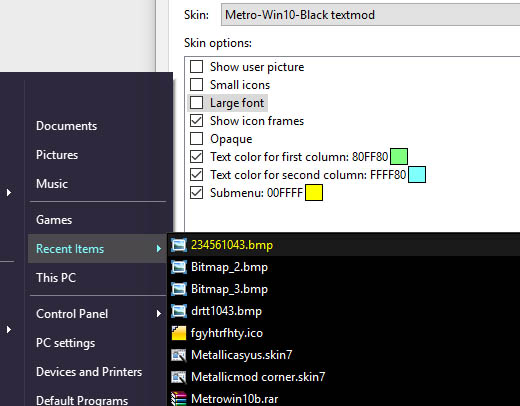 Custom text EXP.jpg [ 74.88 KiB | Viewed 2438 times ] |