Thank you for responding so quickly.
I have Classic Shell installed but the Windows 10 Metro screen is still there. When open the Classic Shell menu, I see in the list of items, at the top of the list "Start menu (Windows)" listed
I have uninstalled and reinstalled Classic Shell and get the same result
When I log on I get this first screen and if I right click on the windows icon on the bottom left, I get the second screen, But no Classic Shell desktop.
| Attachments: |
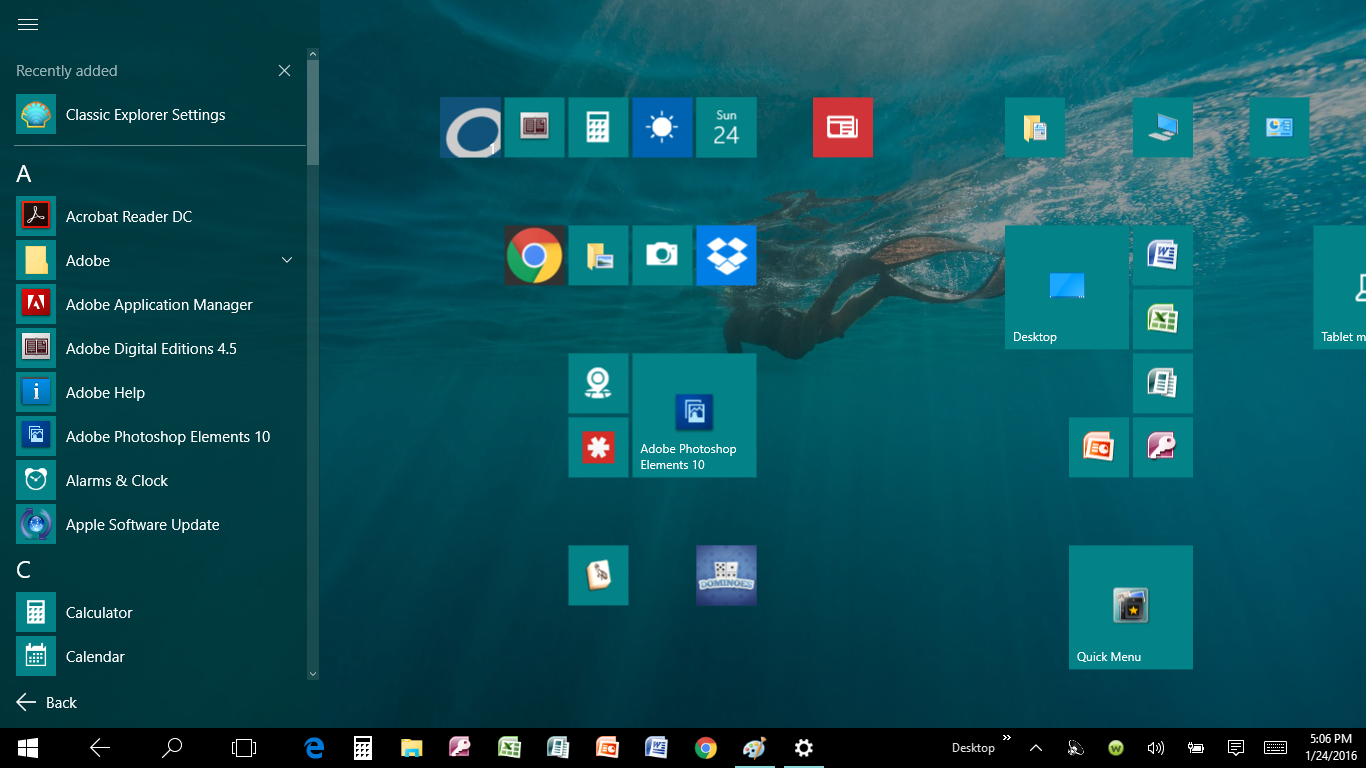 First screen.png [ 815.4 KiB | Viewed 4768 times ] |
 Second screen.png [ 842.4 KiB | Viewed 4768 times ] |