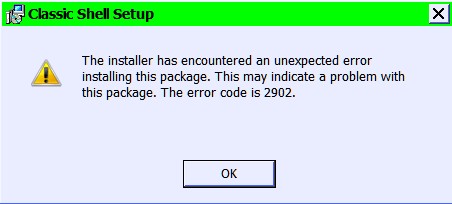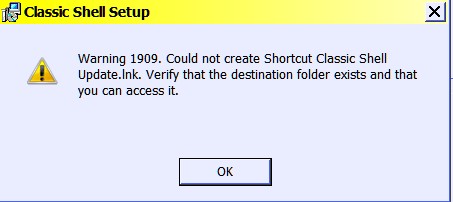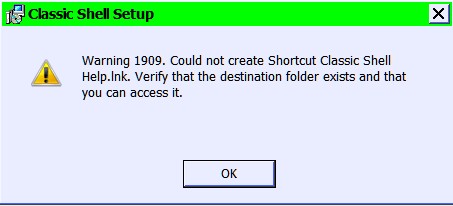I've been using ClassicShell 3 with Win 7 for 5 months. Possibly an MS update has had an effect on CS.
Since yesterday, every time I reboot, my StartMenu reverts back to factory settings, with nothing at all in the 2 left side menus. I go back into the CS StartMenu Settings, do nothing but click "OK" and it sets back to my choices resembling Win XP.(he-he)
However, the bottom left box stays wonky:
| Attachments: |
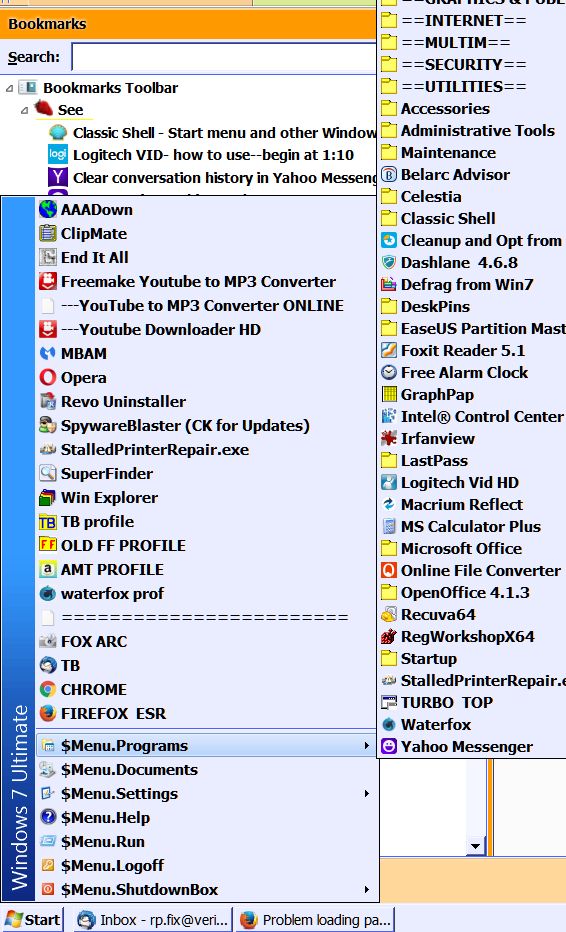 wonky menu.jpg [ 126.86 KiB | Viewed 2977 times ] |