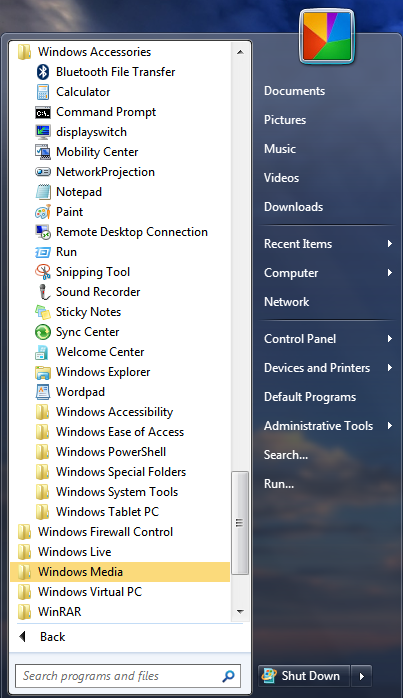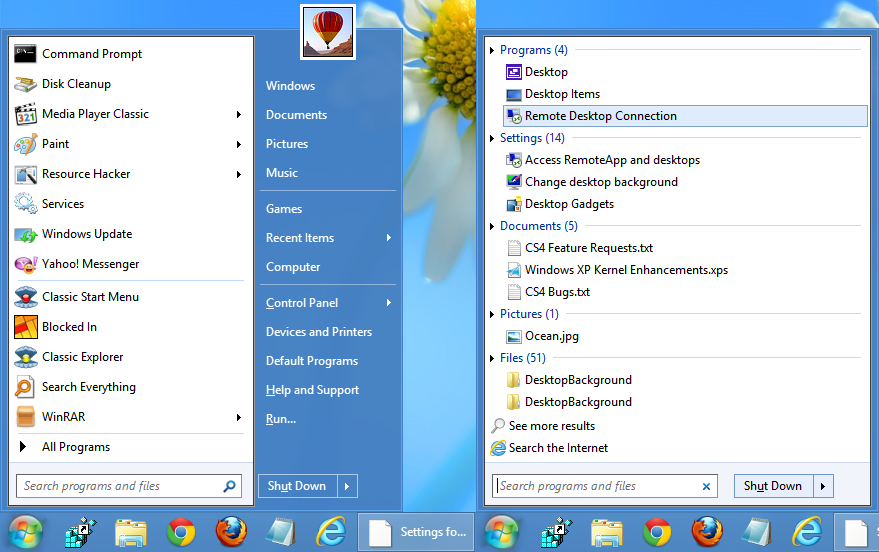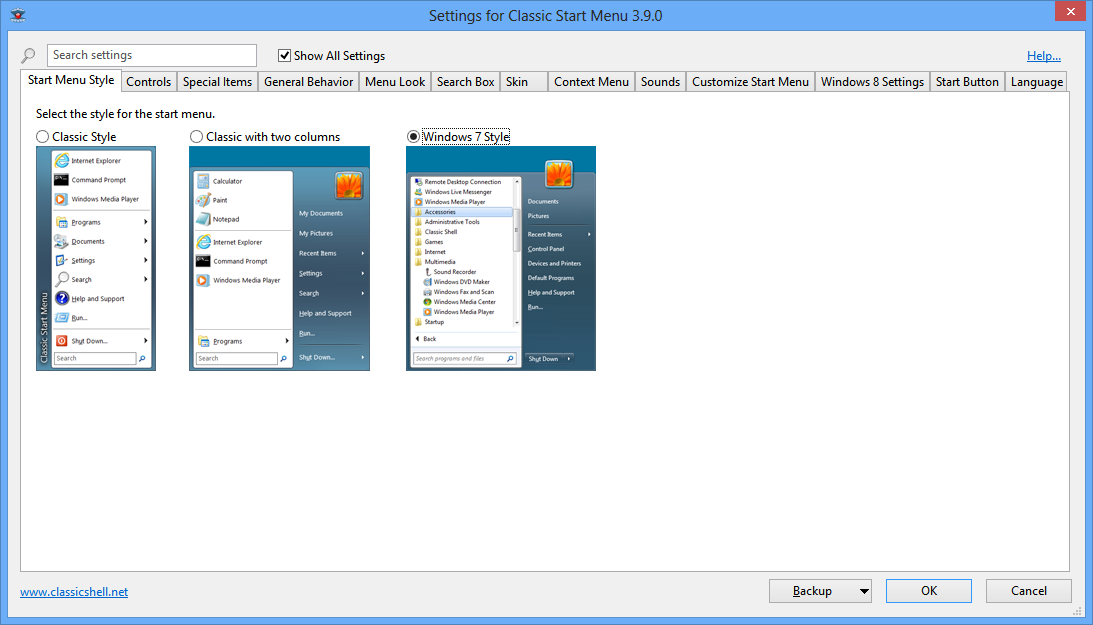Here's a more detailed list of the new features and changes in Classic Shell 4.0:
Major new features in 4.0 are:
- Windows 8.1 support
- True Windows 7 style (with a new skin format)
- New Windows 8 optimized skin
- Easier to customize Start Menu items in Windows 7 style
- Windows Search integration
- the Frequently Used Programs list (see if they are indeed your MFU programs)
- highlighting of newly installed programs
- pinning from context menu
- a different method used to boot to the desktop that no longer requires a service
There are numerous other improvements and changes all around such as:
- a new turn off monitor command that you can add to your Shutdown submenu

- search box for settings dialog and nested settings. Dependent settings are offset from their parent
- Country flags in the Languages tab
- Computer item can now show a list of drives as a menu without expanding them further
- Secondary Tiles for Modern apps show the personalized tile name and can be launched from the menu as well
- "Install Updates and Shutdown/Restart" functionality like the original Start Menu
- Aero Glass rendering if the MSFN member BigMuscle's AeroGlass for Windows 8 mod is installed
- Enhanced keyboard shortcuts like Home/End/Page Up/Page Down in addition to F2, Del, Alt+Enter etc working everywhere
- Shift+Win uses a hotkey instead of a keyboard hook so it will give less problems and work with elevated programs
- The icons and data are saved to a cache on disk at %APPDATA%\ClassicShell, so the menu should stay responsive all the time.
- Right-click for the Win+X menu works even when all corners are disabled
- New setting for the icon size for the classic button
- Windows 7 treeview style can show folders first
- Classic IE9 renamed to Classic IE as it has enhancements for IE9 and up
- Classic Shell 4.0 no longer supports Windows Vista
Some screenshots: