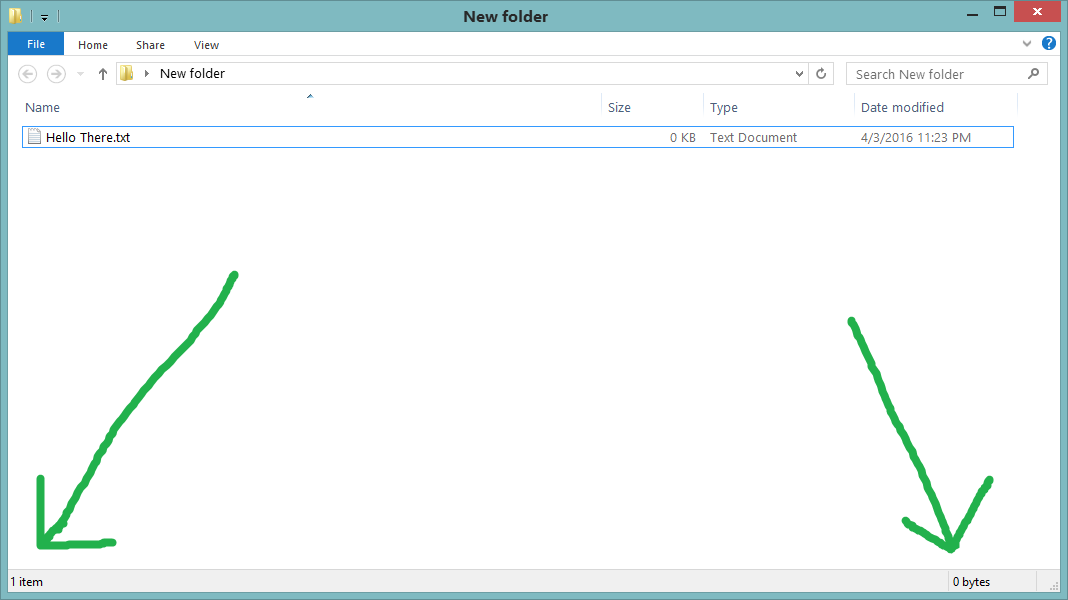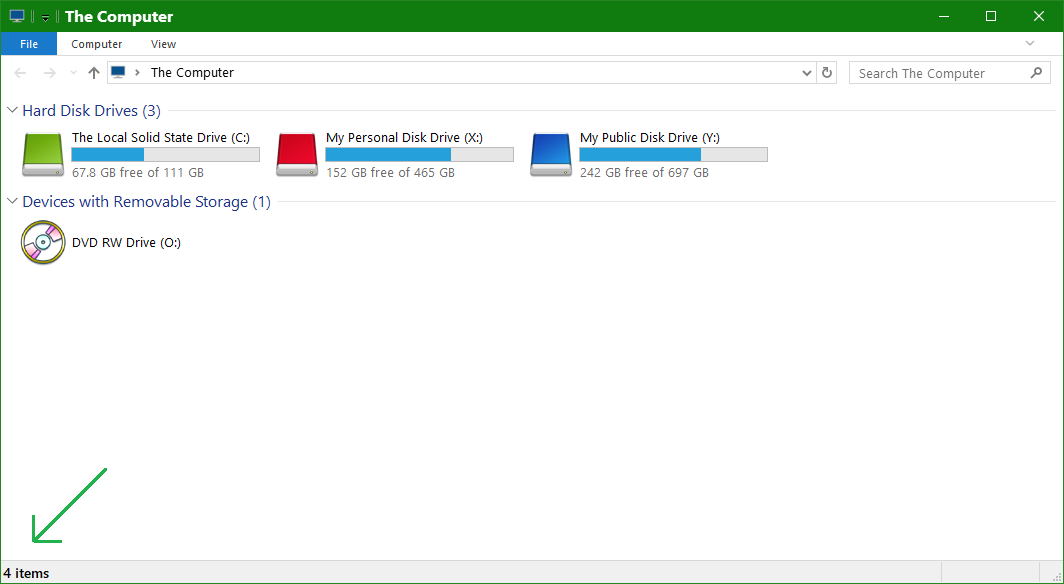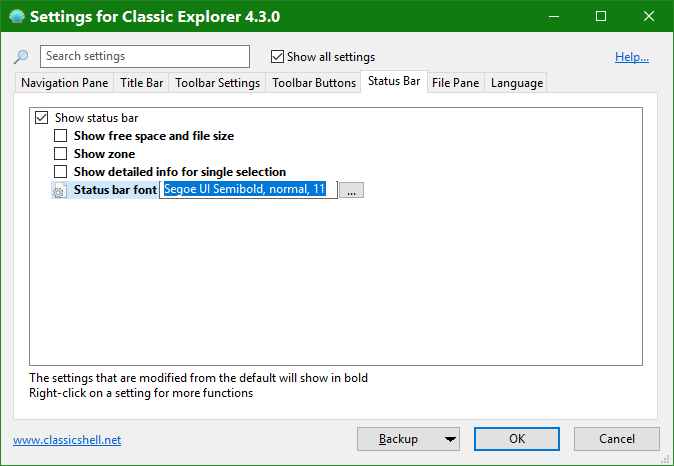Ivo wrote: Oh, right, you are using Windows 7. This setting is not available on Windows 7, because in this case the status bar comes from Explorer.
On Windows 8 and up, Classic Shell creates its own status bar and can use whatever font it wants. But on Windows 7 the font is decided by Explorer. Ah, ha! I thought all along it might be OS dependent. Unfortunately, the Windows 7 color scheme dialogue doesn't offer a separate setting for the status bar, which seems to use the same font as the menus. I'd use a larger font there, but it messes up the overall layout. It gets even worse if I increase the DPI; some items don't fit properly.
However, I was able to change the system font in the registry from a barely visible MS Sans Serif 9 to Tahoma Bold 9 without messing up the layout too much. Your file conflict dialogue seems to use the system font, so if I hadn't changed that, it would be very hard to read the dialogue.
Thanks for your help, Ivo!
Edit: Oops -- I was wrong; Windows 7 uses a smaller font for the status bar than it uses for the menus.
|