View unsolved topics
View unanswered posts | View active topics
Forum rules
Please, keep discussions on topic and in the right forum. The start menu topics go into the Classic Start Menu forum, etc. This makes it easier for people to locate topics they are looking for.
If you get a satisfactory response to your question, please mark the topic as "solved". Click the green √ button in the bottom-right of the post.
 
|
Page 1 of 1
|
[ 7 posts ] |
|
| Author |
Message |
|
mperathoner
|
 Posted: Posted: Wed Feb 17, 2016 9:42 am |
|
Joined: Wed Feb 17, 2016 9:39 am
Posts: 4
|
|
Can I add a directory to the "copy to" and "move to" icons ?? I read the FAQs but did not find a solution. Your help is greatly appreciated.
|
|
| Top |
|
 |
|
Gaurav
|
 Posted: Posted: Wed Feb 17, 2016 9:51 am |
|
Joined: Thu Jan 03, 2013 12:38 am
Posts: 5341
|
|
| Top |
|
 |
|
mperathoner
|
 Posted: Posted: Wed Feb 17, 2016 11:43 am |
|
Joined: Wed Feb 17, 2016 9:39 am
Posts: 4
|
|
| Top |
|
 |
|
Gaurav
|
 Posted: Posted: Wed Feb 17, 2016 7:28 pm |
|
Joined: Thu Jan 03, 2013 12:38 am
Posts: 5341
|
|
You can't add a directory to copy to/move to dialogs. But you can copy-paste a path in that dialog, or you can do a Registry tweak for Windows 8 and Windows 10 to add these to your context menu. (Reg files attached inside ZIP).
The folders showing in your "Frequent places" which show in your Explorer Ribbon's File Menu will show up in these menus. Here's a screenshot:
Note that this Registry tweak has absolutely nothing to do with Classic Shell.
_________________ Links to some general topics:● Compare Start Menus ● Read the Search box usage guide.
I am a Windows enthusiast and did Classic Shell's testing and usability/UX feedback. |
|
| Top |
|
 |
|
mperathoner
|
 Posted: Posted: Thu Feb 18, 2016 6:44 am |
|
Joined: Wed Feb 17, 2016 9:39 am
Posts: 4
|
|
Thanks, but I was talking about the icons in the tools bar of classic explorer
(Screenshot attached, German version: "verschieben nach " - " kopieren nach "
| Attachments: |
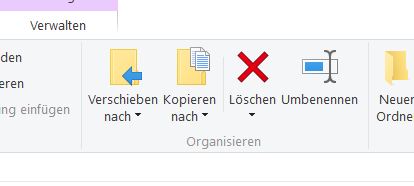
Copy_to_move_to.JPG [ 17.59 KiB | Viewed 2443 times ]
|
|
|
| Top |
|
 |
|
Gaurav
|
 Posted: Posted: Thu Feb 18, 2016 9:16 am |
|
Joined: Thu Jan 03, 2013 12:38 am
Posts: 5341
|
|
That is not the toolbar added by Classic Explorer. That is the Ribbon UI which is part of Windows.
_________________ Links to some general topics:● Compare Start Menus ● Read the Search box usage guide.
I am a Windows enthusiast and did Classic Shell's testing and usability/UX feedback.
|
|
| Top |
|
 |
|
mperathoner
|
 Posted: Posted: Fri Feb 19, 2016 2:09 am |
|
Joined: Wed Feb 17, 2016 9:39 am
Posts: 4
|
|
Thanks for Your info, and sorry for the confusion. I was sure this is a part of Classic Explorer.
|
|
| Top |
|
 |
 
|
Page 1 of 1
|
[ 7 posts ] |
|
Who is online |
Users browsing this forum: Baidu [Spider] and 5 guests |
|
You cannot post new topics in this forum
You cannot reply to topics in this forum
You cannot edit your posts in this forum
You cannot delete your posts in this forum
You cannot post attachments in this forum
|



