Joined: Fri Apr 15, 2016 3:54 pm
Posts: 2
|
|
Hi everyone
I was using Classic Shell version 4.1.0 before and instead of a Shell as a Start Button I had a white Windows Flag.
Now I can not do the same using the version 4.2.5. Could you please help me?
I would like do personalize the button but it appears in a wrong size.
On the other version I did nothing and I had the white Windows Flag automatically.
Please, someone could help me?
Thanks! =D
Michele
Windows 8.1
| Attachments: |
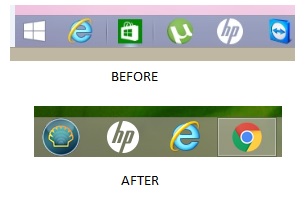
Start Menu Buttons.jpg [ 15.74 KiB | Viewed 3075 times ]
|
|
|



