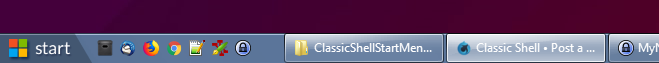I was using the first big button at top of "Windows XP Style Button compilation" post for awhile.
It's ok, just needs the hover and clicked view to be different.
I went back to XP OS,
to have a look at start button covering the whole large taskbar.
With large taskbar, the start button does not even cover the whole height.
But I wanted to make it on Windows 10 to have full coverage, with just a teensy weensy bit of light blue edge.
What I did was set to different sizes.
Like extra large font, and screenshot it.
Or try higher dot per inch sizes, and capture those in screenshots.
They are bigger funny looking buttons, for sure. The ones with the oversized flag look comical to me.
As I don't have a Hidpi display monitor,
I'm guessing they might be ok on some displays.
I only tested on Windows 10 large taskbar.
The biggest button for 150% display size, with large Win 10 taskbar set to "0" button size.
The big button kind of matches 150% display, when button size at "200"
or 125% display when set at "0"
The smaller buttons at 125% display with button size at "140"
or 100% display with button size at "0"
Of course, the button will always look the sharpest when button size is set to default "0"
| Attachments: |
 XP BIGGEST large text & flag 61 pixels.png [ 42.85 KiB | Viewed 1957 times ] |
 XP BIGGESTsmall text & flag 61 pixels.png [ 40.6 KiB | Viewed 1957 times ] |
 XP BIG text & flag 51pixels.png [ 27.69 KiB | Viewed 2075 times ] |