Ivo wrote:
When Classic Shell does it, or when you do it?
When I do it.
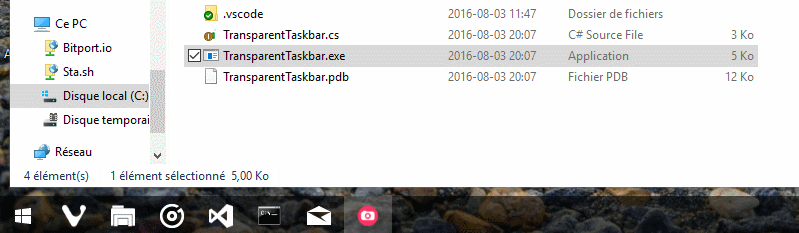
For reference, here's my (quickly written) code:
Code:
using System;
using System.Runtime.InteropServices;
public class TransparentTaskbar {
static class Interop {
[DllImport("user32.dll", SetLastError = true)]
internal static extern IntPtr FindWindow(string lpClassName, string lpWindowName);
[DllImport("user32.dll")]
internal static extern int SetWindowCompositionAttribute(IntPtr hwnd, ref WindowCompositionAttributeData data);
[StructLayout(LayoutKind.Sequential)]
internal struct WindowCompositionAttributeData {
public WindowCompositionAttribute Attribute;
public IntPtr Data;
public int SizeOfData;
}
[StructLayout(LayoutKind.Sequential)]
internal struct AccentPolicy {
public AccentState AccentState;
public AccentFlags AccentFlags;
public uint GradientColor;
public int AnimationId;
}
[Flags]
internal enum AccentFlags {
// ...
DrawLeftBorder = 0x20,
DrawTopBorder = 0x40,
DrawRightBorder = 0x80,
DrawBottomBorder = 0x100,
DrawAllBorders = (DrawLeftBorder | DrawTopBorder | DrawRightBorder | DrawBottomBorder)
// ...
}
internal enum WindowCompositionAttribute {
// ...
WCA_ACCENT_POLICY = 19
// ...
}
internal enum AccentState {
ACCENT_DISABLED = 0,
ACCENT_ENABLE_GRADIENT = 1,
ACCENT_ENABLE_TRANSPARENTGRADIENT = 2,
ACCENT_ENABLE_BLURBEHIND = 3,
ACCENT_INVALID_STATE = 4
}
}
public static void Main(string[] CommandLine) {
var accent = new Interop.AccentPolicy();
accent.AccentState = Interop.AccentState.ACCENT_ENABLE_BLURBEHIND;
var accentPtr = Marshal.AllocHGlobal(Marshal.SizeOf(accent));
Marshal.StructureToPtr(accent, accentPtr, false);
var data = new Interop.WindowCompositionAttributeData();
data.Attribute = Interop.WindowCompositionAttribute.WCA_ACCENT_POLICY;
data.SizeOfData = Marshal.SizeOf(accent);
data.Data = accentPtr;
Interop.SetWindowCompositionAttribute(Interop.FindWindow("Shell_TrayWnd", null), ref data);
}
}
using System.Runtime.InteropServices;
public class TransparentTaskbar {
static class Interop {
[DllImport("user32.dll", SetLastError = true)]
internal static extern IntPtr FindWindow(string lpClassName, string lpWindowName);
[DllImport("user32.dll")]
internal static extern int SetWindowCompositionAttribute(IntPtr hwnd, ref WindowCompositionAttributeData data);
[StructLayout(LayoutKind.Sequential)]
internal struct WindowCompositionAttributeData {
public WindowCompositionAttribute Attribute;
public IntPtr Data;
public int SizeOfData;
}
[StructLayout(LayoutKind.Sequential)]
internal struct AccentPolicy {
public AccentState AccentState;
public AccentFlags AccentFlags;
public uint GradientColor;
public int AnimationId;
}
[Flags]
internal enum AccentFlags {
// ...
DrawLeftBorder = 0x20,
DrawTopBorder = 0x40,
DrawRightBorder = 0x80,
DrawBottomBorder = 0x100,
DrawAllBorders = (DrawLeftBorder | DrawTopBorder | DrawRightBorder | DrawBottomBorder)
// ...
}
internal enum WindowCompositionAttribute {
// ...
WCA_ACCENT_POLICY = 19
// ...
}
internal enum AccentState {
ACCENT_DISABLED = 0,
ACCENT_ENABLE_GRADIENT = 1,
ACCENT_ENABLE_TRANSPARENTGRADIENT = 2,
ACCENT_ENABLE_BLURBEHIND = 3,
ACCENT_INVALID_STATE = 4
}
}
public static void Main(string[] CommandLine) {
var accent = new Interop.AccentPolicy();
accent.AccentState = Interop.AccentState.ACCENT_ENABLE_BLURBEHIND;
var accentPtr = Marshal.AllocHGlobal(Marshal.SizeOf(accent));
Marshal.StructureToPtr(accent, accentPtr, false);
var data = new Interop.WindowCompositionAttributeData();
data.Attribute = Interop.WindowCompositionAttribute.WCA_ACCENT_POLICY;
data.SizeOfData = Marshal.SizeOf(accent);
data.Data = accentPtr;
Interop.SetWindowCompositionAttribute(Interop.FindWindow("Shell_TrayWnd", null), ref data);
}
}