Hi, I'm not sure if this has been covered yet, but I am getting 'full-size offset for sub-folders' disabling when I drag my windows explorer between monitors on windows 10. This problem was occuring in 4.2.3 and I was waiting for 4.2.4 to check if it was fixed, however the behaviour is the same in this new release.
These are my settings:
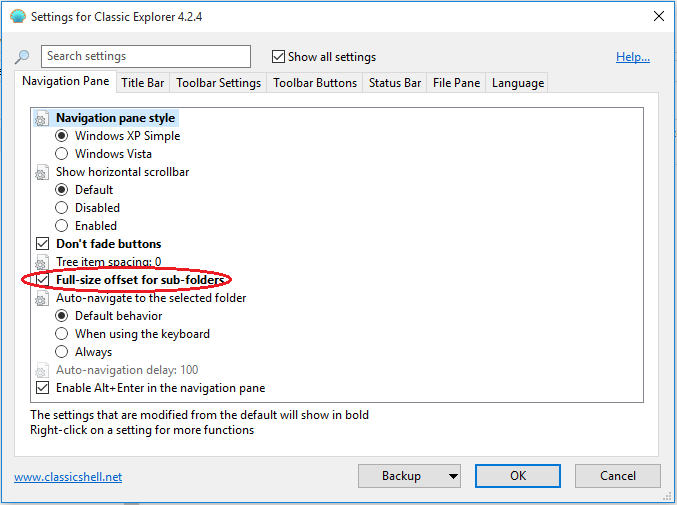
When I open windows explorer in monitor1 I have this example showing which is how the offset should be:
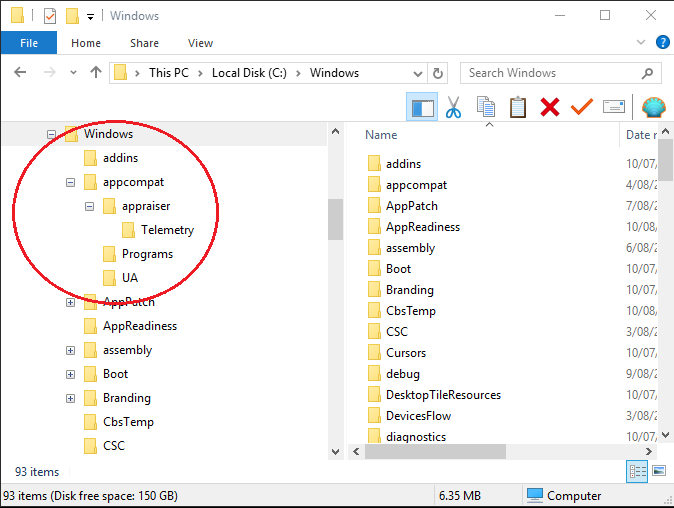
Once I drag the above windows explorer into monitor2 I get:
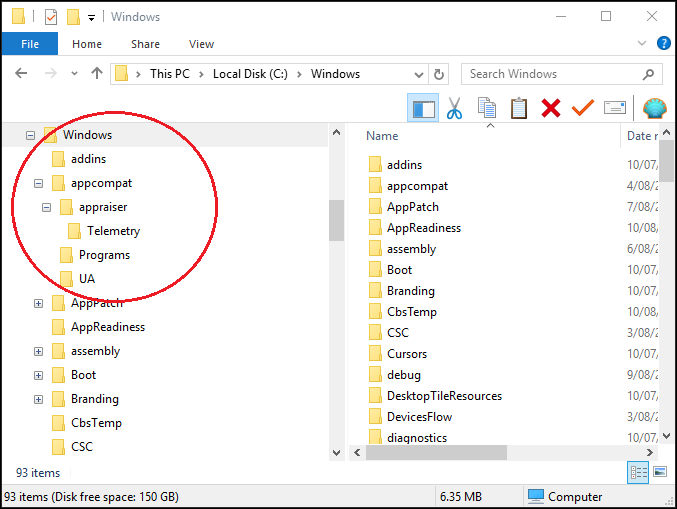
As you can see, the offset has been removed. Sub-folder offsetting is one of the main reasons I use classic shell, as I always liked the way XP viewed folders.
I'm guessing this is a bug. Any help on this appreciated. Thanks.



