1st of all i did see this
viewtopic.php?f=8&t=1573
and many others and it dont help
ok 1st of all my UP FOLDER button disappeared
i had same problem before and i was trying to figure it out but i failed so i re-installed windows 7 64 U which im using
and problem was solved (which was like 1 month ago) but yesterday i encounter same issue
now i know why
cause for 1 of my game
very rarely i need to reset internet explorer settings to default
i do this https://malwaretips.com/blogs/reset-int ... -settings/
and exactly after that up button is missing and classic explorer bar option on taskbar is grayed out
ok 1st problem looks like this (UP folder button missing and classic explorer bar option grayed out)
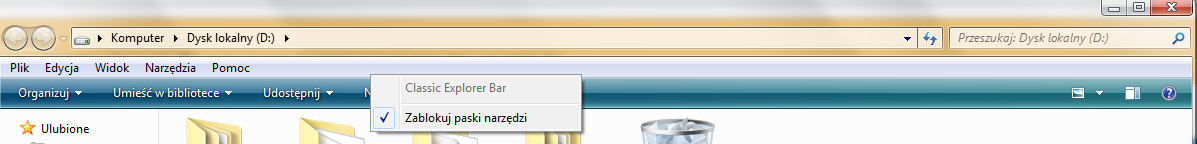
now what i did try
1. winkey+E then alt+V that do nothing for win+e opens folder but alt+v do absolutely nothing
2. third party extensions in advanced internet options < no matter of i check or un-check it but it was and is checked
3. reinstall classic shell < no difference
4. reset classic shell settings and/or load settings from xml file < no difference
5. remove from registry this key HKEY_CURRENT_USER\Software\Microsoft\Internet Explorer\Toolbar\ShellBrowser < no difference
any other ideas would be cool cause i run out of even stupid ones
in the end it wont hurt me to reinstall windows but it would be cool if i could fix my problem without doing so
also i would like to remind that it happens to me after i reset internet explorer settings to default
so i think something in that settings just is set to different value then it is after windows installation