Screenshot:
(you can see Start button behind taskbar)
| Attachments: |
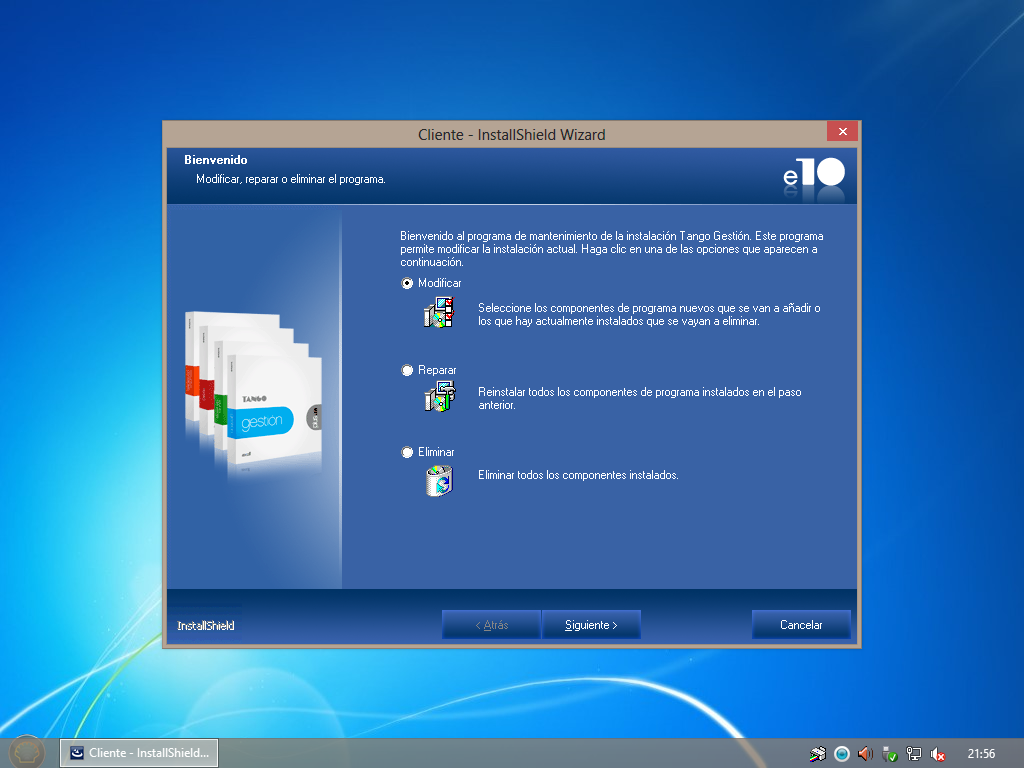 start button go behind - install shield.png [ 320.41 KiB | Viewed 8765 times ] |
| Classic Shell http://www.classicshell.net/forum/ |
|
| Start Button go behind taskbar in Win8 64 http://www.classicshell.net/forum/viewtopic.php?f=19&t=818 |
Page 1 of 1 |
| Author: | ingenio [ Wed Jun 26, 2013 5:52 pm ] |
| Post subject: | Start Button go behind taskbar in Win8 64 |
Start Button go behind taskbar in Win8 64, when I use a installshield Installer. When installer has focus start button go behind. I try to find, any way to replicate. Instaler is big (1gb) i cant upload. I try back soon with it. |
|
| Author: | ingenio [ Wed Jun 26, 2013 6:00 pm ] | ||
| Post subject: | Re: Start Button go behind taskbar in Win8 64 | ||
Screenshot: (you can see Start button behind taskbar)
|
|||
| Author: | Ivo [ Wed Jun 26, 2013 6:21 pm ] |
| Post subject: | Re: Start Button go behind taskbar in Win8 64 |
At what point during the installation does this happen? What software is this? |
|
| Author: | ingenio [ Wed Jun 26, 2013 6:39 pm ] |
| Post subject: | Re: Start Button go behind taskbar in Win8 64 |
All the time while installer is running and apps dialogs too. If I change to another Windows, start button go to top again. If click again to the installer go behind. App is a paid software. can´t download from web. Tango gestión, from http://www.axoft.com/tango/software-de-gestion/ I try replicate in another soft but I can´t... I keep trying... |
|
| Author: | Jcee [ Thu Jun 27, 2013 12:30 am ] |
| Post subject: | Re: Start Button go behind taskbar in Win8 64 |
Ive seen this bug a few times, not particularly replicatable for me though, and usually clicking on the taskbar returns the button to the front |
|
| Author: | ingenio [ Thu Jun 27, 2013 5:10 am ] |
| Post subject: | Re: Start Button go behind taskbar in Win8 64 |
I do it! I can shrink the software installer from 1gb to 32mb. if you want I can send to you in private (to avoid legal problems) and you can replicate in your machine. If you interested, tell me, how send to you the soft? |
|
| Author: | Ivo [ Thu Jun 27, 2013 7:29 am ] |
| Post subject: | Re: Start Button go behind taskbar in Win8 64 |
Can you upload it somewhere for me to get? Like dropbox or skydrive? |
|
| Author: | ingenio [ Thu Jun 27, 2013 7:45 am ] |
| Post subject: | Re: Start Button go behind taskbar in Win8 64 |
Sure |
|
| Author: | Classic Sheller [ Fri Jun 28, 2013 1:15 am ] |
| Post subject: | Re: Start Button go behind taskbar in Win8 64 |
I get this problem when using Skype. Can it be fixed somehow? |
|
| Author: | Jcee [ Fri Jun 28, 2013 6:26 am ] |
| Post subject: | Re: Start Button go behind taskbar in Win8 64 |
@"somehow" when it comes to computers there is always a way.. although it may not be viable.. but Ivo is looking into it... |
|
| Author: | Ivo [ Fri Jun 28, 2013 7:33 am ] |
| Post subject: | Re: Start Button go behind taskbar in Win8 64 |
@Classic Sheller - describe the exact steps to reproduce this problem with Skype - what version of Windows are you using? What is the minimum operations you have to do in Skype to make it happen? Is it 100% repeatable? |
|
| Author: | Ivo [ Fri Jun 28, 2013 10:54 pm ] |
| Post subject: | Re: Start Button go behind taskbar in Win8 64 |
Looks like Install Shield is doing something quite retarded. It puts the taskbar behind all other windows. You can see that by opening some other application (like Notepad) and place it behind the taskbar. As soon as you switch to the installer you'll see that Notepad jumps in front of the taskbar. Install Shield has the reputation of being one of the crappiest installers out there. This is just another example of that. Anyway, I'll try to find a fix. |
|
| Author: | Classic Sheller [ Fri Jun 28, 2013 11:41 pm ] |
| Post subject: | Re: Start Button go behind taskbar in Win8 64 |
@Ivo: Sadly, I can't reproduce the error myself. If it occurs again, I will notify you. But it either seems to be fixed or just "went out of the way" |
|
| Author: | Ivo [ Sat Jun 29, 2013 12:08 am ] |
| Post subject: | Re: Start Button go behind taskbar in Win8 64 |
Try the latest build. It should fix the issue with Install Shield. |
|
| Author: | ingenio [ Sun Jun 30, 2013 11:15 am ] |
| Post subject: | Re: Start Button go behind taskbar in Win8 64 |
I try new beta today. Problem is Fixed |
|
| Page 1 of 1 | All times are UTC - 8 hours [ DST ] |
| Powered by phpBB® Forum Software © phpBB Group https://www.phpbb.com/ |
|