I'm not sure if this has been requested before but I'd like to see the ability to use images for captions, kind of like what TClock does.
I used to use this all the time back on 9x versions of Windows to change the start menu image to another version of Windows.
| Attachments: |
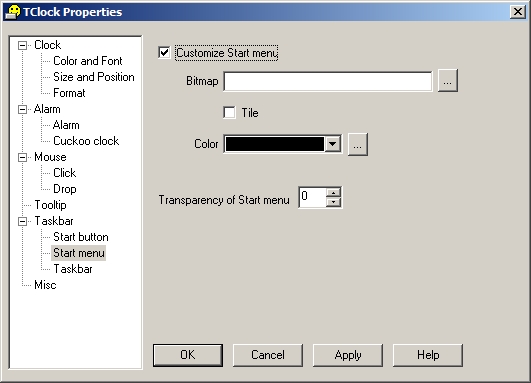 tclock.jpg [ 50.74 KiB | Viewed 23032 times ] |
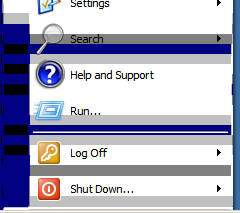


-Step-9.jpg)
