View unsolved topics
View unanswered posts | View active topics
Forum rules
Please, keep discussions on topic and in the right forum. The start menu topics go into the Classic Start Menu forum, etc. This makes it easier for people to locate topics they are looking for.
If you get a satisfactory response to your question, please mark the topic as "solved". Click the green √ button in the bottom-right of the post.
 
|
Page 1 of 1
|
[ 3 posts ] |
|
| Author |
Message |
|
inga78
|
 Posted: Posted: Wed Jan 13, 2016 3:24 am |
|
Joined: Tue Jan 12, 2016 2:34 am
Posts: 13
|
|
Hi there,
1)
is it possbile to delay the "Programs" entry, so that moving via mouse over it, the menu opens with a delay ?
2)
is it possible to rename the entry "Recent" to "Zuletzt verwendet" ?
For example have a look at the attached picture.
Thanx and kind regards
Inga
| Attachments: |
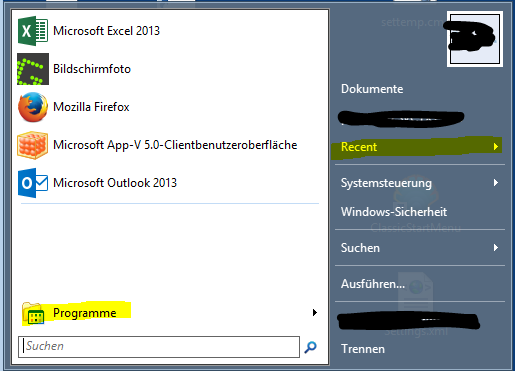
ClassicStarrmenu.PNG [ 26.81 KiB | Viewed 794 times ]
|
|
|
| Top |
|
 |
|
Gaurav
|
 Posted: Posted: Wed Jan 13, 2016 7:09 am |
|
Joined: Thu Jan 03, 2013 12:38 am
Posts: 5341
|
|
1) Go to the General Behavior tab in Start Menu Settings and set the "Menu Delay". That will affect all submenus including Programs. To open them instantly without a delay, left click once.
2) Go to the Customize Start Menu tab in Start Menu Settings and double click "Zuletzt verwendete Dokumente" (Recent documents). Change the Beschriftung (Label) to "Zuletzt verwendet".
_________________ Links to some general topics:● Compare Start Menus ● Read the Search box usage guide.
I am a Windows enthusiast and did Classic Shell's testing and usability/UX feedback.
|
|
| Top |
|
 |
|
inga78
|
 Posted: Posted: Wed Jan 13, 2016 8:09 am |
|
Joined: Tue Jan 12, 2016 2:34 am
Posts: 13
|
|
Works great! Thank you for your fast reply!
|
|
| Top |
|
 |
 
|
Page 1 of 1
|
[ 3 posts ] |
|
Who is online |
Users browsing this forum: No registered users and 3 guests |
|
You cannot post new topics in this forum
You cannot reply to topics in this forum
You cannot edit your posts in this forum
You cannot delete your posts in this forum
You cannot post attachments in this forum
|



