|
Destiny start button, originally made for my wife.
Three versions: Original, v2 with blue hover / red click glow, v3 with red hover / blue click glow.
I use with a width of 60 on a vertical task bar, you might want it smaller on a horizontal bar.
If used on a horizontal task bar, make sure to turn on "Align to corner of the screen" option.
| Attachments: |
File comment: Original, no glow

Destiny Start.png [ 148.24 KiB | Viewed 2284 times ]
|
File comment: v2, blue hover / red click glow

Destiny v2 Start.png [ 174.29 KiB | Viewed 2284 times ]
|
File comment: v3, red hover / blue click glow
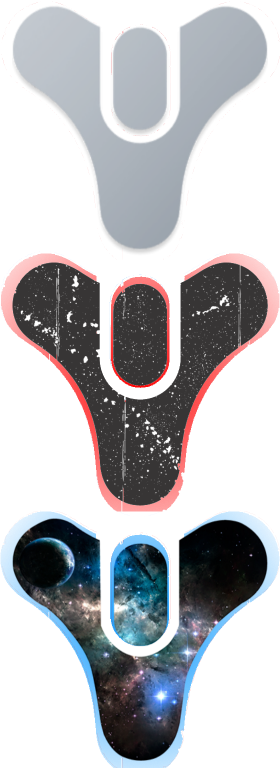
Destiny v3 Start.png [ 178.48 KiB | Viewed 2284 times ]
|
|



