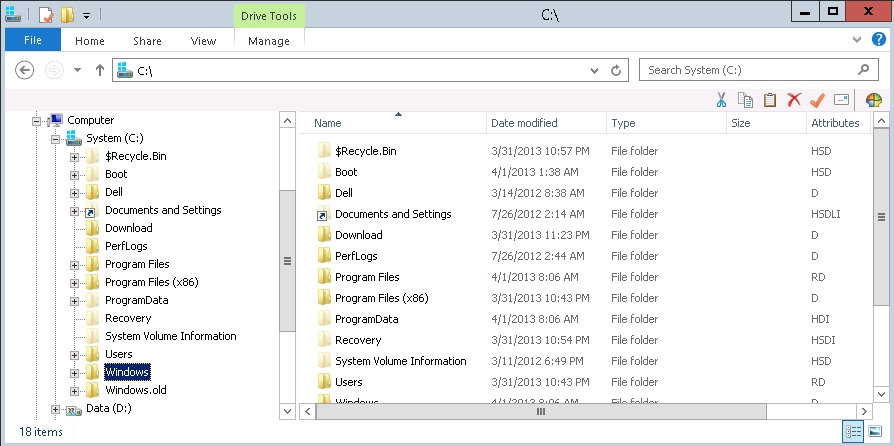This problem happens when clicking either the folder icon or the adjacent directory name. The directory name will hi-light (as per normal), but the right pane does not show the contents of the selected (and now hi-lighted) directory.
I have navigated directory structures for 20 years now (going back to file manager days), and I am quite adept at all the +/-/click/double-click functionality - I suppose without even thinking of how to do it. So when this happens I feel like that guy in the commericial that gets his face pasted to the patio door because the glass is too clean ... screeching halt wtf just happened?!
Here is screen-shot, you can see in the header bar the "C:\" directory is being displayed, but the "Windows" directory is selected.