hi
i run classic start menu under windows 8.1 and i really love it
is there a way to set the font size ?
i 'm talking about set the font size for example 10 or 12 or 20..
thanks you so much for classic menu
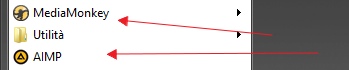
| Classic Shell http://www.classicshell.net/forum/ |
|
| could be added the possibility to set font size? http://www.classicshell.net/forum/viewtopic.php?f=19&t=7566 |
Page 1 of 1 |
| Author: | SuperGiulia [ Thu May 04, 2017 2:29 am ] |
| Post subject: | could be added the possibility to set font size? |
hi i run classic start menu under windows 8.1 and i really love it is there a way to set the font size ? i 'm talking about set the font size for example 10 or 12 or 20.. thanks you so much for classic menu 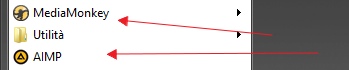
|
|
| Author: | juniper7 [ Thu May 04, 2017 11:59 am ] | ||
| Post subject: | Re: could be added the possibility to set font size? | ||
You could put it in the "Feature Request" section location, for Ivo to see. It can probably be done, that will override any skin. Here are my thoughts on it. I see a couple of problems with it though. 1.If a skin has selectors with texture on it, that were made to look correct at a specific font size, changing font size could distort (stretch/shrink) the texture. 2.The arrows will stay same size. From what I've noticed, arrows only change size with dpi scaling, and only if it's a numerical value, not a bitmap. Maybe there is a way? Have you tried the "Metallic" skin7. There is a skin option that allows changing the font size greatly. If there is one particular skin that you want adjustable override font size, you could copy some text from Metallic skin, and put in your favourite skin. I put the below text at the very end of the file, in Windows 8 skin7 to see what happens, it seems to work: OPTION_NUMBER CUSTOM_TEXT_SIZE=#7038,0,TRUE,12 [CUSTOM_TEXT_SIZE] Main_font="Segoe UI",normal,@CUSTOM_TEXT_SIZE@ Search_hint_font="Segoe UI",italic,@CUSTOM_TEXT_SIZE@ Submenu_font="Segoe UI",normal,@CUSTOM_TEXT_SIZE@ Main2_font="Segoe UI",normal,@CUSTOM_TEXT_SIZE@ Shutdown_font="Segoe UI",normal,@CUSTOM_TEXT_SIZE@ Programs_font="Segoe UI",normal,@CUSTOM_TEXT_SIZE@ List_font="Segoe UI",normal,@CUSTOM_TEXT_SIZE@
|
|||
| Author: | Gaurav [ Fri May 05, 2017 8:57 am ] |
| Post subject: | Re: could be added the possibility to set font size? |
This is the recommended method to change font size: viewtopic.php?f=7&t=2051 There is no setting for it unless you use the Metallic skin. |
|
| Author: | SuperGiulia [ Sat May 06, 2017 11:54 pm ] |
| Post subject: | Re: could be added the possibility to set font size? |
juniper7 wrote: You could put it in the "Feature Request" section location, for Ivo to see. It can probably be done, that will override any skin. Here are my thoughts on it. I see a couple of problems with it though. 1.If a skin has selectors with texture on it, that were made to look correct at a specific font size, changing font size could distort (stretch/shrink) the texture. 2.The arrows will stay same size. From what I've noticed, arrows only change size with dpi scaling, and only if it's a numerical value, not a bitmap. Maybe there is a way? Have you tried the "Metallic" skin7. There is a skin option that allows changing the font size greatly. If there is one particular skin that you want adjustable override font size, you could copy some text from Metallic skin, and put in your favourite skin. I put the below text at the very end of the file, in Windows 8 skin7 to see what happens, it seems to work: OPTION_NUMBER CUSTOM_TEXT_SIZE=#7038,0,TRUE,12 [CUSTOM_TEXT_SIZE] Main_font="Segoe UI",normal,@CUSTOM_TEXT_SIZE@ Search_hint_font="Segoe UI",italic,@CUSTOM_TEXT_SIZE@ Submenu_font="Segoe UI",normal,@CUSTOM_TEXT_SIZE@ Main2_font="Segoe UI",normal,@CUSTOM_TEXT_SIZE@ Shutdown_font="Segoe UI",normal,@CUSTOM_TEXT_SIZE@ Programs_font="Segoe UI",normal,@CUSTOM_TEXT_SIZE@ List_font="Segoe UI",normal,@CUSTOM_TEXT_SIZE@ hi thanks but i haven't the metallic skin |
|
| Page 1 of 1 | All times are UTC - 8 hours [ DST ] |
| Powered by phpBB® Forum Software © phpBB Group https://www.phpbb.com/ |
|