I have used Classic Shell for several years. I find it indespensible with Windows 7. I am now up to Ver 4.1.0.
I have had a problem in Classic Explorer ever since I installed it. The Toolbar icons are displayed as they should be, but there is no text displayed below it. [See CShellText.jpg, attached] My Navigation pane style is Windows XP Classic.
View #1 (top view) is my installation. View #2 (bottom) is one of the screenshots on the Classic Shell website, and the text clearly shows below the icons.
Where is the setting that lets me add this text below the icons?
Incidentally, the links to the special icons noted in View #2 (shown in green) no longer work.
Harry
| Attachments: |
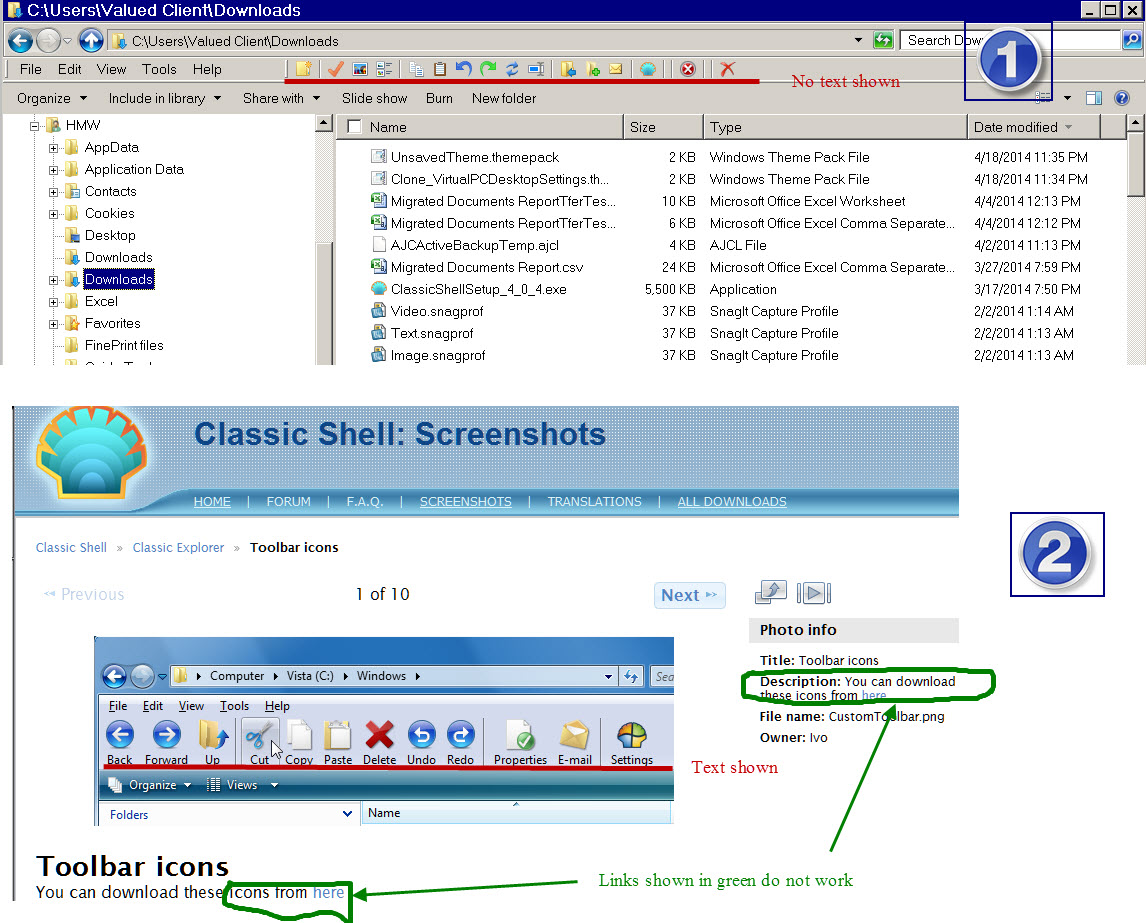 CShellText.jpg [ 325.39 KiB | Viewed 2379 times ] |