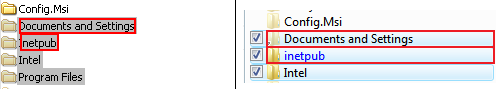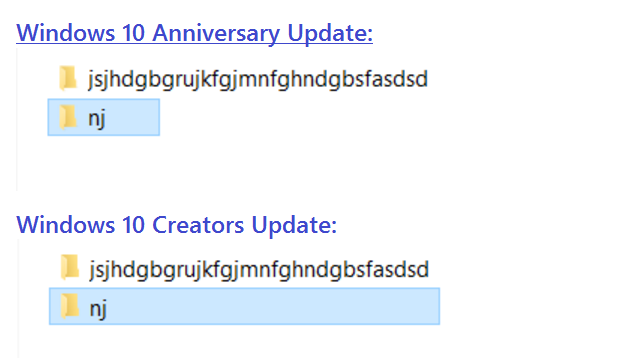The ability isn't in Classic Explorer because as Ivo said, it also disables other functionality in Explorer.
Folder Options X developer might have preferred the functionality of the older Explorer control, which is why it's there. There was a way to disable full row select via a Registry tweak too: http://www.winhelponline.com/blog/disab ... windows-7/ but you're on your own.
You should ask the developer of Folder Options X why so many anti-malware engines detect it as harmful! Maybe it bundles something else along with the installer?