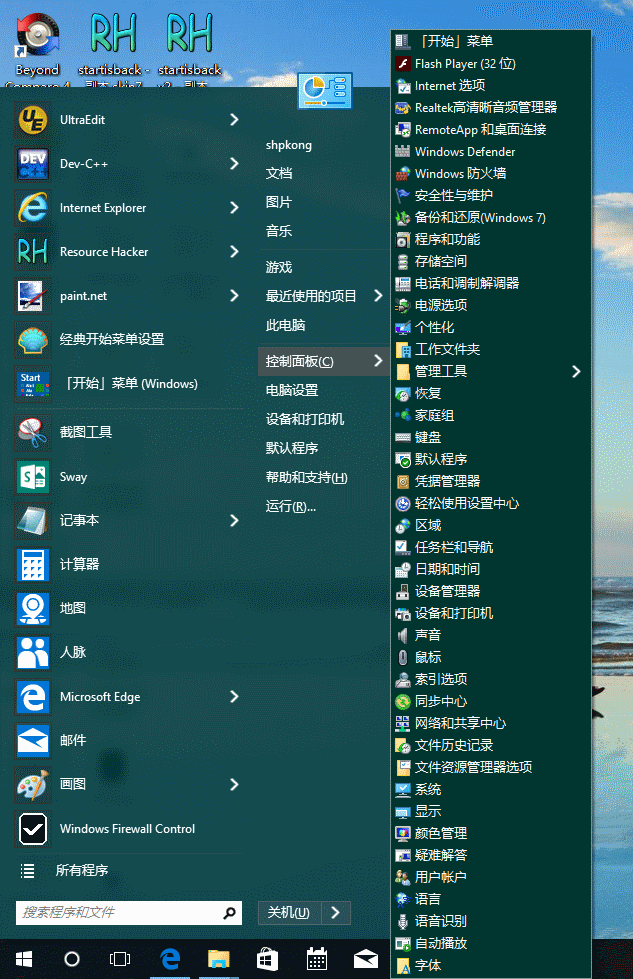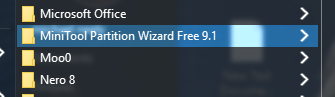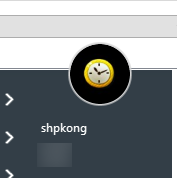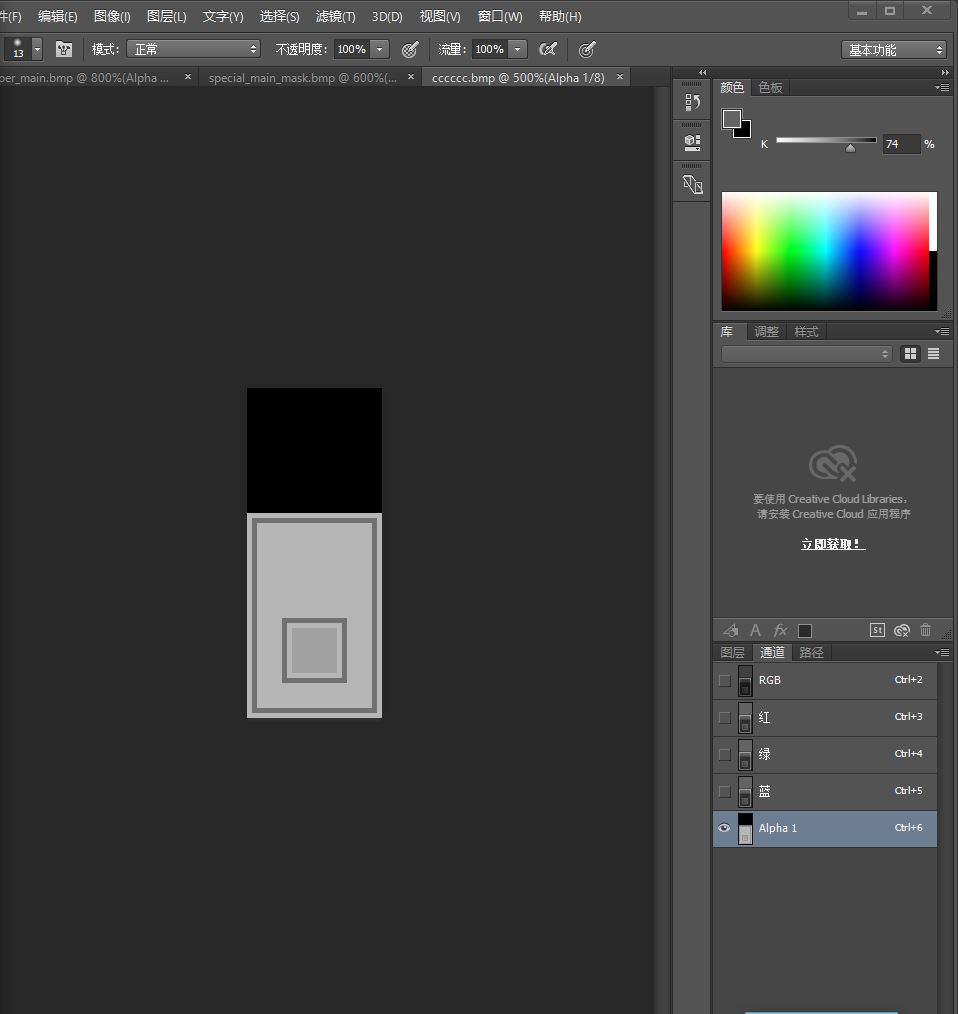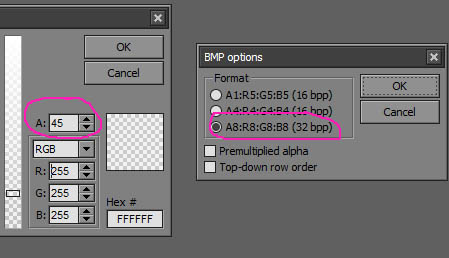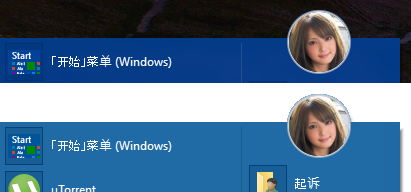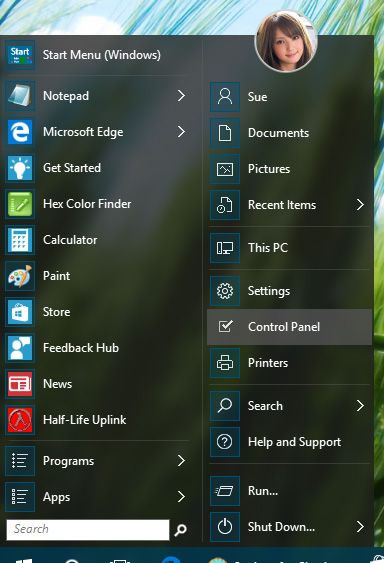Hi shpkong.
I looked at your skin. That one is a bit more complicated.
If you change the sub text "region" to "fullglass" on your particular skin,
I don't think it will work due to submenu bitmap is only 24 bit, without alpha channel.
And the submenu selectors will turn invisible. You might like that effect though. 
You would need to make an additional 32 bit submenu bitmap, with the alpha channel at around 200/255.
There is an easier way. Just reuse what is in the skin file already,
by having the transparent bitmaps, referenced for submenu parts.
You would need to put the below text in the end of script, compile, and save as different name.skin7
OPTION TRANS_SUB="Transparent submenus",0, NOT OPAQUE,0
[TRANS_SUB AND NOT OPAQUE]
Submenu_opacity=fullglass
Submenu_bitmap_mask=28
Submenu_bitmap_slices_X=2,2,2
Submenu_bitmap_slices_Y=2,2,2
Submenu_selection=#555555
Submenu_selection_tint1=#555555
Submenu_selection_mask=28
Submenu_selection_slices_X=2,2,2
Submenu_selection_slices_Y=2,2,2
Submenu_split_selection=#555555
Submenu_split_selection_tint1=#555555
Submenu_split_selection_mask=29
Submenu_split_selection_slices_X=2,2,2,2,2,2
Submenu_split_selection_slices_Y=2,2,2
|