I just tried to uninstalled the previous beta version in order to install the new beta. Uninstalling produced the attached screenshot below. I clicked on 'No' and Vbox was uninstalled. CSM still remained so I uninstalled it again and all went OK. Why do I have problems with Vbox? Seems CSM and Vbox on my system have some sort of deadly embrace.
| Attachments: |
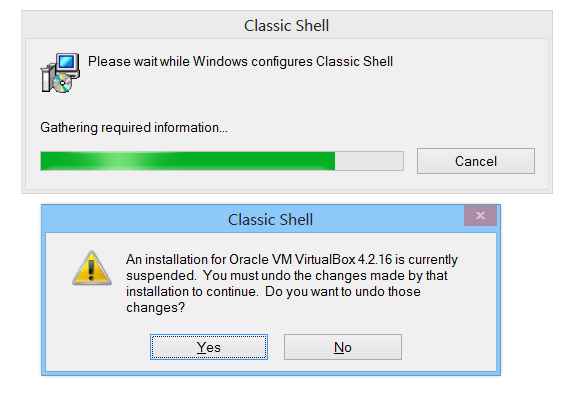 Untitled.png [ 20.11 KiB | Viewed 6051 times ] |