View unsolved topics
View unanswered posts | View active topics
Forum rules
Please, keep discussions on topic and in the right forum. The start menu topics go into the Classic Start Menu forum, etc. This makes it easier for people to locate topics they are looking for.
If you get a satisfactory response to your question, please mark the topic as "solved". Click the green √ button in the bottom-right of the post.
 
|
Page 1 of 1
|
[ 4 posts ] |
|
| Author |
Message |
|
AKsarben
|
 Posted: Posted: Sun Apr 26, 2015 7:45 am |
|
Joined: Fri Apr 03, 2015 11:22 pm
Posts: 26
Location: Fennville, MI
|
|
On my Windows XP there was shading in the area of the text box under the desktop icon. I found it very useful as I could see a contrast always between the background (small rectangular box) that surrounded the text. In Windows 8.1 and 10 The text is sort of white and really annoying when you have a background that has a lot of light color in it. My wife uses a picture of her Grand daugher as a desktop picture. However, it has a lot of white and very pale colors in there from blankets and so on, which make seeing the text and reulting icon a lot more difficult.
What I am looking for is a setting to apply shading in the area of the text below the icons.
| Attachments: |
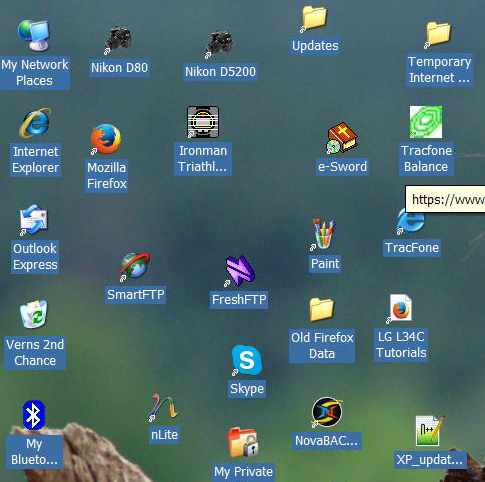
desktop_icons.jpg [ 233.68 KiB | Viewed 2029 times ]
|
_________________
I was born with nothing and have managed to keep most of it!
Vern
|
|
| Top |
|
 |
|
Gaurav
|
 Posted: Posted: Sun Apr 26, 2015 9:16 am |
|
Joined: Thu Jan 03, 2013 12:38 am
Posts: 5341
|
|
Windows 7 was the last OS with the "Classic theme" which had this. Windows 8 removed the classic theme. You could try using a third party theme from sites like deviantart.com but to use third party themes, you need to install a freeware from uxstyle.com because otherwise unsigned themes can't be used.
_________________ Links to some general topics:● Compare Start Menus ● Read the Search box usage guide.
I am a Windows enthusiast and did Classic Shell's testing and usability/UX feedback.
|
|
| Top |
|
 |
|
AKsarben
|
 Posted: Posted: Sun Apr 26, 2015 10:33 am |
|
Joined: Fri Apr 03, 2015 11:22 pm
Posts: 26
Location: Fennville, MI
|
|
I was just wondering if Classic Shell could implement this into their set up or "choices"
Can I then go into the registry and simply change the text color to black?
_________________
I was born with nothing and have managed to keep most of it!
Vern
|
|
| Top |
|
 |
|
Gaurav
|
 Posted: Posted: Sun Apr 26, 2015 12:37 pm |
|
Joined: Thu Jan 03, 2013 12:38 am
Posts: 5341
|
|
No, Windows uses themes now that are skinned by bitmap elements, not colors defined in the Registry. The only way to change them is to use another theme that skins these elements by replacing it with another bitmap.
_________________ Links to some general topics:● Compare Start Menus ● Read the Search box usage guide.
I am a Windows enthusiast and did Classic Shell's testing and usability/UX feedback.
|
|
| Top |
|
 |
 
|
Page 1 of 1
|
[ 4 posts ] |
|
Who is online |
Users browsing this forum: No registered users and 2 guests |
|
You cannot post new topics in this forum
You cannot reply to topics in this forum
You cannot edit your posts in this forum
You cannot delete your posts in this forum
You cannot post attachments in this forum
|



