|
I run Classic Shell on Windows-7x64 with Display enlarged uniformly to 125% because of my declining vision. My monitor is ...
- HP w2338h on NVIDIA GeForce 9100
- Current Resolution - 1920x1080 pixels
When I first set up CS 4.2.5, the Personalize > Window Color (Windows Classic) Message Box looks as it should (see attached Normal 125% Windows Classic Personalize Message Box.png)
However, after a few Shutdown/Restart cycles all the message boxes suddenly change into 150% Display Mode, and stay stuck there. I have no problems using all the 150% Message Boxes, with one critical exception: The Windows Classic Message Box clips off so much display data that it becomes unusable for further changes (colors, fonts, etc.). Uninstalling Classic Shell 4.2.5 does not remedy this. The enlarged message boxes persist across Shutdown/Restart cycles, CS 4.2.5 Uninstall/Reinstall cycles, and switching back and forth between Classic Mode and Aero Mode (see attached Clipped 150% Windows Classic Personalize Message Box.png).
The only workaround I've found for this problem is to revert to an earlier restore point which happens to have the normal 125% size Message Boxes, make the changes I need, and then see the 125% size message boxes mysteriously morph into 150% size after a few reboots.
Can anyone suggest a fix for this problem? I'm running out of 125% restore points to which I can revert from 150% Message Box Sizing Jumps.
| Attachments: |
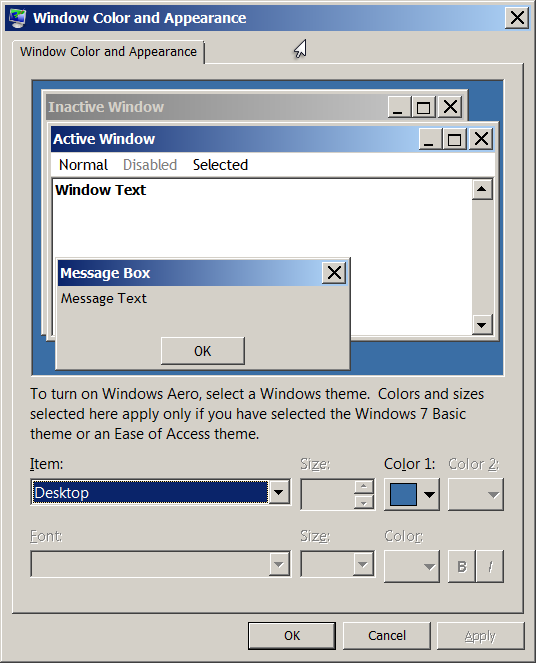
Normal 125% Windows Classic Personalize Message Box.png [ 32.21 KiB | Viewed 832 times ]
|
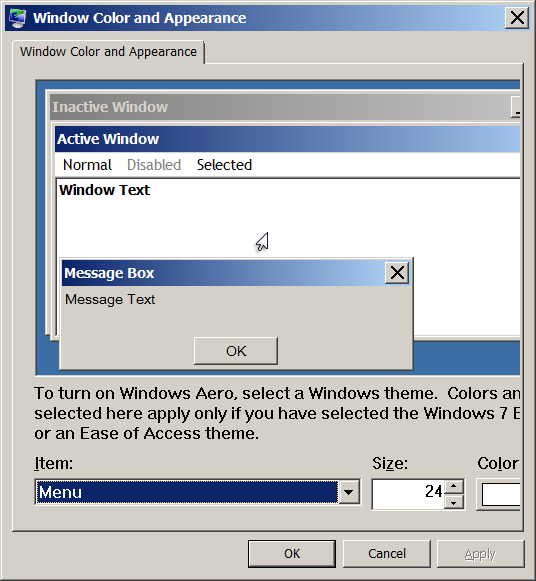
Clipped 150% Windows Classic Personalize Message Box.png [ 25.05 KiB | Viewed 832 times ]
|
_________________
Kind Regards,
Retired Engineer
|



