Anyone know how I can Right-click any program and select "Pin to Start Menu" and it will pin to Classic Shell?
Right now it only pins to my limited Windows 7 64-bit Start Menu whenever I do that
I had to pull all of the original Pinned items from C:\Users\
username\AppData\Roaming\Microsoft\Internet Explorer\Quick Launch\User Pinned\StartMenu
and copy them over to C:\Users\
username\\AppData\Roaming\Microsoft\Windows\Start Menu
but new Items wont pin to C:\Users\
username\\AppData\Roaming\Microsoft\Windows\Start Menu... they all go straight to C:\Users\
username\AppData\Roaming\Microsoft\Internet Explorer\Quick Launch\User Pinned\StartMenu
I created a Menu Folder that links to C:\Users\
username\\AppData\Roaming\Microsoft\Windows\Start Menu .. as shown here...
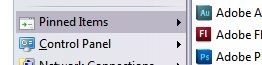
I use that to quickly add things.. but I'd like a permanent way to direct the "Pin to Start Menu" directly to Classic Shell's Pinned Menu Item
anyone know how this is done?
It would seem the easiest way would be to allow users to define the Folder location for Pinned Start Menu Items so we could just point to C:\Users\
username\AppData\Roaming\Microsoft\Internet Explorer\Quick Launch\User Pinned\StartMenu, rather than C:\Users\
username\\AppData\Roaming\Microsoft\Windows\Start Menu
but I dont see a way to do that
i'm probably just overlooking something obvious
thanks for any help



