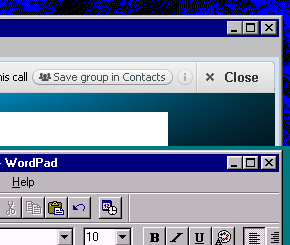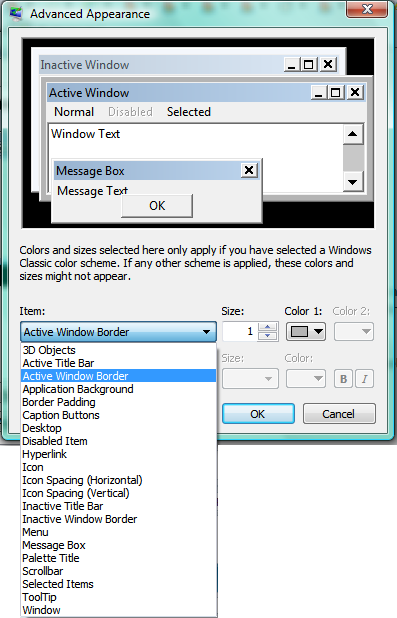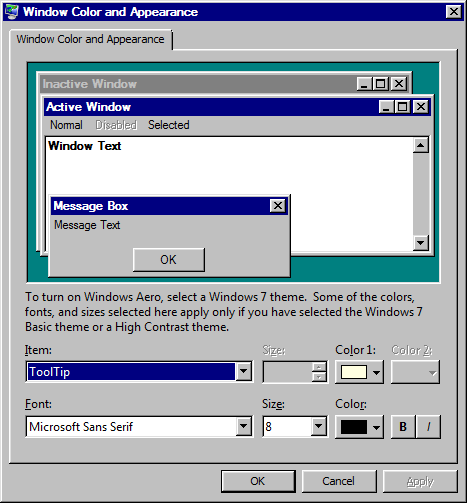If anyone's still interested, the easiest way to tweak that border is by changing the ButtonShadow, ButtonDkShadow, ButtonLight, and ButtonHilight values in the theme file. To get the theme file, save the tweaked theme and navigate to %LOCALAPPDATA%\Microsoft\Windows\Themes.
Open the theme file in a text editor and find the [Control Panel\Colors] section.
You can make it easy for yourself and replace the whole section with this:
Code: [Control Panel\Colors]
ActiveTitle=0 0 128
Background=0 128 128
Hilight=0 0 128
HilightText=255 255 255
TitleText=255 255 255
Window=255 255 255
WindowText=0 0 0
Scrollbar=192 192 192
InactiveTitle=128 128 128
Menu=192 192 192
WindowFrame=0 0 0
MenuText=0 0 0
ActiveBorder=192 192 192
InactiveBorder=192 192 192
AppWorkspace=128 128 128
ButtonFace=192 192 192
ButtonShadow=128 128 128
GrayText=128 128 128
ButtonText=0 0 0
InactiveTitleText=192 192 192
ButtonHilight=255 255 255
ButtonDkShadow=0 0 0
ButtonLight=223 223 223
InfoText=0 0 0
InfoWindow=255 255 225
GradientActiveTitle=0 0 128
GradientInactiveTitle=128 128 128
ButtonAlternateFace=192 192 192
HotTrackingColor=0 0 128
MenuHilight=0 0 128
MenuBar=192 192 192
If I remember correctly, I pulled these values directly from Windows 95 a few years ago.
After that, open the Personalize dialog (close then reopen if it was already open), switch to the default "Windows Classic" theme, then switch back to the Windows 95 theme.
I've attached a screenshot of what the theme looks like and a working .theme file (remove the .txt extension); just save and double-click to apply. Be warned, though, that if you choose to use my theme file, any changes you've made to the desktop icons, sounds, wallpapers, and screensaver will be lost. Simply replacing the Colors section as outlined above will preserve your changes.
| Attachments: |
File comment: Windows 95 theme for Windows 7. Remove the .txt extension.
 Windows 95.theme.txt [2.22 KiB]
Windows 95.theme.txt [2.22 KiB]
Downloaded 237 times
|
File comment: Windows 7 Advanced Appearance dialog for the Windows 95 theme.
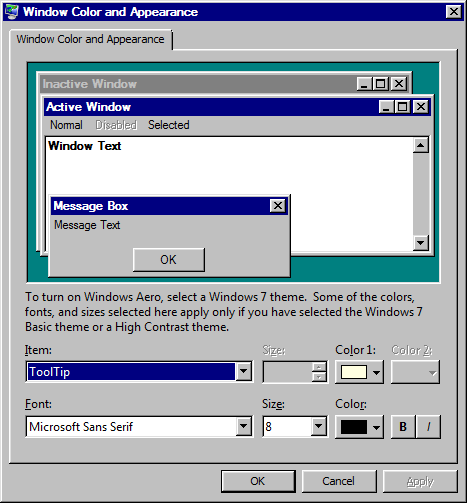
Windows 95.png [ 19.72 KiB | Viewed 7871 times ]
|
|