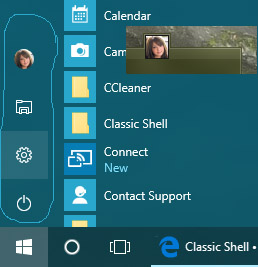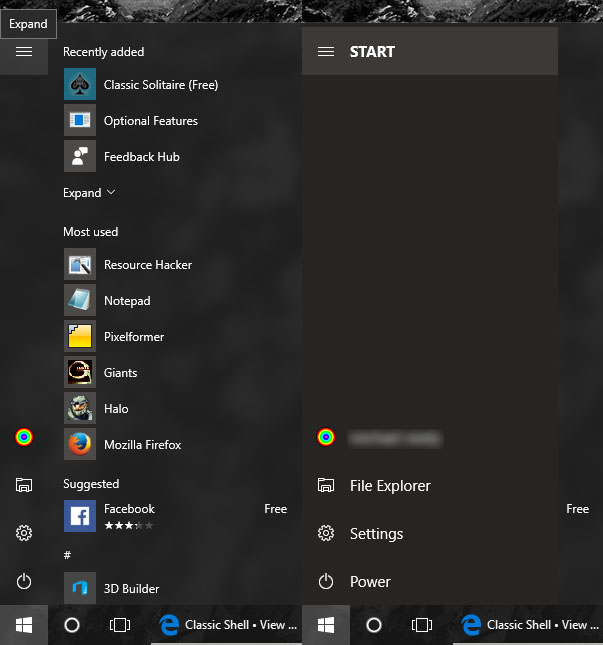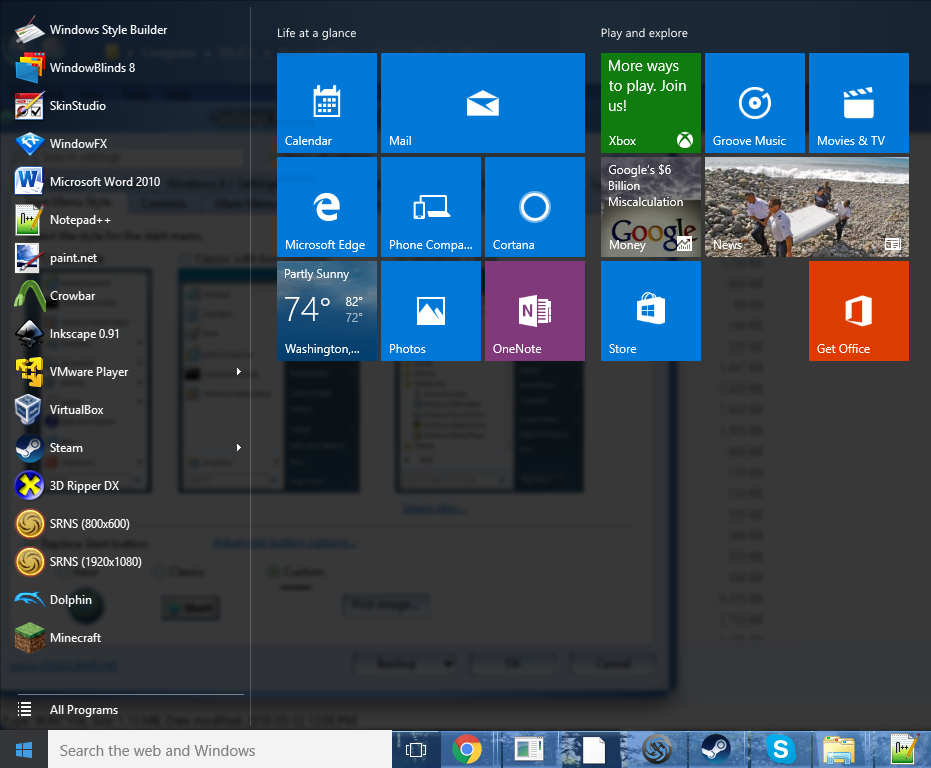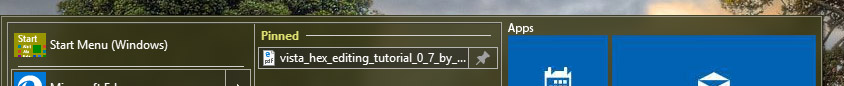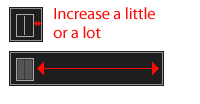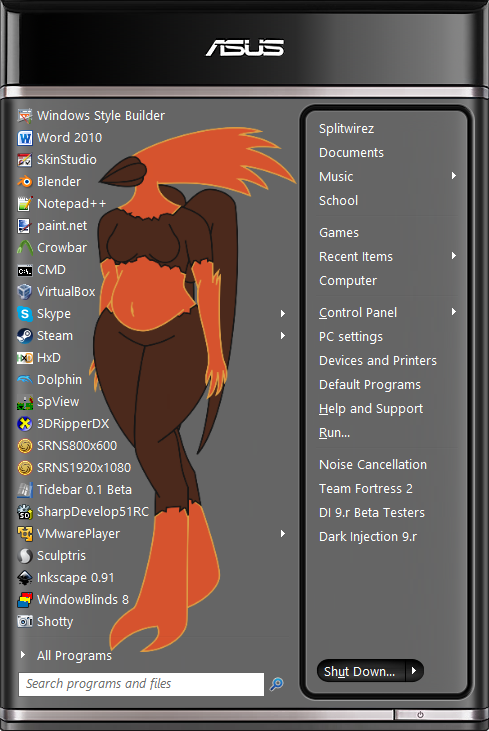Hi, this is my first start menu skin that I've made. The skin is a Windows 10 looking start menu. This shows the new feature, emblems.
A picture can be seen here:
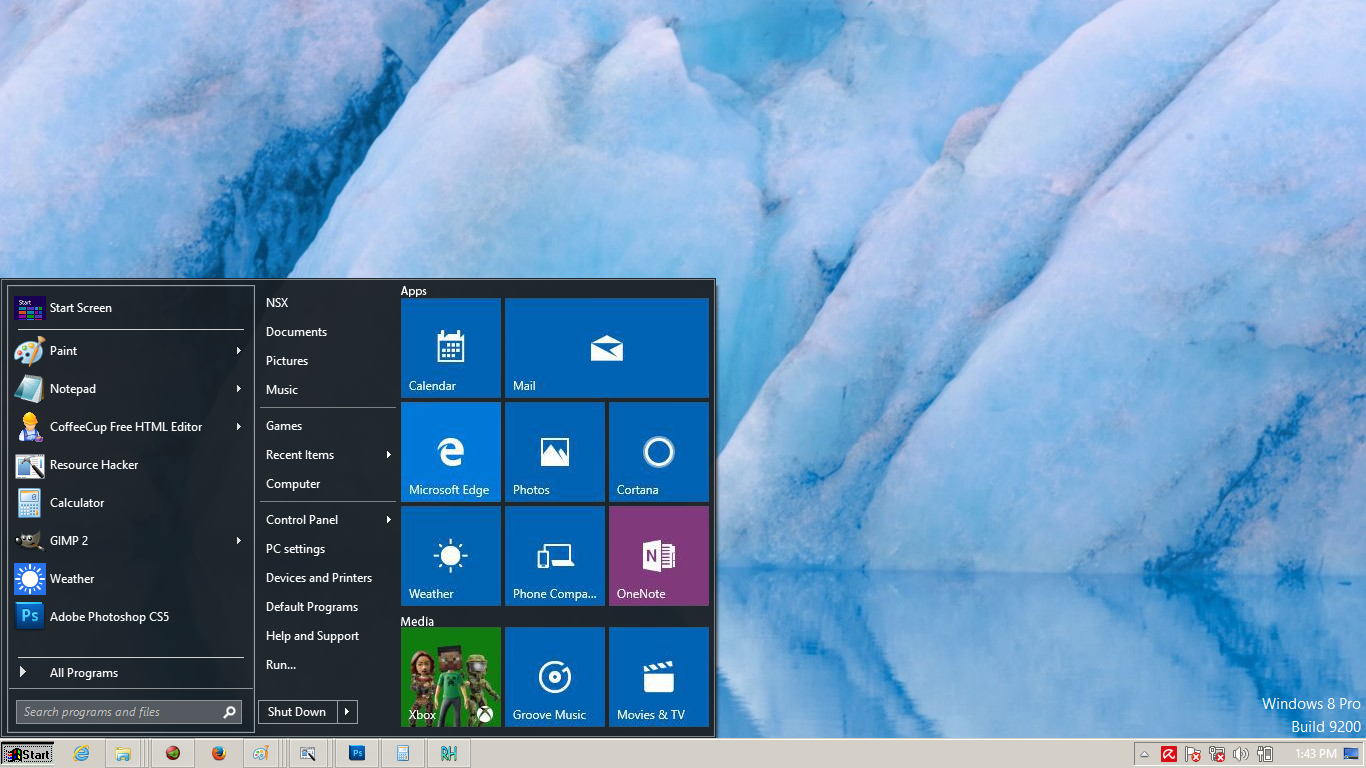
I've attached the .skin7 to this post.
Credits go to:
Ivo - for his awesome program.
Jcee - for help on padding, and guideance
Juniper7 - for help with resource hacker, and skin text
Edit: Version 2 is now out. It fixes the padding for the search pane, and the jump list. It seems to have the same column 1 bug though as Jcees skin though.
| Attachments: |
|
Downloaded 629 times |
|
Downloaded 539 times |