Hi there.
I have a problem with the Classic Start Menu V3.6.5 on a Windows Server 2008 R2 to which I connect via remote desktop.
In with the Start Menu Style "Windows Classic" everything is fine (and also in the original Microsoft Start Menu of Windows 2008):

I have a logoff button and also the option to disconnect.
But if I change to "Windows 7 Style" this options are gone:

The only option is to use "Windows-Sicherheit" (Windows security) to log off or disconnect. But this is an awkward way to do so.
My settings of classic start menu don't show me a reason for the missing buttons:
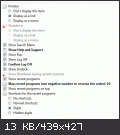
How can I solve this problem? Is anything in the settings wrong or is it a little bug in combination with the given, shut down locking group policy?
Thanks for any reply or idea,
Ted.