I wanted to hide icon frames, but switching options doesn't do anything. Is it a bug or what?
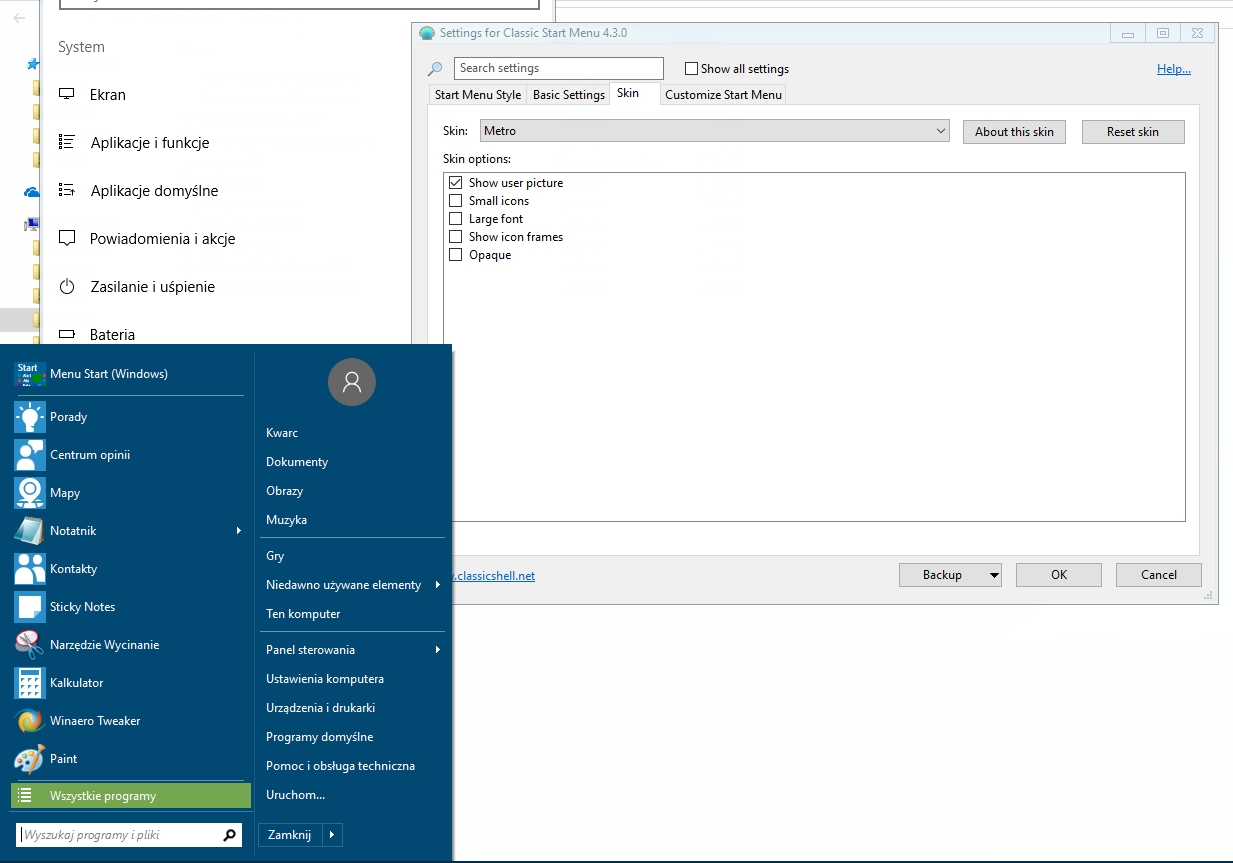
| Classic Shell http://www.classicshell.net/forum/ |
|
| Hide Icon Frames ? http://www.classicshell.net/forum/viewtopic.php?f=7&t=8449 |
Page 1 of 1 |
| Author: | dewamit21 [ Wed May 23, 2018 2:14 am ] |
| Post subject: | Hide Icon Frames ? |
I wanted to hide icon frames, but switching options doesn't do anything. Is it a bug or what? 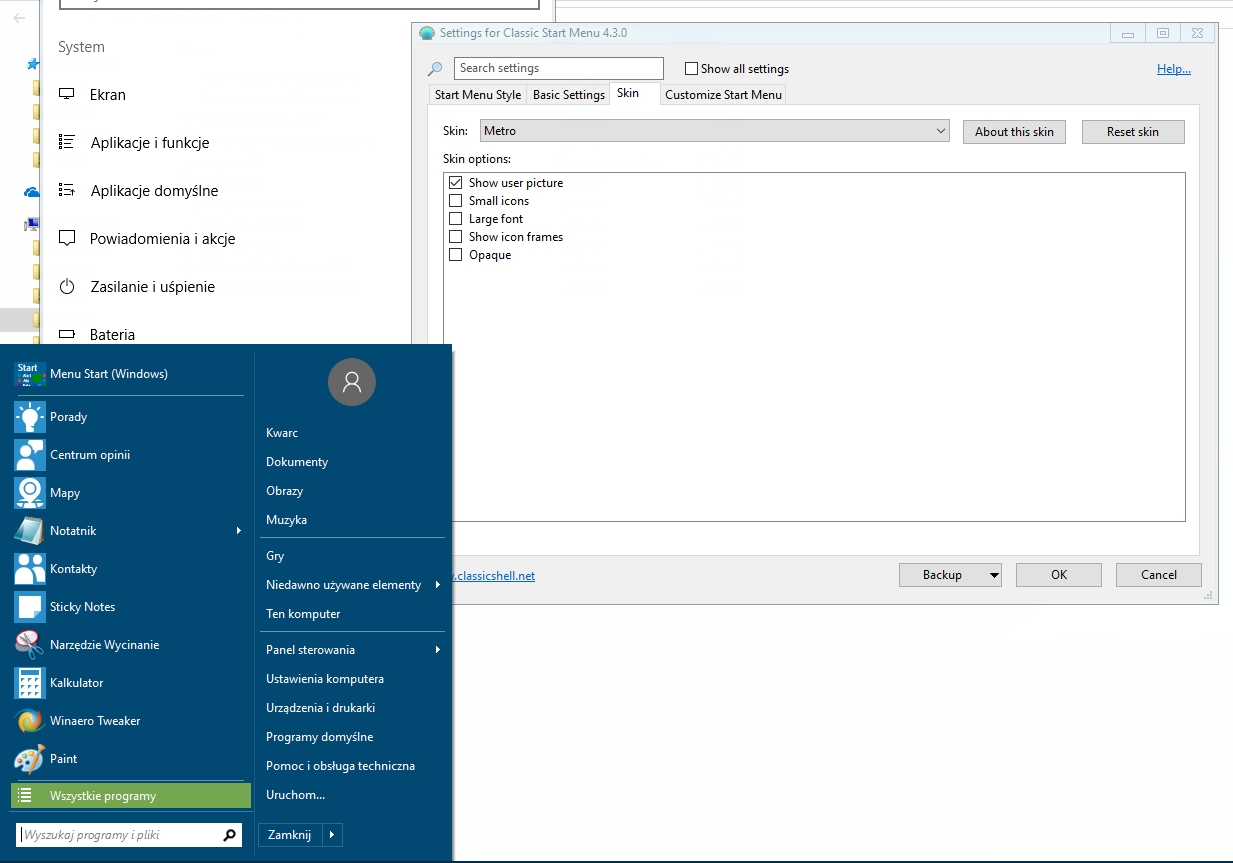
|
|
| Author: | Jcee [ Wed May 23, 2018 3:10 am ] |
| Post subject: | Re: Hide Icon Frames ? |
I think the 'show icon frame' box only does something when 'opaque' is checked |
|
| Author: | juniper7 [ Wed May 23, 2018 2:13 pm ] | ||
| Post subject: | Re: Hide Icon Frames ? | ||
The icon frame is just the darkened square frame that surrounds the icons in the Metro skin. As Gaurav has mentioned before because Windows 10 comes with square tile type icons. The only two options one can do is change all system icons, which would be a pain, and they would revert back with each new Windows update, or for at least CS menu, make them look less square framed by turning on "Invert Metro icon color"
|
|||
| Page 1 of 1 | All times are UTC - 8 hours [ DST ] |
| Powered by phpBB® Forum Software © phpBB Group https://www.phpbb.com/ |
|