Start -> Programs -> Classic Shell -> Classic Explorer Settings. Or you can search for: classic explorer settings. Another way is to right click the toolbar it adds to Explorer and choose Classic Explorer Settings. You can also assign a hotkey to the shortcut in the Start Menu e.g. Ctrl+Shift+X. Then pressing it will directly open the shortcut.
| Attachments: |
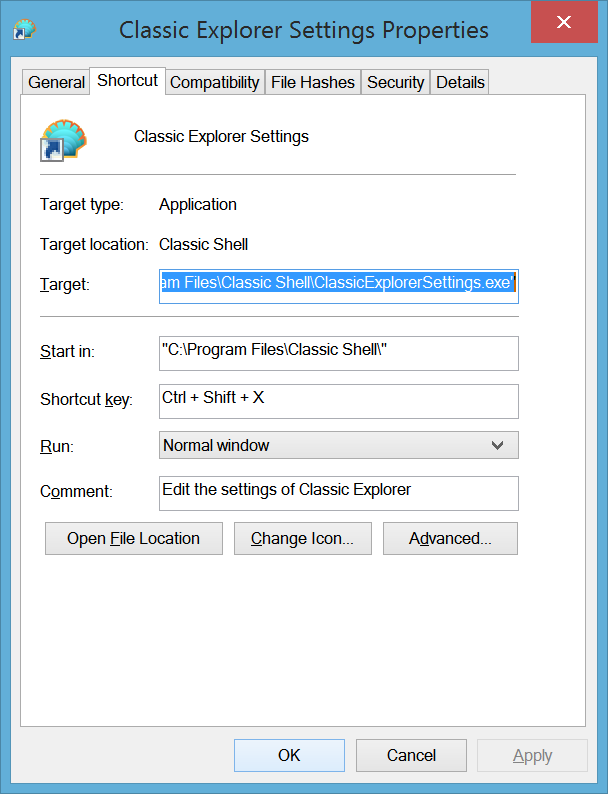 CSExplorer.png [ 27.12 KiB | Viewed 1914 times ] |