View unsolved topics
View unanswered posts | View active topics
Forum rules
Please, keep discussions on topic and in the right forum. The start menu topics go into the Classic Start Menu forum, etc. This makes it easier for people to locate topics they are looking for.
If you get a satisfactory response to your question, please mark the topic as "solved". Click the green √ button in the bottom-right of the post.
| Author |
Message |
|
sportman12
|
 Posted: Posted: Tue Oct 06, 2015 7:27 pm |
|
Joined: Fri Sep 04, 2015 10:48 am
Posts: 233
|
|
Jcee thanks I will tell you which look I need with screen shots xp you did for me is great I xml save it I will give you my classic look and Windows 10 look colors to save since it is all three basic looks xp classic and Windows 10 I need
|
|
| Top |
|
 |
|
Jcee
|
 Posted: Posted: Wed Oct 07, 2015 1:31 am |
|
Joined: Sun Jan 06, 2013 1:44 pm
Posts: 1939
|
|
| Top |
|
 |
|
sportman12
|
 Posted: Posted: Fri Oct 09, 2015 8:35 am |
|
Joined: Fri Sep 04, 2015 10:48 am
Posts: 233
|
|
Jcee windows10 look taskbar color am going to tell you what menu look I want as I see it anywhere
| Attachments: |
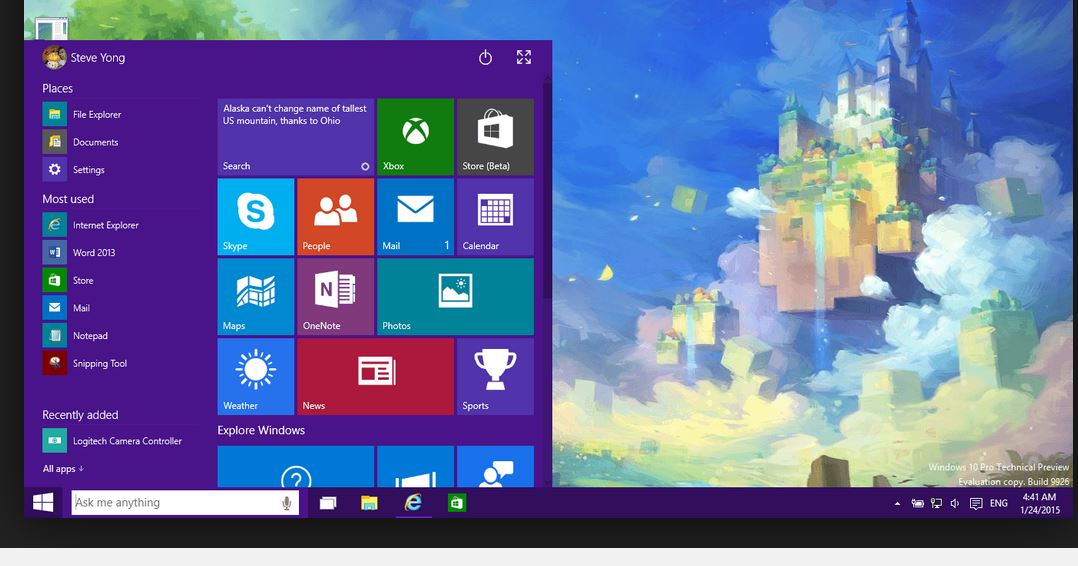
w10pu.JPG [ 93.86 KiB | Viewed 14160 times ]
|
|
|
| Top |
|
 |
|
Jcee
|
 Posted: Posted: Fri Oct 09, 2015 2:37 pm |
|
Joined: Sun Jan 06, 2013 1:44 pm
Posts: 1939
|
|
for the windows 10 menu the color is unavailable if it isnt on this page
For the taskbar the code is: 5D0E34
| Attachments: |
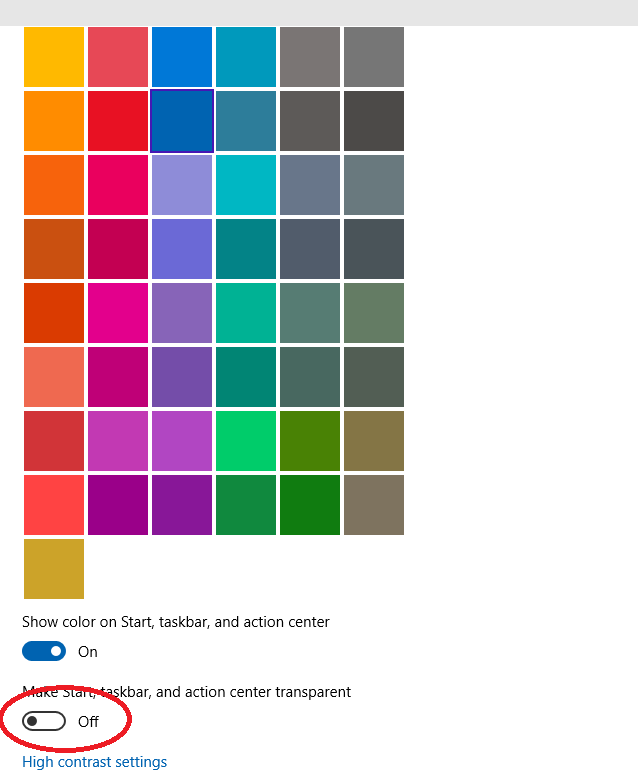
Screenshot (42).png [ 12.01 KiB | Viewed 14151 times ]
|
|
|
| Top |
|
 |
|
sportman12
|
 Posted: Posted: Fri Oct 09, 2015 2:48 pm |
|
Joined: Fri Sep 04, 2015 10:48 am
Posts: 233
|
|
Jcee thanks I will have some screenshots for you
|
|
| Top |
|
 |
|
sportman12
|
 Posted: Posted: Sun Oct 11, 2015 11:23 pm |
|
Joined: Fri Sep 04, 2015 10:48 am
Posts: 233
|
|
Jcee with Windows 7 start menu look can you open the control panel like xp ?
|
|
| Top |
|
 |
|
Jcee
|
 Posted: Posted: Mon Oct 12, 2015 3:52 am |
|
Joined: Sun Jan 06, 2013 1:44 pm
Posts: 1939
|
|
You mean as a window, instead of a list that pops up?
Try this:
| Attachments: |
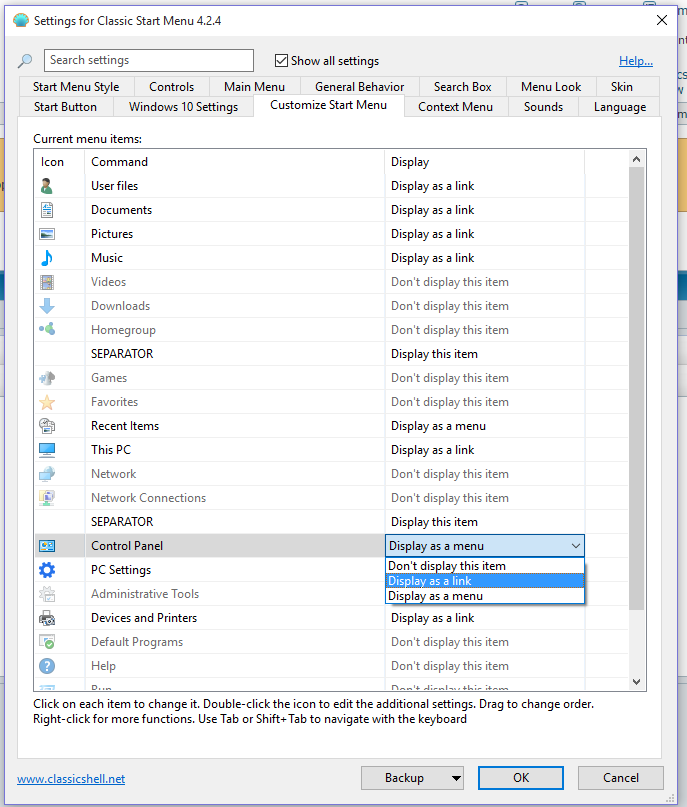
Screenshot (53).png [ 63.05 KiB | Viewed 14083 times ]
|
|
|
| Top |
|
 |
|
sportman12
|
 Posted: Posted: Mon Oct 12, 2015 9:47 am |
|
Joined: Fri Sep 04, 2015 10:48 am
Posts: 233
|
|
Jcee thanks exactly what I wanted to do with the control panel I will have some screenshots colors for you
|
|
| Top |
|
 |
|
sportman12
|
 Posted: Posted: Mon Oct 12, 2015 9:56 am |
|
Joined: Fri Sep 04, 2015 10:48 am
Posts: 233
|
|
Jcee here is screenshots this color for the taskbar or is close as you can come
|
|
| Top |
|
 |
|
sportman12
|
 Posted: Posted: Mon Oct 12, 2015 9:58 am |
|
Joined: Fri Sep 04, 2015 10:48 am
Posts: 233
|
|
Jcee here is screenshots this color for the taskbar or is close as you can come
| Attachments: |
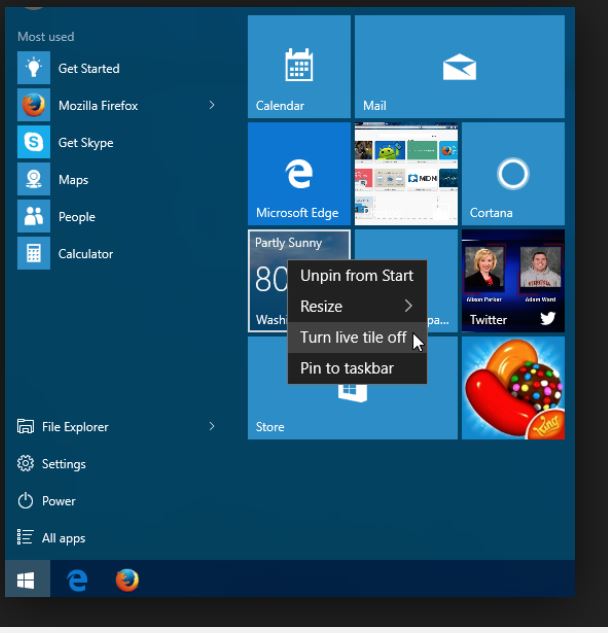
WCE.JPG [ 49.31 KiB | Viewed 14067 times ]
|
|
|
| Top |
|
 |
|
Jcee
|
 Posted: Posted: Mon Oct 12, 2015 1:41 pm |
|
Joined: Sun Jan 06, 2013 1:44 pm
Posts: 1939
|
|
The taskbar color there is: 452201
|
|
| Top |
|
 |
|
sportman12
|
 Posted: Posted: Mon Oct 12, 2015 2:08 pm |
|
Joined: Fri Sep 04, 2015 10:48 am
Posts: 233
|
|
Jcee I know how to save setting for a xml it will not seem to save it every time I switch to a different setting or restart the computer this go for links also
|
|
| Top |
|
 |
|
Jcee
|
 Posted: Posted: Mon Oct 12, 2015 8:32 pm |
|
Joined: Sun Jan 06, 2013 1:44 pm
Posts: 1939
|
|
loading a new .xml overwrites all old settings, so you would have to change the settings AFTER you load an xml
|
|
| Top |
|
 |
|
sportman12
|
 Posted: Posted: Mon Oct 12, 2015 8:41 pm |
|
Joined: Fri Sep 04, 2015 10:48 am
Posts: 233
|
|
Jcee I am saving separate xmls will not seem to save it every time
|
|
| Top |
|
 |
|
Jcee
|
 Posted: Posted: Tue Oct 13, 2015 12:46 am |
|
Joined: Sun Jan 06, 2013 1:44 pm
Posts: 1939
|
|
So your having trouble saving the xml's? Ill try to get on about 2PM your time tomorrow, so we can connect on teamviewer and try and get this sorted out
|
|
| Top |
|
 |
|
Jcee
|
 Posted: Posted: Tue Oct 13, 2015 5:30 am |
|
Joined: Sun Jan 06, 2013 1:44 pm
Posts: 1939
|
|
Update: I was up later than expected, so itl probably be closer to 5 PM your time before I get on
|
|
| Top |
|
 |
|
sportman12
|
 Posted: Posted: Tue Oct 13, 2015 9:50 am |
|
Joined: Fri Sep 04, 2015 10:48 am
Posts: 233
|
|
Jcee having trouble saving the xml's? right you wlll try to get on about 2PM your
time tomorrow, so we can connect on teamviewer and try and get this sorted
out send me a message here first to know when ready to connect on with teamviewer I will show you what I did with saving the xmls
|
|
| Top |
|
 |
|
sportman12
|
 Posted: Posted: Wed Oct 14, 2015 11:16 am |
|
Joined: Fri Sep 04, 2015 10:48 am
Posts: 233
|
|
Jcee in Windows 7 where is the Apps ?
|
|
| Top |
|
 |
|
Jcee
|
 Posted: Posted: Wed Oct 14, 2015 2:56 pm |
|
Joined: Sun Jan 06, 2013 1:44 pm
Posts: 1939
|
|
Hidden under all programs.
If you like, It can be made visible on the right side panel as well.
| Attachments: |
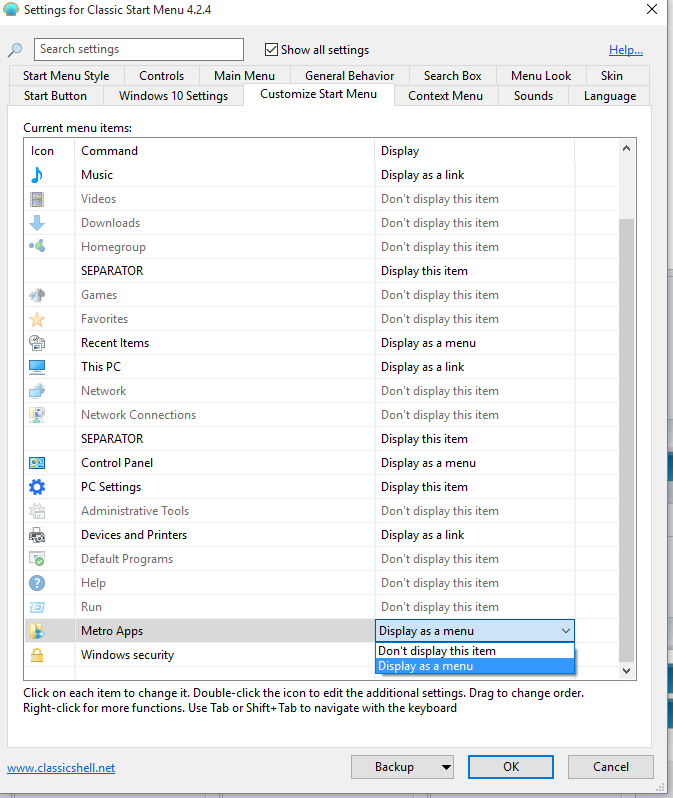
Screenshot (54).png [ 60.16 KiB | Viewed 13922 times ]
|
|
|
| Top |
|
 |
|
sportman12
|
 Posted: Posted: Wed Oct 14, 2015 3:09 pm |
|
Joined: Fri Sep 04, 2015 10:48 am
Posts: 233
|
|
Jcee in your screenshot It can be made visible on the right side panel as well is it for Window 7 and xp and 10 I follow your screenshot to make it visible or can you do it for me
|
|
| Top |
|
 |
|
Jcee
|
 Posted: Posted: Wed Oct 14, 2015 3:22 pm |
|
Joined: Sun Jan 06, 2013 1:44 pm
Posts: 1939
|
|
Sure, send me the ID/password via email, and ill connect right now
|
|
| Top |
|
 |
|
sportman12
|
 Posted: Posted: Thu Oct 15, 2015 11:08 am |
|
Joined: Fri Sep 04, 2015 10:48 am
Posts: 233
|
|
Jcee here is a screenshot of Windows 7 I will send you the ID/password via email, when you tell me your on or when you can do it for me
| Attachments: |

WBB10.JPG [ 60.66 KiB | Viewed 13857 times ]
|
|
|
| Top |
|
 |
|
Jcee
|
 Posted: Posted: Thu Oct 15, 2015 2:49 pm |
|
Joined: Sun Jan 06, 2013 1:44 pm
Posts: 1939
|
|
| Top |
|
 |
|
sportman12
|
 Posted: Posted: Mon Oct 19, 2015 11:43 am |
|
Joined: Fri Sep 04, 2015 10:48 am
Posts: 233
|
|
Jcee for the windows 10 look you can not save two different looks ?
|
|
| Top |
|
 |
|
Jcee
|
 Posted: Posted: Mon Oct 19, 2015 3:34 pm |
|
Joined: Sun Jan 06, 2013 1:44 pm
Posts: 1939
|
|
The windows 10 look isnt controlled by classic shell. What you are saving is the setting that tells classic shell not to use its start menu
|
|
| Top |
|
 |
|
sportman12
|
 Posted: Posted: Mon Oct 19, 2015 5:49 pm |
|
Joined: Fri Sep 04, 2015 10:48 am
Posts: 233
|
|
Jcee what I want is is two windows 10 look I have to change taskbar color ?
|
|
| Top |
|
 |
|
Jcee
|
 Posted: Posted: Tue Oct 20, 2015 1:09 am |
|
Joined: Sun Jan 06, 2013 1:44 pm
Posts: 1939
|
|
Yes you could have 2 copies of your windows 10 xml with only the task-bar color changed However If you wanted the menus color changed, It must be done separately through personalization
|
|
| Top |
|
 |
|
sportman12
|
 Posted: Posted: Tue Oct 20, 2015 9:48 am |
|
Joined: Fri Sep 04, 2015 10:48 am
Posts: 233
|
|
Jcee could you do it for me if I send you the ID/password via email, tell me when you want to do it ?
|
|
| Top |
|
 |
|
Jcee
|
 Posted: Posted: Tue Oct 20, 2015 6:25 pm |
|
Joined: Sun Jan 06, 2013 1:44 pm
Posts: 1939
|
|
Sure, Ill be on tomorrow afternoon, and Ill respond to this thread when I get on.
|
|
| Top |
|
 |
|
sportman12
|
 Posted: Posted: Tue Oct 20, 2015 6:27 pm |
|
Joined: Fri Sep 04, 2015 10:48 am
Posts: 233
|
|
| Top |
|
 |
|
Jcee
|
 Posted: Posted: Wed Oct 21, 2015 3:39 pm |
|
Joined: Sun Jan 06, 2013 1:44 pm
Posts: 1939
|
|
Ok Im ready for the name/password
|
|
| Top |
|
 |
|
sportman12
|
 Posted: Posted: Wed Oct 21, 2015 3:51 pm |
|
Joined: Fri Sep 04, 2015 10:48 am
Posts: 233
|
|
| Top |
|
 |
|
sportman12
|
 Posted: Posted: Thu Oct 29, 2015 2:34 pm |
|
Joined: Fri Sep 04, 2015 10:48 am
Posts: 233
|
|
Jcee I am trying to get this Run a program automatically when Windows starts can not get where it is would you know ?
|
|
| Top |
|
 |
|
Jcee
|
 Posted: Posted: Thu Oct 29, 2015 4:13 pm |
|
Joined: Sun Jan 06, 2013 1:44 pm
Posts: 1939
|
|
place a shortcut for it in this folder: make sure to replace the text "USERNAME" with your username on windows.
If you cant figure It out, I can connect and help you tomorrow afternoon
C:\Users\USERNAME\AppData\Roaming\Microsoft\Windows\Start Menu\Programs\Startup
|
|
| Top |
|
 |
|
sportman12
|
 Posted: Posted: Thu Oct 29, 2015 9:00 pm |
|
Joined: Fri Sep 04, 2015 10:48 am
Posts: 233
|
|
Jcee connect and help me tomorrow afternoon
|
|
| Top |
|
 |
|
Jcee
|
 Posted: Posted: Fri Oct 30, 2015 7:49 am |
|
Joined: Sun Jan 06, 2013 1:44 pm
Posts: 1939
|
|
Im up early, I can help you whenever you log on, just send me the login info as always
|
|
| Top |
|
 |
|
sportman12
|
 Posted: Posted: Fri Oct 30, 2015 11:03 am |
|
Joined: Fri Sep 04, 2015 10:48 am
Posts: 233
|
|
Jcee I have a couple of links to show you if you can do it for me do you want me to email you it ?
|
|
| Top |
|
 |
|
Jcee
|
 Posted: Posted: Fri Oct 30, 2015 11:12 am |
|
Joined: Sun Jan 06, 2013 1:44 pm
Posts: 1939
|
|
| Top |
|
 |
Who is online |
Users browsing this forum: No registered users and 6 guests |
|
You cannot post new topics in this forum
You cannot reply to topics in this forum
You cannot edit your posts in this forum
You cannot delete your posts in this forum
You cannot post attachments in this forum
|



