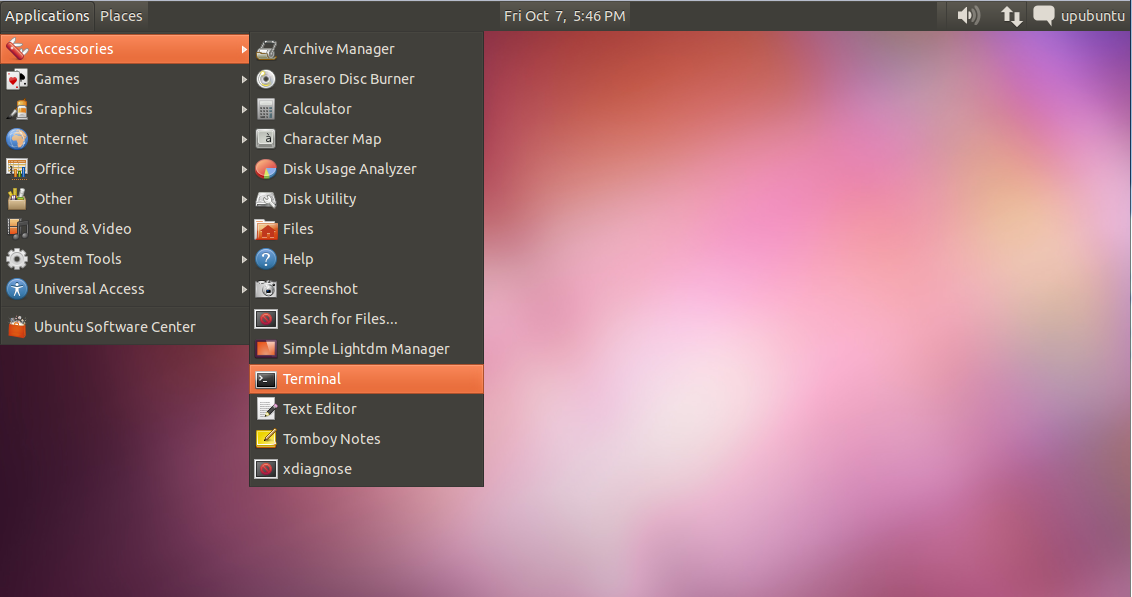You can pin items to the start menu just fine via drag/drop or right click>Pin to start menu(Classic Shell)
and from the screenshot below (googling Gnome classic) It appears that virtually everything there can be replicated just fine in the start menu (even the theme if you were to make a custom skin)
To get started, right click the start button, and choose settings. You might want to change to one of the classic style's to get started, as the 'windows 7 style' is much more limited. Also make sure to check 'Show all settings' in the top corner. Then have a look around for what you need