Ever since Vista, changing folder icons in UAC protected locations like the All Users Start Menu is broken because the icon changing dialog does not elevate as administrator.
Instead, I use a program called Microangelo OnDisplay to change icons. It is a paid app but you can install the free trial/evaluation version:
http://server3.fiberdownload.com/1_kits ... 0-eval.exe and change all your folder icons before the trial period is over. Its folder icon changing feature works (right click a folder -> Appearance). It elevates as required and always does the correct desktop.ini modifications. Then even after the trial expires, the folder icons remain as you set them.
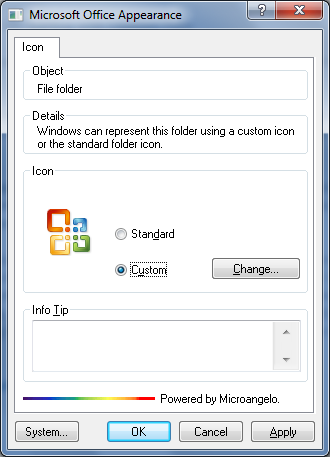
Note: Classic Shell is not responsible for anything that happens to your PC from recommended third party software.



