|
hey, i dragged all of the items from the default "Shutdown" menu, and made them all buttons of their own, but when i dragged them out, even after I selected an Icon, the icon didnt work
I used standard shell32 & imageres dll icons
All of the items did not work, including:
Log Off
Switch User
Hibernate
Sleep
Lock
Restart
I had to delete the ones that were also found in the default right window with icons, which were Log Off, maybe thats all
the bottom of the right column had:
Switch User
Hibernate
Sleep
Lock
Restart
and I could browse to Icons for all of them but Hibernate & Switch User.. no matter what Icons I chose for those, they didnt show up, even after I restarted..
below are the two pictures, and how they differ..
and a second problem is that I cant get Undock & Disconnect to show up at all, they bot just are completely absent from the menu, even if I drag the item from the right column to the left column
thanks for any help
| Attachments: |
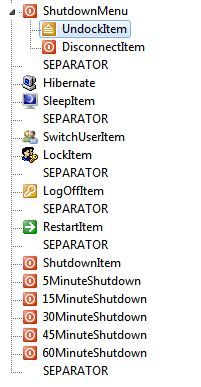
Capture39.JPG [ 29.73 KiB | Viewed 5307 times ]
|
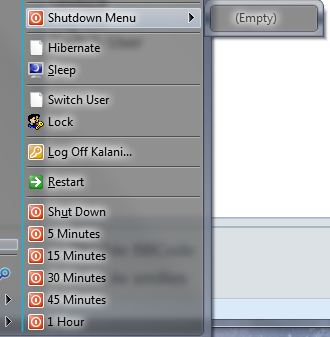
Capture38.JPG [ 24.34 KiB | Viewed 5307 times ]
|
|



