Up to build 10074 (I think - I could be off a few builds), I could run an application
with a parameter from the Search box or Run option in Classic Shell.
Now the addition of a parameter causes an Explorer window to open with a failed search.
As an example, I have a small application that pops up a message box. If I enter the following:
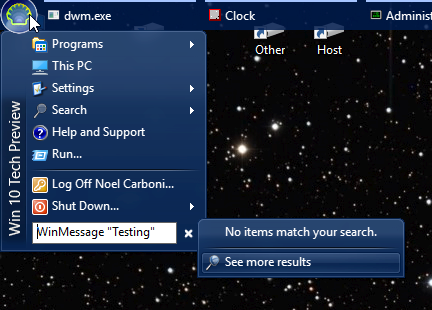
I get no run of the application, but instead this failed search:
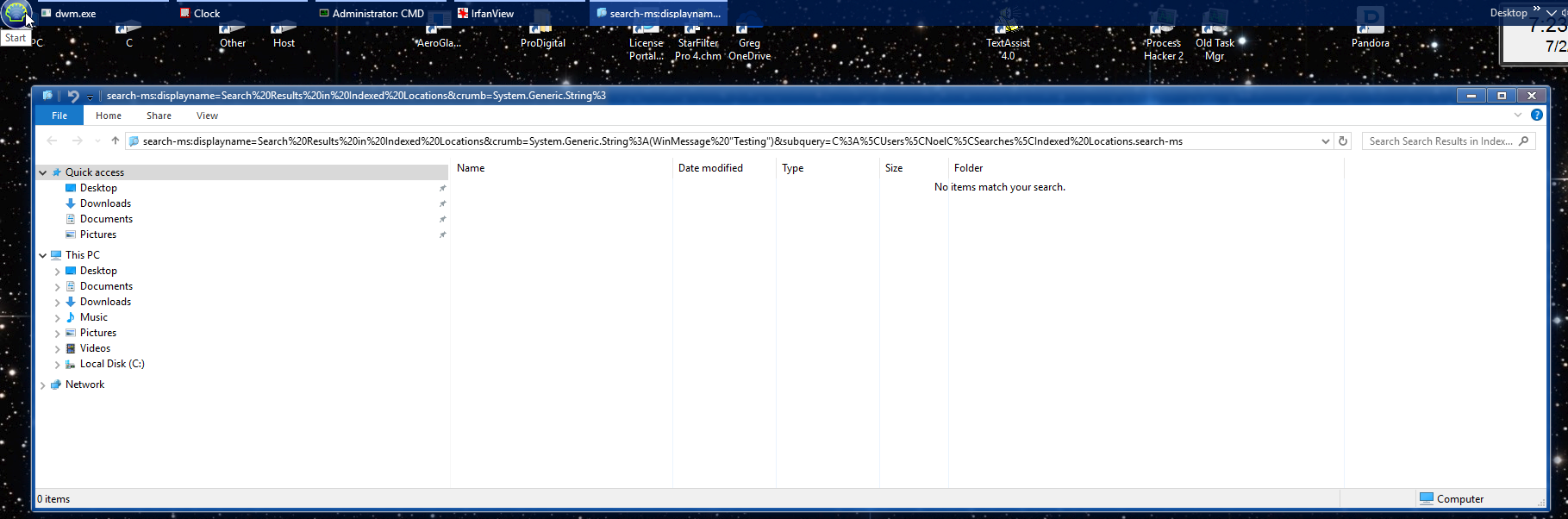
Running the same command from a CMD window, the application is run successfully:

Note that when I do the same thing from Classic Shell 4.2.2 in Win 8.1 the "See more results"
submenu item does NOT pop up and when I hit return I DO see the application run properly with the parameters. This is the more preferable result.
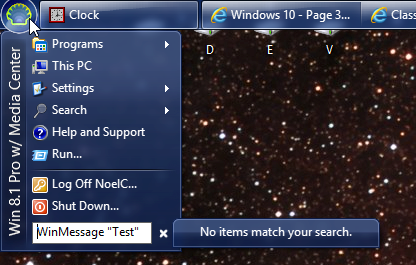 A secondary problem:
A secondary problem: On Win 10 any attempt to bring up the Run box from Classic Shell yields nothing at all.
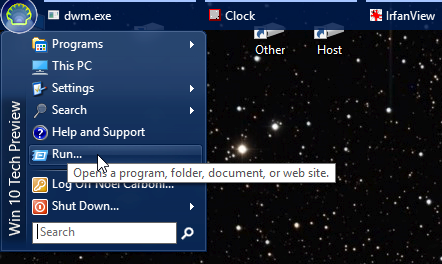
-Noel



