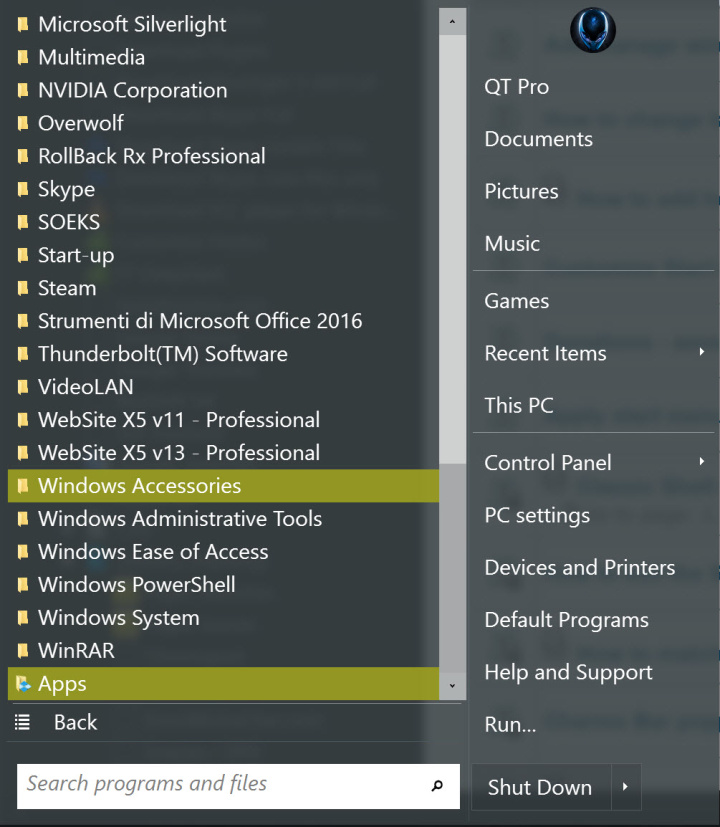Quote: Programs_new_selection
Programs_new_selection_tint1
Programs_new_selection_mask
Submenu_new_selection
Submenu_new_selection_tint1
Submenu_new_selection_mask
Unless I'm doing something wrong, Resource Hacker can't find any of the above in the Metro.skin7 file.
And the only hex color it shows for the rest is #7F0000 (dark red) which is nothing like the olive green showing in mine. Ideally I would like it to be either #ff0000 or #ff0097.
I must admit I had no idea it would be so difficult and felt it could be achieved by clicking on a button somewhere in Classic Shell Menu.
For people with programming experience it is probably very simple however I have none. 
|