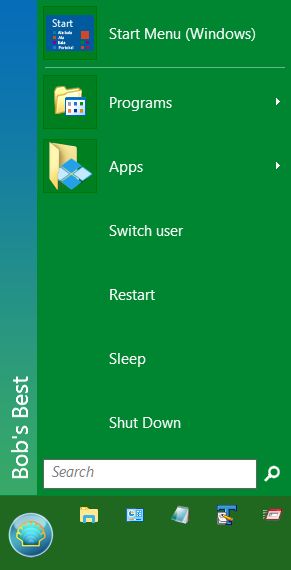
Classic shell on Windows 10. Dragged Log Off icon to Current Menu Items, hit OK. Icon is not visible. There is no Log Off command, like Shut Down or Sleep so it seems that the Log Off icon is the only way. Isn't there a combo power menu? The Shut Down Dialog icon does show if I install it, but only at the bottom of the list. This icon opens the windows shut down window, which doesn't include Log Off. I created a Log Off shortcut on the desktop (C:\Windows\System32\logoff.exe) but I would like to get one on the start menu.
tcebob



