|
Right click on the start button, and pick settings.
Click "Show all settings"
Pick either Classic one column, or Classic two columns.
Look for the the Windows XP Luna skin in dropdown list and pick it.
If you are on the 7 style menu, and still like other features, but want a flyout programs submenu,
go into the "Main menu" tab and pick "Cascading submenu"
| Attachments: |
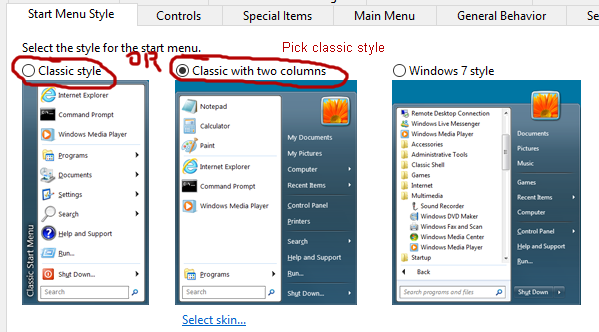
Pick Classic style menu skin for flyout submenu.png [ 96.94 KiB | Viewed 504 times ]
|
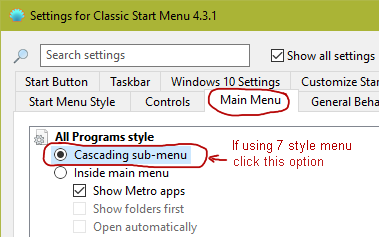
Fly out submenu on 7 style menu skin.png [ 12.85 KiB | Viewed 504 times ]
|
|



