Now that I upgraded to Win 10 Creators Update (normal download),
I'm seeing something I never noticed before.
Example
CSM4.3.0 Default Glass turned on
Smoked Glass skin at 0 opacity.
If I open the submenu, the part of submenu on top of main menu will be dark.
If I move cursor around, and select a different flyout submenu,
all of a sudden the main menu area gets darker.
At 50 opacity, it's not as noticeable.
I don't know if its Windows or CSM?
I remember it was always darker, as on the right.
Now I wish it is less dark all the time.
| Attachments: |
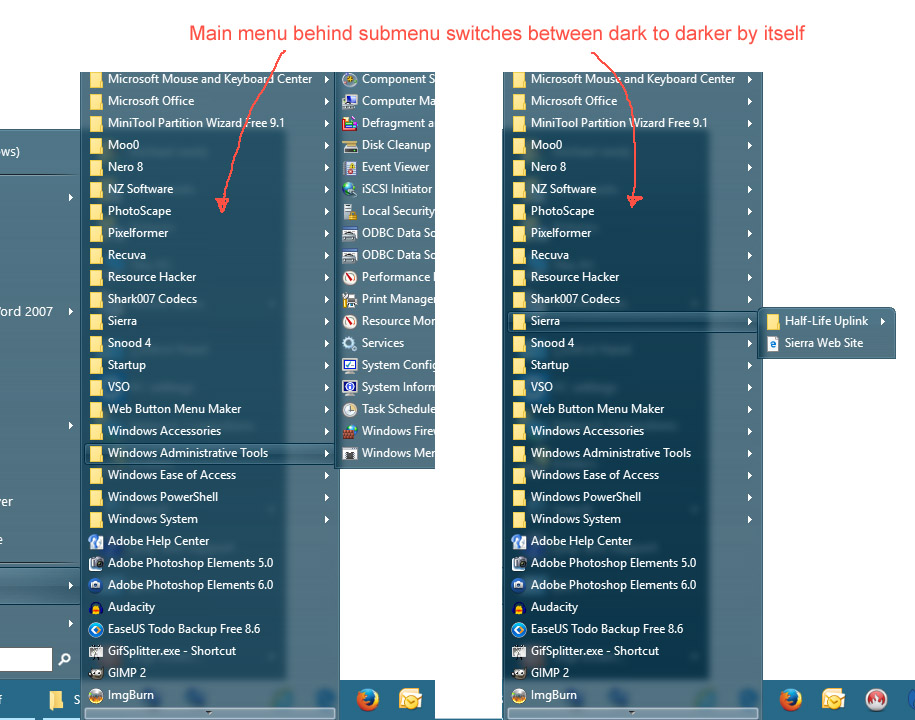 Glass darkens.jpg [ 190.54 KiB | Viewed 686 times ] |
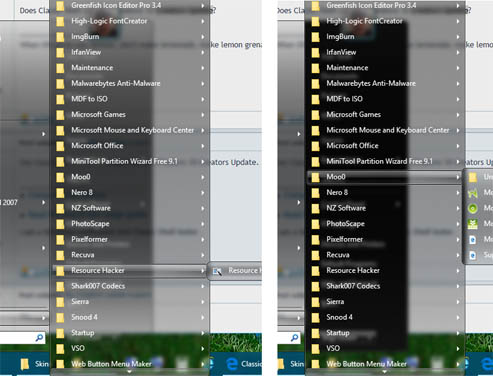 High transparency skin.jpg [ 56.5 KiB | Viewed 686 times ] |