Yes, the greyed out icons on the taskbar works (also if not visible).
Regular situation:
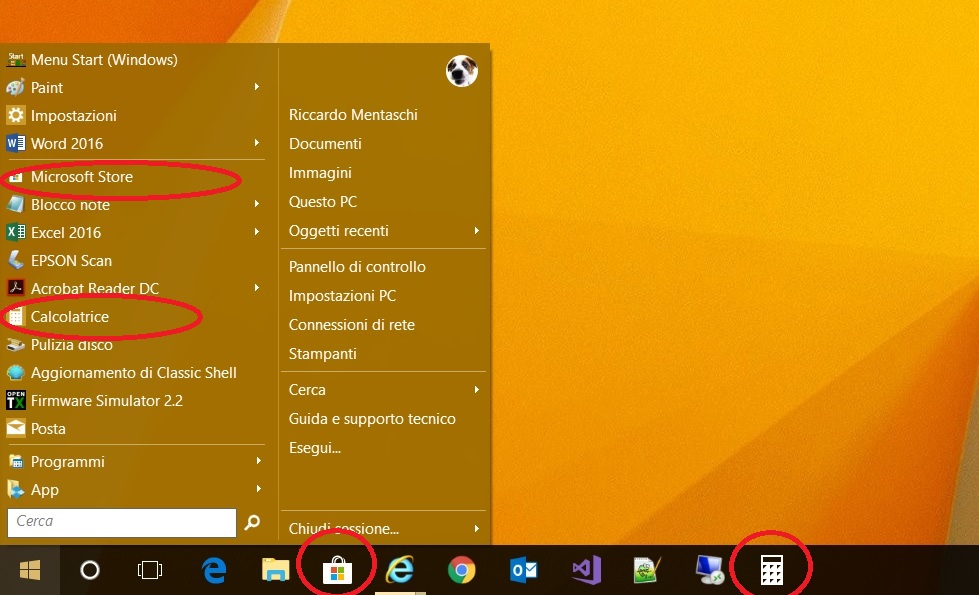
Situation with Hidden/Greyed out App's icons (note the position of App's links on the menu):
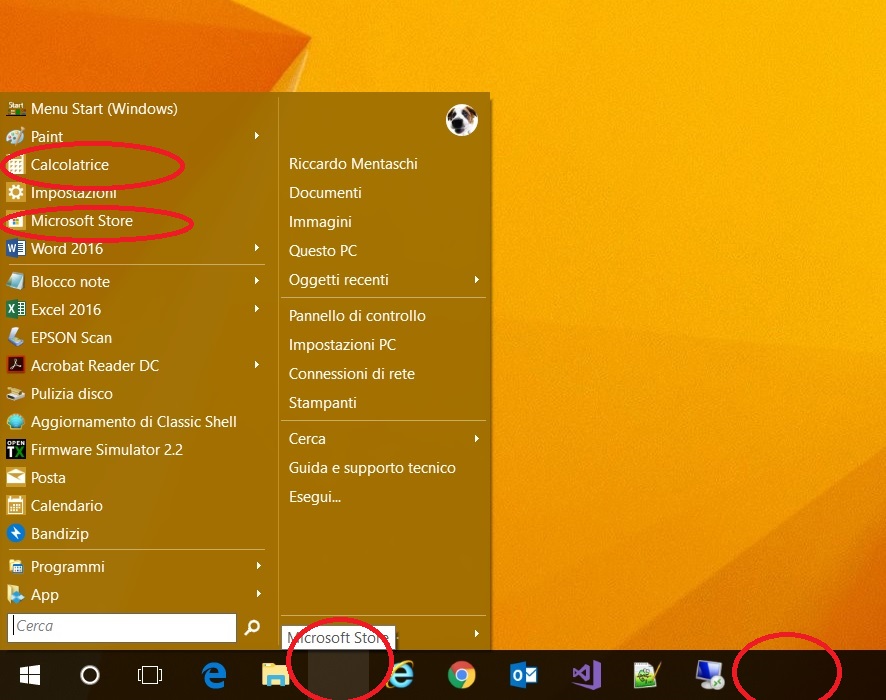
| Attachments: |
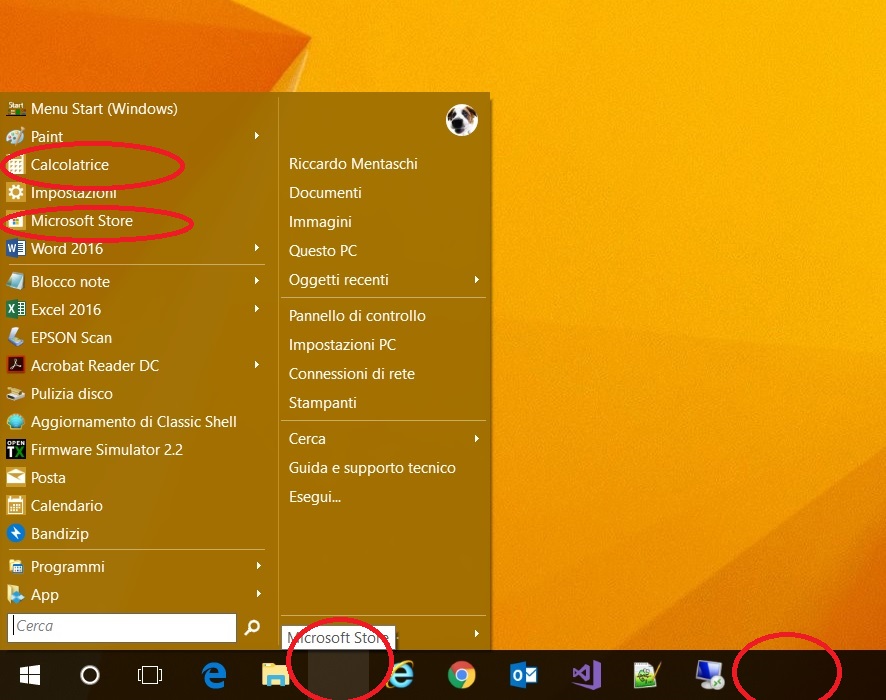 hiddenIcons.jpg [ 146.37 KiB | Viewed 1154 times ] |
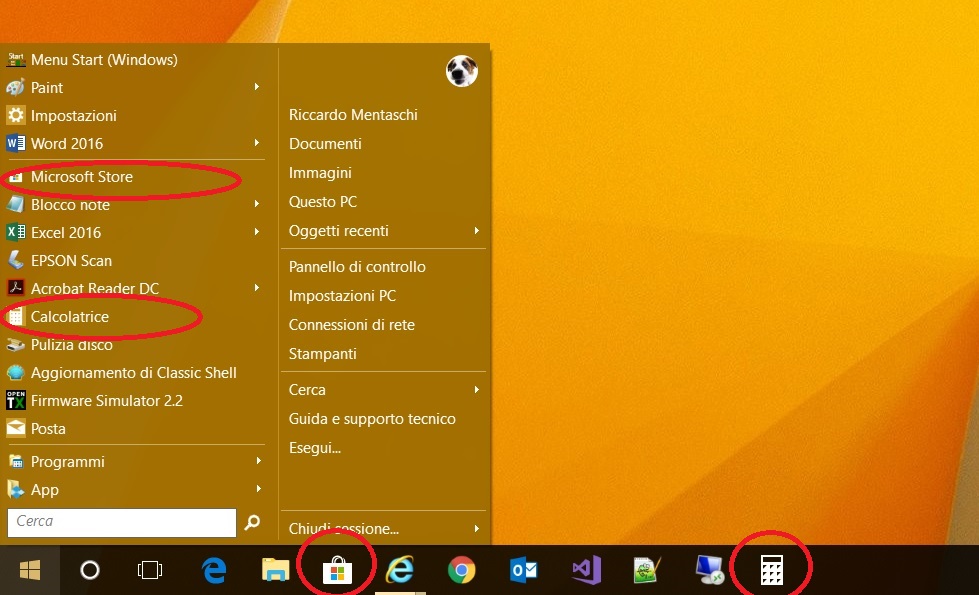 regularIcons.jpg [ 141.64 KiB | Viewed 1154 times ] |