Ivo wrote:
Is it UAC that blocked it, or just Internet Explorer?
Save the file to disk and check its properties. If it has a valid digital signature then it is OK to run. If not, then you have a bad file.
Save the file to disk and check its properties. If it has a valid digital signature then it is OK to run. If not, then you have a bad file.
I found several articles on this & it's apparently a common enough problem with some of the changes in Win10 several people have published workarounds. I used a cmd.exe with elevated privileges to run the program from the command line & it ran fine. That is the most suggested workaround. The UAC, like many things in Win10, remains active & has functionality even when completely disabled by an admin account. Only the 'hidden' Administrator can bypass it, which must be enabled before you can log in with it, which is not the recommended approach.
I NEVER use IE. I use FireFox exclusively.
You asked for before & after screen shots. They're attached.
| Attachments: |
File comment: This is what Classic Explorer shows, when installed: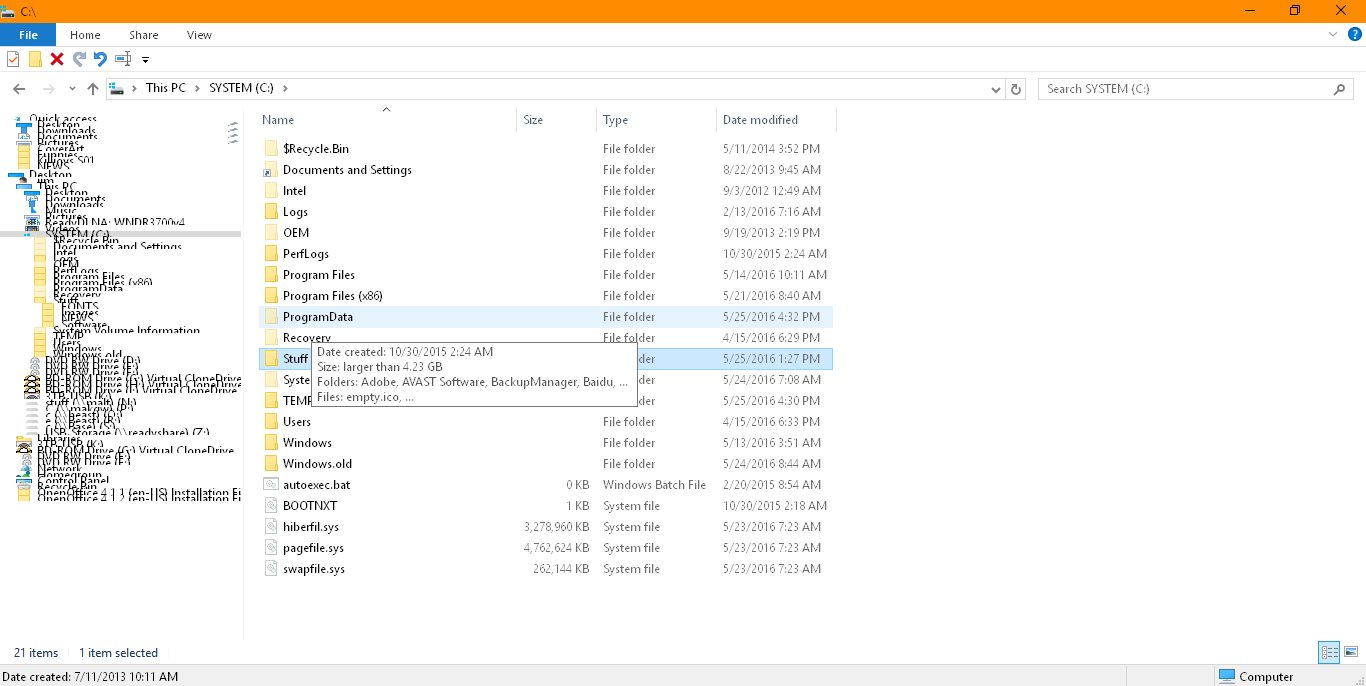 treeviewClassicShell.jpg [ 120.29 KiB | Viewed 2862 times ] |
File comment: This is what Win10 shows normally.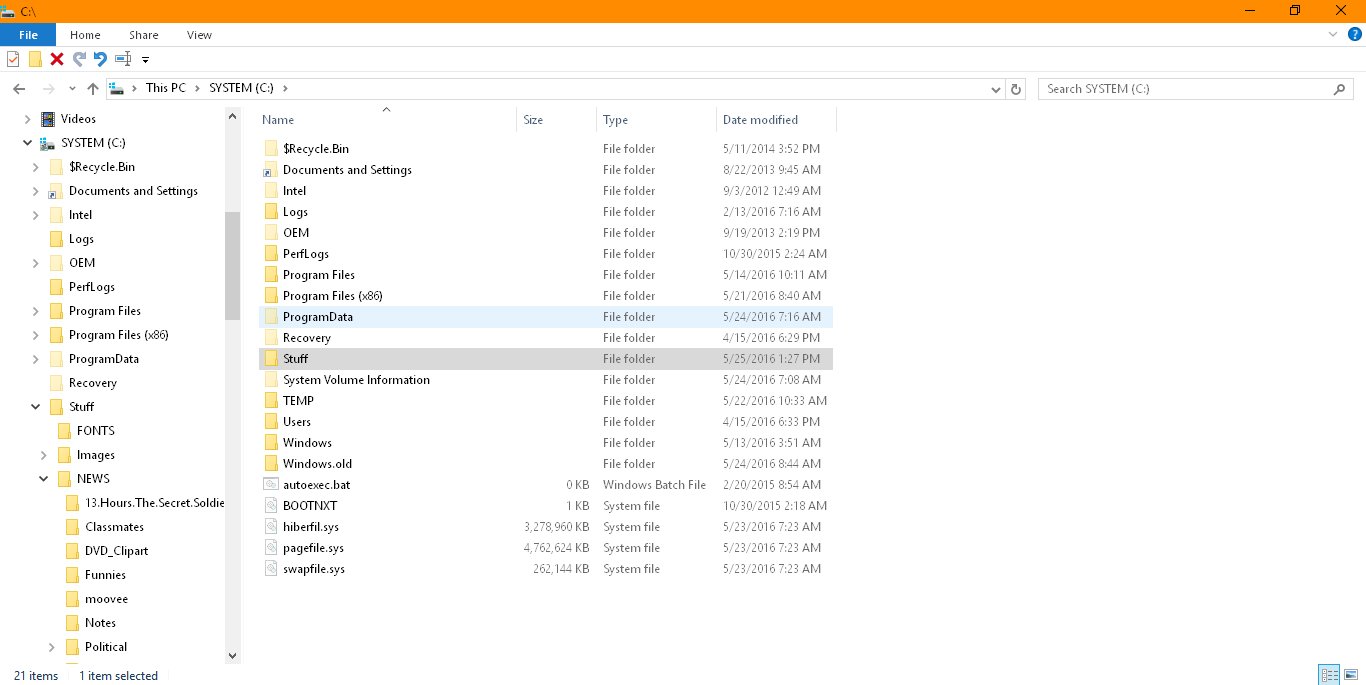 treeviewWin10.jpg [ 99.83 KiB | Viewed 2862 times ] |