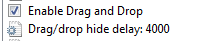I'm wondering if the problem I'm having is either related to Classic Shell or if can be fixed by adjusting a Classic setting.
Here's what's happening: the vast majority of the time, whenever I try to drag & drop files from one folder to another while pressing the right mouse button in Explorer (to change the behavior from the default to either explicit copy or move), the Explorer context menu almost immediately takes over, effectively making drag & drop impossible (although every once in a while it works correctly). This only happens on my Windows 10 Pro (1703) machine, and never happens on my Windows 7 Pro computers.
In the full settings for the Classic Start Menu (v4.3.1), there's an item under the "General Behavior" tab named: "Drag/drop hide delay". Now, this sounds to me like what it does is increase the time it takes while waiting for a possible drag & drop operation before the explorer context menu "takes over". But the description that shows up while hovering doesn't seem to agree with that concept, but it's a bit ambiguous. So the first question is: Can anyone provide a fuller explanation of just what that setting does and if it's germane to my problem?
And if it's not relevant, is there a Classic Shell setting that would help resolve this problem?
Thanks!
It turned out that the problem was my mouse!
It's decades old -- it's a Logitech Trackman Marble, which they stopped making many years ago, but I had to keep using it because it's by far my favorite mouse.
Here's what must have been happening: The internal switch under the right mouse button was giving intermittent contact. So when Explorer "saw" even a brief electrical disconnection, it looked as if I had stopped pressing down on the right button, so it correctly switched from Drag & Drop mode into Context Menu mode.
Just a few minutes ago I connected a different mouse, and the problem went away!
Thanks to all for your patience!