Here's the files:
| Attachments: |
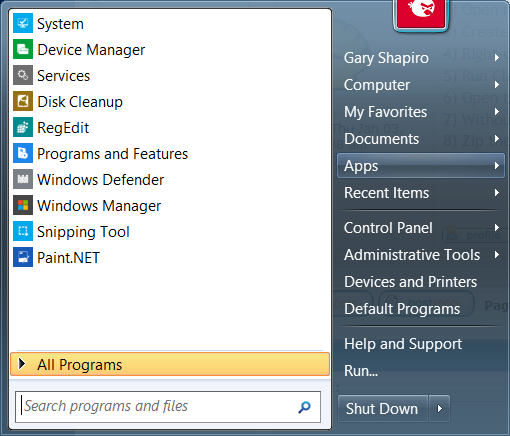 csm.png [ 50.05 KiB | Viewed 13273 times ] |
|
Downloaded 145 times |
| Classic Shell http://www.classicshell.net/forum/ |
|
| Metro App menu item is always highlighted. http://www.classicshell.net/forum/viewtopic.php?f=19&t=764 |
Page 1 of 1 |
| Author: | streetwolf [ Mon Jun 17, 2013 7:43 am ] |
| Post subject: | Metro App menu item is always highlighted. |
I have the Apps entry in column two and it is always highlighted as if I was hovering over it. |
|
| Author: | Gaurav [ Mon Jun 17, 2013 7:47 am ] |
| Post subject: | Re: Metro App menu item is always highlighted. |
It's highlighted to notify you of newly installed Apps that you may not have launched yet. The feature is optional of course, so you can turn off the highlighting from the General Behavior tab (Uncheck "Highlight newly installed programs"). |
|
| Author: | Ivo [ Mon Jun 17, 2013 7:52 am ] |
| Post subject: | Re: Metro App menu item is always highlighted. |
The highlight on the "Apps" item in the second column should go away after you open the Apps menu once. Does it not? |
|
| Author: | streetwolf [ Mon Jun 17, 2013 8:00 am ] |
| Post subject: | Re: Metro App menu item is always highlighted. |
Ivo wrote: The highlight on the "Apps" item in the second column should go away after you open the Apps menu once. Does it not? It doesn't go away. |
|
| Author: | Gaurav [ Mon Jun 17, 2013 8:01 am ] |
| Post subject: | Re: Metro App menu item is always highlighted. |
Are none of the apps inside the Apps folder highlighted and yet you see the "Apps" main folder highlighted? |
|
| Author: | Ivo [ Mon Jun 17, 2013 8:09 am ] |
| Post subject: | Re: Metro App menu item is always highlighted. |
OK, here's what I need you to do: 1) First take a screenshot of the main menu, and when the Apps menu is open. Post them here. 2) Open regedit and go to the key HKEY_CURRENT_USER\Software\IvoSoft\ClassicStartMenu\Settings 3) Create a new DWORD value named "LogLevel" and set it to 6 4) Right-click on the start button and select Exit 5) Run ClassicStartMenu.exe 6) Open the menu and expand the Apps sub-menu 7) Without doing anything else: Press Win+R, type %LOCALAPPDATA% (press Enter), and locate the file StartMenuLog.txt. Rename it to StartMenuLog1.txt 8) Zip the file and attach it here |
|
| Author: | streetwolf [ Mon Jun 17, 2013 8:39 am ] | |||
| Post subject: | Re: Metro App menu item is always highlighted. | |||
Here's the files:
|
||||
| Author: | Ivo [ Mon Jun 17, 2013 8:57 am ] |
| Post subject: | Re: Metro App menu item is always highlighted. |
That's very weird. There should be a lot more data in the log file. Delete it and then make sure it is created again. I'd like to see a screenshot with the Apps menu open as well. |
|
| Author: | streetwolf [ Mon Jun 17, 2013 9:12 am ] | ||
| Post subject: | Re: Metro App menu item is always highlighted. | ||
Log file is the same as before.
|
|||
| Author: | Ivo [ Mon Jun 17, 2013 9:32 am ] |
| Post subject: | Re: Metro App menu item is always highlighted. |
I think the two issues are connected. The log file is most likely empty for the same reason the Apps is highlighted. I will need to add some more logging to get to the bottom of this. BTW, just to make sure - you do have the "Highlight newly installed programs" checked, right? Does unchecking it have any effect? |
|
| Author: | streetwolf [ Mon Jun 17, 2013 12:39 pm ] |
| Post subject: | Re: Metro App menu item is always highlighted. |
Unchecking "Highlight newly installed programs" is what's causing the highlight to stay. I don't want to highlight new programs and I don't want the App entry to always be highlighted. |
|
| Author: | streetwolf [ Wed Jun 19, 2013 6:19 am ] |
| Post subject: | Re: Metro App menu item is always highlighted. |
Ivo. Is there a bug with 'Highlight newly installed programs'? Checking it I always have my Startup Folder highlighted in orange under All Programs. Un-checking it All Programs is in orange as well as Apps and Apps in the second column is highlighted as I previously mentioned. |
|
| Author: | Ivo [ Wed Jun 19, 2013 6:32 am ] |
| Post subject: | Re: Metro App menu item is always highlighted. |
Yes, yes there is. It will be fixed in the next build. |
|
| Author: | Technik [ Tue Jun 25, 2013 2:11 am ] |
| Post subject: | Re: Metro App menu item is always highlighted. |
New build has fixed the issue here - Win8 x64 ... |
|
| Author: | Technik [ Wed Jun 26, 2013 1:36 am ] | |||
| Post subject: | Re: Metro App menu item is always highlighted. | |||
So noticed that the new app highlighting is back this morning. Nothing has been added, but Classic Shell is shown as new apps - see image below and logfile attached .... Installed the new beta. Rebooted Classic Shell apps shown as new items Selected and opened each Classic Shell no longer shown as new items This morning - highlighting is back !
|
||||
| Author: | Ivo [ Wed Jun 26, 2013 7:59 am ] |
| Post subject: | Re: Metro App menu item is always highlighted. |
The log file says that Classic Shell was installed 25 hours ago. I show programs installed within the last 48 hours. |
|
| Author: | Technik [ Wed Jun 26, 2013 8:30 am ] |
| Post subject: | Re: Metro App menu item is always highlighted. |
Ivo wrote: The log file says that Classic Shell was installed 25 hours ago. I show programs installed within the last 48 hours. Which makes sense, except the highlighting "disappeared" and then reappeared. I would have expected it to either be highlighted for 48 hours or cleared permanently on first use, it just seemed inconsistent behavior ? |
|
| Author: | Ivo [ Wed Jun 26, 2013 8:53 am ] |
| Post subject: | Re: Metro App menu item is always highlighted. |
Not sure what you mean by disappeared. The behavior is - highlight folders and shortcuts that are recently installed and not yet launched. Also highlight the All Programs button if there are any new items highlighted inside, but that highlight only shows once. It clears after you open the programs list and then close the menu. Does that explain what you are seeing? |
|
| Author: | Technik [ Wed Jun 26, 2013 9:19 am ] |
| Post subject: | Re: Metro App menu item is always highlighted. |
Installed Classic Shell (updated Beta) Apps were shown highlighted - both application folder and shortcuts. Selected (opened) each shortcut - highlighting is then removed Reboot PC - again all ok (no highlighting) Noticed today that highlighting of application folder and shortcuts has returned. If applications / shortcuts are opened then then closed, the highlighting remains. Hope this is of some assistance ? |
|
| Author: | Ivo [ Wed Jun 26, 2013 9:33 am ] |
| Post subject: | Re: Metro App menu item is always highlighted. |
The screenshot and the log file you posted above looks correct. Classic Shell was installed recently and is highlighted. If you have another example where you believe the highlight is wrong, please post both a screenshot (of the whole menu) and the log file. |
|
| Author: | Gaurav [ Wed Jun 26, 2013 10:03 am ] |
| Post subject: | Re: Metro App menu item is always highlighted. |
Technik wrote: Installed Classic Shell (updated Beta) If applications / shortcuts are opened then then closed, the highlighting remains. I unchecked the Windows Taskbar Properties setting: "Store and display recently opened programs in the Start menu". After doing that, the highlighting returns and even after running the program, the highlighting doesn't go away. Does that explain what you're seeing? Do you have that Windows option unchecked in Taskbar Properties? |
|
| Author: | Technik [ Wed Jun 26, 2013 12:04 pm ] |
| Post subject: | Re: Metro App menu item is always highlighted. |
@Gauravk Thanks for the input - the option "store and display recently opened programs etc" IS selected. GauravK wrote: Technik wrote: Installed Classic Shell (updated Beta) If applications / shortcuts are opened then then closed, the highlighting remains. I unchecked the Windows Taskbar Properties setting: "Store and display recently opened programs in the Start menu". After doing that, the highlighting returns and even after running the program, the highlighting doesn't go away. Does that explain what you're seeing? Do you have that Windows option unchecked in Taskbar Properties? |
|
| Page 1 of 1 | All times are UTC - 8 hours [ DST ] |
| Powered by phpBB® Forum Software © phpBB Group https://www.phpbb.com/ |
|