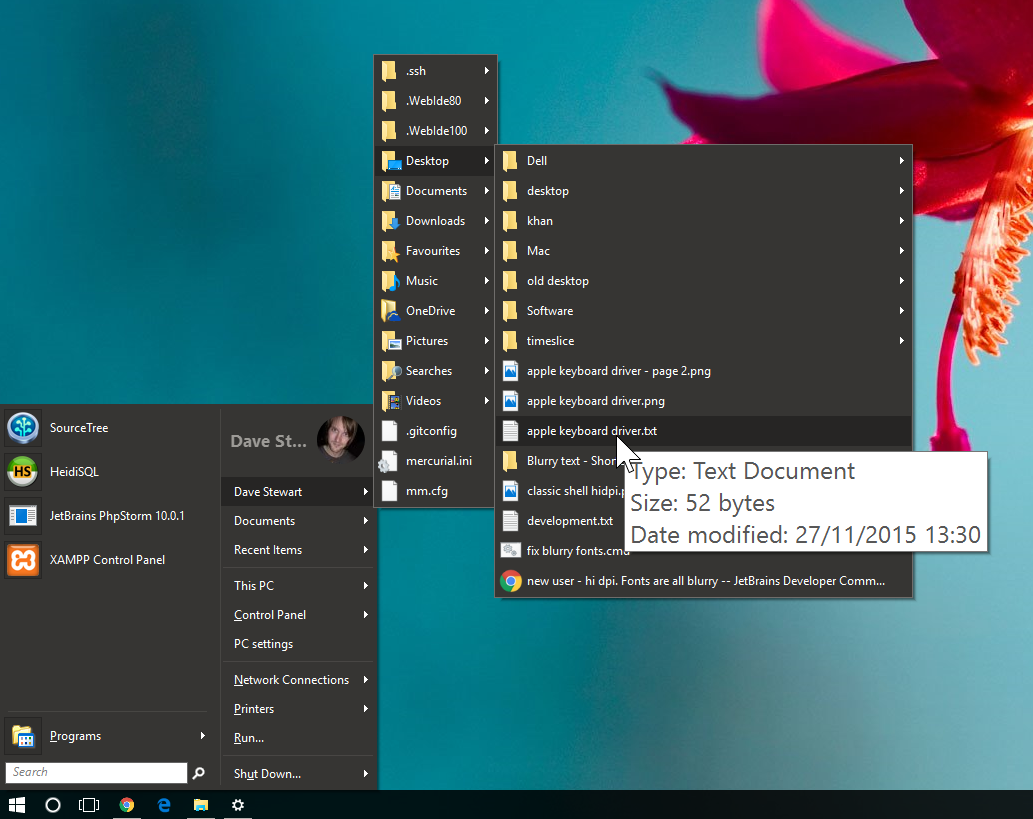I've recently made the move to a high-DPI laptop with a secondary external screen, but unfortunately, Classic Shell exhibits scaling issues when displayed on the secondary monitor.
It seems to somehow be taking the primary (high-DPI) settings and looks hugely enlarged.
I haven't tried swapping the monitors in Display Settings to see if this has any effect, but I assume that this setup hasn't been considered when developing.
I've also set Classic Shell to use "Disable display scaling" in its Application Properties, which brings some of its own issues (the layout in CS Settings is misdrawn to varying degrees in most panels) though seems to solve others.
Would be great to at least get confirmation on this, and hopefully a fix at some point.
Thanks,
Dave
| Attachments: |
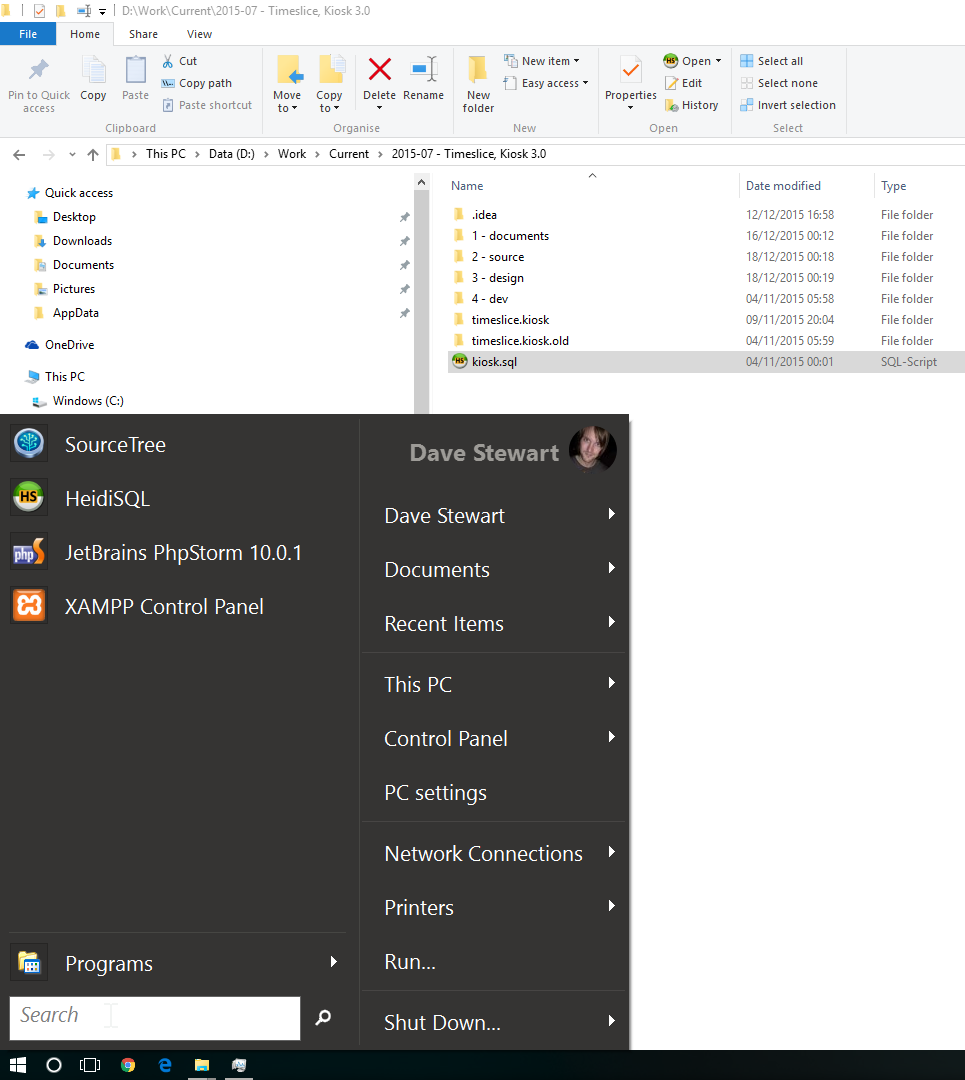 classic shell hidpi.png [ 98.88 KiB | Viewed 4986 times ] |