Tollbar in the Win 10 Explorer is not visible after update from Win 10 1115 to Windows 10 1607 redstone.
I have installed the new version of classic shell, v 4.3.0 but that has not been the problem. All my icons from the toolbar in the explorer (Win +E)
are diapert and can not be shown.
I ve tryed your two steps to fix the problem but without success. (IE Add-ons...)
I hope ther will be a solution and ther is anyone who con halp me. thanks.
| Attachments: |
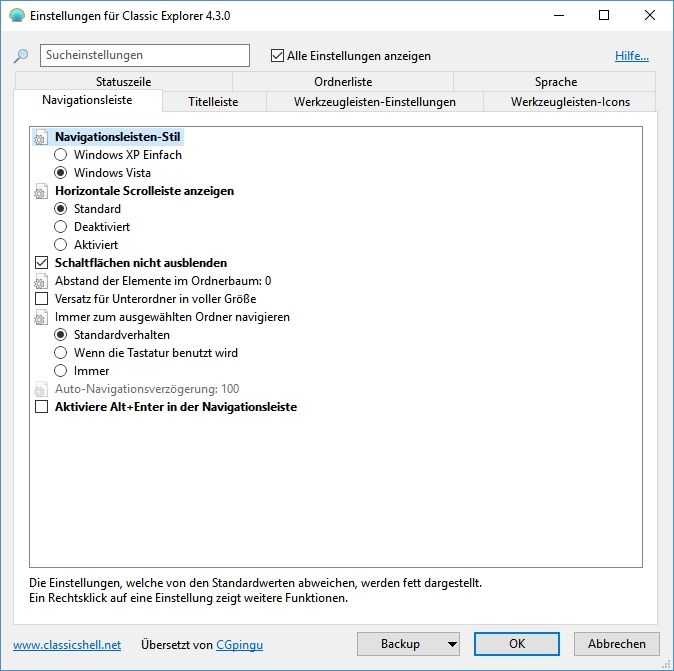 Unbenannt 1.jpg [ 182.59 KiB | Viewed 1376 times ] |